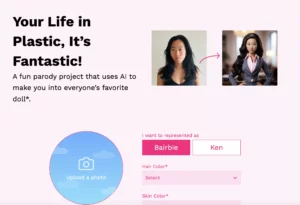We are in the age of viruses! If we say so, how wrong would we be?
It’s just not the Covid virus but also computer viruses that we need to be aware of in this age.
But is it all?
Can something as harmless and useful as Whatsapp also be hacked via a virus?
While many people claim Whatsapp can also be hacked, some other people talk otherwise.
But after the Pink Whatsapp virus, there is no denying that even your Whatsapp can be hacked very easily. It is a more potent one compared to the Trojan horses, and other malware available to hack Whatsapp.

Also Check:- Telegram to Introduce Instagram-like Stories Feature in July
Do you know about it?
If not, you must know that you might get a message to download the pink-colored Whatsapp application rather than the green-colored one.
But pink is more attractive than green, and you wouldn’t take more than a second to download it.
What happens when you download it?
The answer is an expected one. Your Whatsapp gets hacked and everything in your phone becomes visible to the hacker.
You might have heard or faced it several times before but this time, it’s different as it can completely take control of your device and also use the data present in it.
It was noted and publicly announced on Twitter by a cybersecurity researcher.
It has a nickname which reads, Whatsapp Pink.
Even in April 2021, Rajshekhar Rajaharia informed through his Twitter handle about it. Recently even the Cyber Crime Wing, of Mumbai Police raised awareness among the public through another tweet on Whatsapp Pink.
The app can steal valuable information about you like your bank details, contacts, photos, one-time passwords that have a validity of more than five minutes, and even your details.
What is safety in terms of Whatsapp Pink?
Do not download the app, no matter whosoever sends it to you.
What do you do if you have already clicked on it?
Uninstall it as soon as you realize it.
But before doing it, check if any other app has got linked to it.
You can do so by visiting the linked devices section of Whatsapp.
People have also reported that soon after installation, the app would not be visible in the installed apps list on your phone. Thus, you may need to manually remove the app.
You may also need to remove any file that you downloaded for your Whatsapp device. Do not forward any of such files to anybody and keep yourself updated about such apps in use.
Author Profile

- Joe Lombardi is a dynamic author known for his out-of-the-box thinking and creative prowess. With a track record of successfully initiating and delivering projects, he thrives in minimal supervision environments. Joe's ability to strategize, write, edit, and proofread is unmatched
Latest entries
 AppsJanuary 28, 2024How to Use SnapEdit app in Android & iOS?
AppsJanuary 28, 2024How to Use SnapEdit app in Android & iOS? Apple PayJanuary 27, 2024Does Dollar general accept apple pay (Complete Guide)?
Apple PayJanuary 27, 2024Does Dollar general accept apple pay (Complete Guide)? ApplicationDecember 2, 2023Gomercury.com Pre Approved Application [2024-Updated]
ApplicationDecember 2, 2023Gomercury.com Pre Approved Application [2024-Updated] TechnologyOctober 31, 2023How to get bank confirmation letter on Capitec app?
TechnologyOctober 31, 2023How to get bank confirmation letter on Capitec app?



![Pragyan Bharati Scooty Scheme Registration/Apply [2024] Pragyan Bharati Scooty Scheme](https://handlewife.com/wp-content/uploads/2023/08/Pragyan-Bharati-Scooty-Scheme-300x188.webp)