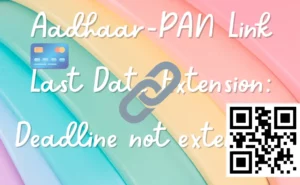Apple is about to go for the big release of iOS 17 and is going forward with the WWDC 2023 announcements. The release is only meant for iOS 17 and is not for iOS 16. The next big OS update will be released in September with iPhone 15 release. Until then we have iOS 16 for assistance.
Thus, since iOS 17 is not possible to not come out right now, Apple will have a lot of time to test iOS 17 for bugs, glitches, and other essential security updates. It will also enhance the security updates as multiple betas for developers are being rolled out.
When a beta is rolled out, often many are unwilling to try it. Most people are reluctant as they might not find something interesting about it. Thus, iOS 17 has imbibed some lip-rolling features which can entice you to download the beta version to give it a try!
Also Check:- “Apple’s iPhone 15″ may Significantly Get Bigger Battery Capacities”
Try finding more about the exciting beta iOS 17 features
Here is what you need to know about the iOS 17 features if you want to be all excited about it.
StandBy Mode is exciting!
If you have the iOS 17 public beta installed on your device, you can charge your phone wirelessly using a wireless charging stand. When charging, the StandBy mode can enhance a lot of your features thus increasing your phone’s ability to function.
What can you do with an active StandBy mode?
- Use your photo gallery while the StandBy mode is active.
- Using various widgets is easier in the StandBy mode.
- A fullscreen lock is possible in the StandBy mode.
- You can also access SmartStacks with the help of which you can obtain all the details you need.
- With Live Activities, you get access to timers, playing music, and sports scores.
- Viewing notifications is possible using the StandBy mode.
- Phone or Face Times is even possible to view in StandBy mode and although it takes a bit of time to come out of the StandBy mode, you may want to accept the call before picking up the receiver.
- Access even the night mode which will provide a red tone and that way, it won’t disturb your sleep.
- With MagSafe memory, you can change your view between your desk and your nightstand by mode easily.
Live Voicemail option
Whenever you feel lazy or don’t want to pick up calls, we usually let them sit in our voicemails. It means from now on, you can find a live transcription of the voicemail and the message. If you want to answer, you can pick up and call back or you can let them leave any number of messages they want.
For a live voicemail of a spam call, use the silence unknown caller option. In this way, you can decline the call as soon as you receive it, and that too, can be a completely automatic process.
Personal Voice
A simulated version of your voice will now be used for those using the text-to-speech tool. People are exhilarated as they can hear the clever way of recreating their voices.
But you have to set it up and this is how you do it.
- Visit Settings and then move to the Accessibility section from there.
- Choose Personal Voice under the speech segment and then create something in your voice.
- After moving through two different dialog screens, you will need to say a test phrase. Keep your microphone six inches away from your mouth to obtain the best results.
- After the test phrase, say all the 150 phrases that display on your screen one by one. The entire process will take 15 minutes to complete.
- Now move to the Settings tab, then to the Accessibility, and further to the Live Speech segment.
- Choose personal voice from the panel and also ensure you have switched on the Live Speech option.
- Next, move to the sleep/wake button to move to the text-to-speech tool by tapping it thrice.
Here is everything that you would find enticing right away about the iOS 17 beta model. Download the beta model and use it to your best advantage.
Author Profile

- Joe Lombardi is a dynamic author known for his out-of-the-box thinking and creative prowess. With a track record of successfully initiating and delivering projects, he thrives in minimal supervision environments. Joe's ability to strategize, write, edit, and proofread is unmatched
Latest entries
 AppsJanuary 28, 2024How to Use SnapEdit app in Android & iOS?
AppsJanuary 28, 2024How to Use SnapEdit app in Android & iOS? Apple PayJanuary 27, 2024Does Dollar general accept apple pay (Complete Guide)?
Apple PayJanuary 27, 2024Does Dollar general accept apple pay (Complete Guide)? ApplicationDecember 2, 2023Gomercury.com Pre Approved Application [2024-Updated]
ApplicationDecember 2, 2023Gomercury.com Pre Approved Application [2024-Updated] TechnologyOctober 31, 2023How to get bank confirmation letter on Capitec app?
TechnologyOctober 31, 2023How to get bank confirmation letter on Capitec app?


![Pragyan Bharati Scooty Scheme Registration/Apply [2024] Pragyan Bharati Scooty Scheme](https://handlewife.com/wp-content/uploads/2023/08/Pragyan-Bharati-Scooty-Scheme-300x188.webp)
![4 New WhatsApp Features You Must Know About [2024] whastapp new features](https://handlewife.com/wp-content/uploads/2023/08/whastapp-new-features-300x234.webp)