The security update Apple released earlier this week, caused a stir due to the name of the security update, many apps were having trouble causing false safety alerts. Websites like Facebook, Whatsapp, Instagram, Zoom, and other different sites began issuing a warning of not being supported by the Safari browser after the Rapid Security Response (RSR) installation.
It is due to this reason that RSR was pulled off by Apple from the market again. They had to run a fix regarding the removal process of the update. The new upgraded (c) version will cease causing the same Safari issue.
All about RSR…
The iOS security responses 16.5.1 (c) and MacOS Ventura Security Response 13.4.1 (c) can be received through the standard software updates done by Apple regularly. They have named it Rapid Security Response and it is especially designed to explore and exploit the Webkit vulnerabilities. Thus, installing it is a good idea and it takes only a minute to complete the update.
This was an emergency update released by Apple to fix the Safari bug. Webkit is the browser engine for Safari for macOS, iOS, and Linux in play by Apple.
According to Apple’s latest information release, RSR is a security fix that can communicate between program updates.
It will help transmit security fixes more regularly to the end users and will be a default program installed on your device. But if you want to remove it as you don’t want it, what do you do?
Follow the guide below to remove the Rapid Security Response program from your system.
- Visit your Settings tab and then click on the General tab.
- Choose the About section and then tap the iOS version.
- Click on the Remove Security Update option to stop getting the RSR updates.
If you want to reinstall the software update, you can do so at a date when you find it suitable.
Also if you want to download them manually and prefer getting updates regarding the same, you can toggle the button beside the automatic update RSR button. In this way, you can download it manually.
But, it’s hardly good advices to turn off a security updates and thereby leave a risk to your system. All you have to do is read more about the RSR to understand it better and prevent getting attacked in different ways.
Author Profile
- Ajay Kumar is an accomplished writer known for crafting immersive and compelling stories that capture the imagination.
Latest entries
 Apple PayJanuary 28, 2024List of Restaurants that take Apple Pay 2024 (Complete Details)
Apple PayJanuary 28, 2024List of Restaurants that take Apple Pay 2024 (Complete Details) Apple PayJanuary 26, 2024Does Amazon Accept Apple Pay (Complete Guide 2024)?
Apple PayJanuary 26, 2024Does Amazon Accept Apple Pay (Complete Guide 2024)? TechnologyDecember 13, 2023Parimatch India – Revolutionizing Online Betting
TechnologyDecember 13, 2023Parimatch India – Revolutionizing Online Betting TechnologyOctober 31, 2023How to Change back to the old Twitter app icon on iOS?
TechnologyOctober 31, 2023How to Change back to the old Twitter app icon on iOS?
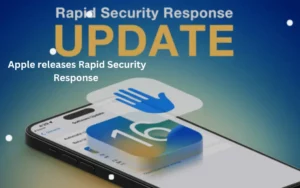

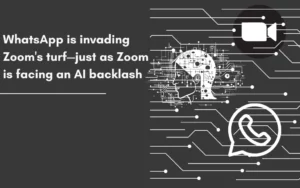
![4 New WhatsApp Features You Must Know About [2024] whastapp new features](https://handlewife.com/wp-content/uploads/2023/08/whastapp-new-features-300x234.webp)

