There is an option to sideload apps on iPhone without jailbreaking it. Earlier jailbreaking was a scary thing. It meant being severed of any kinds of services provided by Apple. Here is something that can simplify your life better.
First, we would like to start by clarifying what side loading would mean. Sideloading means uploading apps which are not available on Apple appstore. To use this method, you will need no technical proficiency neither do you need to jailbreak your phone.
Next handy information is to know which application you will need to sideload apps. You will need the Altstore to custom install the IPA files for whichever app you want to download from it.
To know how safe the process is, you must understand that if you are installing the IPA files from Altstore, you are one hundred percent safe. Do not go for any other platform that promises you IPA files as there is no guarantee they are not dubious.
The next step is to know how to set up the Altserver within your system and then with your iPhone.
- Login to your iCloud from your PC browser and then run the Altserver in your system.
- Enter your Apple ID when asked and then hit the install tab.
- Next, set up the Altstore in your iPhone by connecting your PC with your iPhone using the same network.
- Launch iTunes, and provide all the necessary permissions.
- From the iPhone sync available on your device, press the phone icon.
- Under the options button, click on the sync with the phone over WiFi options.
After WiFi syncing is enabled, you can use the next steps to install the Altstore in the iPhone.
- Open Altserver from the PC’s system tray.
- Choose the Install Altstore option and then choose the iPhone model to get the installation done.
- Choose the Settings tab, then go to the General tab, and move to the VPN & device management.
- Click on your Apple ID under the Developer app and then click on the Trust Apple ID to confirm the move.
After you are done with all these steps, you must next, start by sideloading apps on your iPhone.
- Go to Settings > Privacy & Security > move to the Developer mode.
- Now click on the slider to enable the sideloading and then start the iPhone again.
- Launch the Altstore now after restarting it and then move to the My apps tab and click on it.
- Next, click on the + icon from the upper left corner.
- From the folder where you store the downloaded files, browse for the IPA file corresponding to your respective app.
- Click to begin the installation process and check the progress of the app installation from the My Apps segment. Once done, go ahead and start using it.
Use the Altstore or the Sideloadly to download an IPA file in this way.
- Connect your iPhone to your PC by using an USB cable.
- Now, click on the IPA icon to find the respective IPA file.
- Sign in using your Apple ID and then add the correct credentials.
- Press the Start tab to install the IPA file.
- Add your Apple ID password and then wait for the process to complete.
After the installation completes, verify it and then grant permission for using the apps from a developer’s account. Link the developer account to your Apple ID that you already have provided. Allow access and then follow the steps provided below. Launch the settings on your iPhone and then visit the General tab and from there the profile & Device Management option.
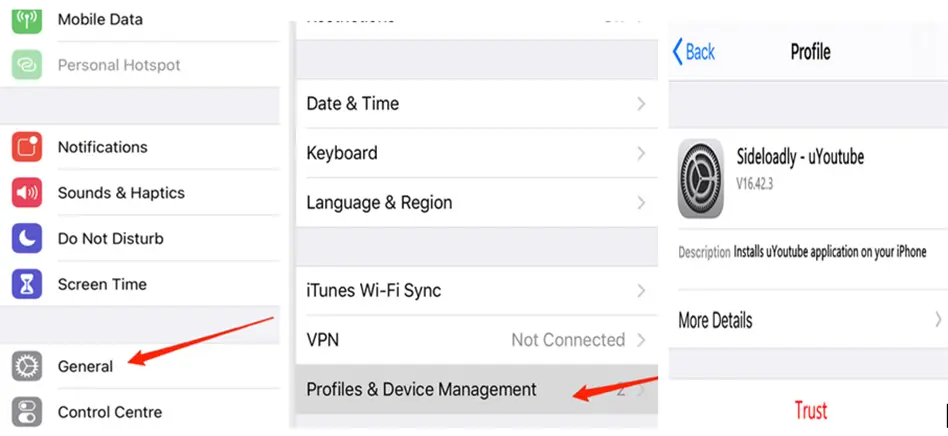
- Click on the developer app with your mail and then press the Trust tab to run the app efficiently.
What are the restrictions one could face while sideloading apps within the iPhone?
These are the following restrictions of sideloading apps with iPhone.
- Unless you have the $99 annual subscription plan, you can only afford three apps.
- Use your dummy Apple ID otherwise you won’t be able to load it.
- You must have a legitimate developer account and with the annual subscription, you can sideload unlimited number of apps from it.
- Creating a temporary Apple ID to sideload three apps is also possible.
A lot of people are super excited to understand that they would be able to now have apps that are useful and also unavailable on Apple appstore.
With a little bit of understanding, you can easily achieve it in no time and here you have the option to download all that you need from here. Learn how to do it from this article and once you go through all the steps, you can easily achieve it.
Author Profile

- Joe Lombardi is a dynamic author known for his out-of-the-box thinking and creative prowess. With a track record of successfully initiating and delivering projects, he thrives in minimal supervision environments. Joe's ability to strategize, write, edit, and proofread is unmatched
Latest entries
 AppsJanuary 28, 2024How to Use SnapEdit app in Android & iOS?
AppsJanuary 28, 2024How to Use SnapEdit app in Android & iOS? Apple PayJanuary 27, 2024Does Dollar general accept apple pay (Complete Guide)?
Apple PayJanuary 27, 2024Does Dollar general accept apple pay (Complete Guide)? ApplicationDecember 2, 2023Gomercury.com Pre Approved Application [2024-Updated]
ApplicationDecember 2, 2023Gomercury.com Pre Approved Application [2024-Updated] TechnologyOctober 31, 2023How to get bank confirmation letter on Capitec app?
TechnologyOctober 31, 2023How to get bank confirmation letter on Capitec app?




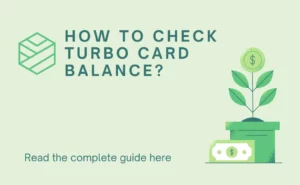
![How to Fix Norton Error 3048 3: A Complete Guide [2024] norton error fix](https://handlewife.com/wp-content/uploads/2020/09/norton-error-fix-300x205.jpg)