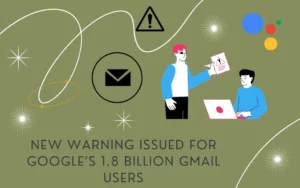People using Google Chrome need to read this news.
Recently, an Indian government agency, The Computer Emergency Response Team of Indian government (CERT-In) operating under the masthead of the Ministry of Electronics and Information Technology flagged Google Chrome for many security related issues.
However, such vulnerabilities exist only with a few versions of Google Chrome. To avoid such vulnerabilities from taking hold of your system, you will need to update it to the most recent version of Google Chrome.
What all kinds of vulnerabilities exist with many versions of Google Chrome users?
- In version 8, Type confusion will lead to a security breach
- The visuals segment shows a heap buffer overflow.
- In WebGL, Out of Bounds reading and writing might pose an issue
- ANGLE has out-of-bound memory problems
- Blink Task scheduling use after free mode will also have similar issues
- WebRTC has issues to deal with
- Cast is problematic
- Extensions run through insufficient data validation could cause a problem
- Extensions also allow inappropriate implementations that could create more issues.
Also Check:- YouTube will look different if you turn off your watch history
What can get impacted if you have an insecure version of Google Chrome with you?
Here is what can get impacted if you have an insecure version of Google Chrome functioning on your device.
- Prompts can get impacted
- Web Payments API can be an issue
- SwiftShader can get into troubles
- Vulkan
- WebRTC
- Video related matters can also become an issue
Which are the affected versions of Google Chrome?
The versions which were spotted to be inappropriate for Google Chrome users include;
- Previous versions of 115.0.5790.170 for Linux and Mac.
- Google Chrome versions before 115.0.5790.170/.171
People having such versions need to immediately take action to protect themselves from any kind of mishaps.
How would you update Google Chrome?
To update Google Chrome, here is what Google Chrome users will need to do.
- Spot the three vertical dots on the remotest right corner of your Chrome browser.
- Choose the Help tab and then move to the About Google Chrome option.
- Those who have an update pending will get the automatic download.
- After it is installed, Chrome will need a reboot.
If you want to check for updates manually, this is what you might need to do. From Google Chrome, go to the three dots, then move to the Help section and then to the About Google Chrome segment. Now, click on the check for updates segment.
Author Profile

- Joe Lombardi is a dynamic author known for his out-of-the-box thinking and creative prowess. With a track record of successfully initiating and delivering projects, he thrives in minimal supervision environments. Joe's ability to strategize, write, edit, and proofread is unmatched
Latest entries
 AppsJanuary 28, 2024How to Use SnapEdit app in Android & iOS?
AppsJanuary 28, 2024How to Use SnapEdit app in Android & iOS? Apple PayJanuary 27, 2024Does Dollar general accept apple pay (Complete Guide)?
Apple PayJanuary 27, 2024Does Dollar general accept apple pay (Complete Guide)? ApplicationDecember 2, 2023Gomercury.com Pre Approved Application [2024-Updated]
ApplicationDecember 2, 2023Gomercury.com Pre Approved Application [2024-Updated] TechnologyOctober 31, 2023How to get bank confirmation letter on Capitec app?
TechnologyOctober 31, 2023How to get bank confirmation letter on Capitec app?