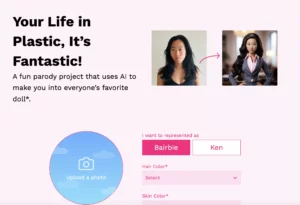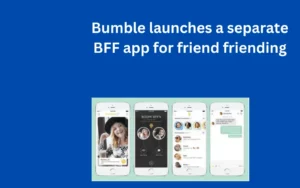Netflix is going to make things easier for everyone. It is planning to change the way gamers play games. Netflix brings out a game controller app that is more feasible for an iPhone. Soon there will be an app for playing games on television as well.
With the help of the new app, gamers can transform their smartphones into gaming controllers. They can also connect it to their television sets to access all games available on Netflix’s gaming service.
The app is currently available on the App Store and the controller is not available on Android right now. However, which games can be controlled with the app and when the release of the app will happen is still not known. If you go through the app’s description, you will understand that there could be another app anytime soon. As the description hints at a future release and therefore writes, coming soon on Netflix.
Also Check:- iPhone 15 Pro Battery Life Upgrade
It is also stated that people would need an iPhone, iPad, or iPod with iOS 15 or more. Netflix has not commented on the name of the games that would be reachable through the app.
Right now, Netflix games are available only on iPhones and iPads alone. They cannot be played on Apple or any other television screen right now.
What will the new Netflix game controller app provide you with?
It has a directional button that is available on the left side of the screen.
There are 4 action buttons- A, X, Y, and B on the right side.
There are right now 70 gaming titles and Netflix has not yet specified which gaming titles would be available with the app.
You can get some of the Netflix games like the following;
- Heads Up
- Cut The Rope
- World of Goo
- Bloons TD 6
- Tomb Raider
- Stranger Things
- Exploding Kittens
Netflix also aims to introduce cloud gaming empowerment next. They also plan to bring gaming to user’s TV as well. They reached 5.9 million global subscribers in the previous quarter. Netflix right now claim to have 238.4 million subscribers.
The game controller app is designed in the same way as the XYAB labeling that is available on Nintendo and Xbox Switch controllers. If you look at the arrangement of the buttons on the app, it will look like a paw print.
When you open the Netflix game controller, you will need to choose a game via the television.
Follow the related directions to connect to the controllers. You will learn from a message when you find Netflix games in beta. It will also state that it is not supported on all devices.
Author Profile

- Joe Lombardi is a dynamic author known for his out-of-the-box thinking and creative prowess. With a track record of successfully initiating and delivering projects, he thrives in minimal supervision environments. Joe's ability to strategize, write, edit, and proofread is unmatched
Latest entries
 AppsJanuary 28, 2024How to Use SnapEdit app in Android & iOS?
AppsJanuary 28, 2024How to Use SnapEdit app in Android & iOS? Apple PayJanuary 27, 2024Does Dollar general accept apple pay (Complete Guide)?
Apple PayJanuary 27, 2024Does Dollar general accept apple pay (Complete Guide)? ApplicationDecember 2, 2023Gomercury.com Pre Approved Application [2024-Updated]
ApplicationDecember 2, 2023Gomercury.com Pre Approved Application [2024-Updated] TechnologyOctober 31, 2023How to get bank confirmation letter on Capitec app?
TechnologyOctober 31, 2023How to get bank confirmation letter on Capitec app?