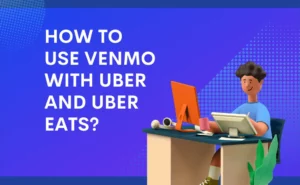Have you ever thought about making payments through Venmo for amazon services? If yes, then it is possible now. On October 25, amazon and Venmo owners Paypal decided to make a payment – partnership.
It can be said that the Payment Partnership between Paypal and Amazon is a great initiative. Amazon will allow its users to pay for Amazon delivery or services through Venmo.
Amazon announced that the payment option will be for the customer by today and will reach all U.S.-based users before Black Friday, which will be held on November 25.
This announcement will help you a lot as after this announcement, you can use the balance of your Venmo account or any bank account linked with your Venmo.

If you have a debit card, you can directly link it to your Venmo account and use it. We will discuss how to make payment on amazon with a Venmo debit card in detail.
How to pay on Amazon with Venmo?
Making transactions through Venmo for amazon services will be quite interesting for Venmo users. Amazon and Venmo have clarified that the details of all the transactions will be 100% safe, secure, and private.
We all know that amazon accepts payment through debit, credit card, or bank account. Still, you will find some new features or extraordinary benefits offered when you pay on amazon through Venmo, which will be surprising and loving.
If you want to make transactions through Venmo, then, first of all, you need to add your Venmo account linked to your Amazon account.
You have to make it default to use it frequently. When your Venmo account gets attached to amazon, you can make transactions as you make payments by normal account or cards. We will learn how to add a Venmo account to your amazon account. It is a very simple and easy process to set up your account.
Also Check:- How to get Venmo’s $10 bonus code?
How to add Venmo as a payment method on Amazon?
Adding your Venmo as a payment on amazon will make your transactions easier than other apps or payment methods. Making transactions through Venmo on amazon is protected by both parties, amazon, and PayPal.
Building a setup to make transactions through Venmo is relatively easy. It is too simple, requiring some small steps to follow while setting up your account.
Once your account gets settled and linked from amazon to your Venmo account, you can frequently and easily make the payment whenever you want. Now let’s see some simple steps to set up your account :
Step 1: Whenever you go for checkout, click on “Select a payment method”
Step 2: When you click on the payment method, you will see an option “Add a Venmo account” click on it.
Step 3: After the 2nd step, you will land on the Venmo app, and Venmo authorizes amazon charges.
Step 4: After the authorization of amazon charges, a confirmation message will pop up in which there will be an option to “Set Venmo app as your default payment method” click on it.
Now your amazon is linked with your Venmo account.
Also Check:- Is Venmo FDIC insured? Checkout youself Now
How to make a payment on Amazon with a Venmo Debit card?
The Venmo debit card is operated on a debit card named MasterCard. This card works simply as other traditional debit cards.
It is directly linked to the Venmo account. Whenever you make a payment through this card, the amount is debited through the Venmo account.
With the help of this card, you can withdraw cash in your country through ATMs. Banks usually charge 2.5$ to 3$ per withdrawal.
You can only pay up to $4,999.99 weekly, and your product purchase can be more than $3000.
It is a limit for Venmo debit cards. Amazon accepts all kinds of debit and credit cards and will also accept Venmo debit cards.
The transactions would be the same as other cards. What makes it special is that no additional cost will be charged for the Venmo debit card. Apart from that, there are a lot of users on Venmo who use crypto for payment.
But the Venmo user needs to know that amazon will not accept payment through crypto for their business.
How to use an Amazon gift card on Venmo?
There are a lot of users in this world who want to use their gift cards to transfer money to their bank accounts.
For transferring the amount from the gift card to your bank, it is compulsory that your amazon account should be linked with Venmo, and your MasterCard gift card should also be registered.
It is not possible to transfer your gift card money directly to your bank account. You need to sell your gifts directly on websites that are available to buy your gifts and give your money directly to your bank account.
These websites charge 25 percent of your gift. For example, if your gift card is $100, you will get only $75. Adding your Amazon gift card to Venmo is a straightforward process. You just need to follow a few little steps to complete the procedure. Now let’s see how it works:
Step 1: Download the Venmo app and download
Step 2: There is an option for the profile on the right side at the corner; just tap on it.
Step 3: After the 2nd step, click on the setting icon.
Step 4: when you click on the setting icon, you will get options including “payment methods” Click on it.
Step 5: click on the option “card”
Step 6: Fill in the details like card number, CVV, and expiration date.
Step 7: After filling in these details, add your ZIP code and click “add.”
Here your gift card has been added to your Venmo, and now you can transfer your gift card directly to your bank account.
After that, you just need to add a debit card or bank account to Venmo; it will allow you to transfer the money. This is one of the fastest ways to transfer the amount directly to Venmo.
If you want to transfer your Venmo balance to your debit card or bank account, you need to link both directly to your Venmo. Adding a debit card or bank account to Venmo is easy and fast. You need to follow these processes:
Step 1: Open the “Me” Button, which is a profile option
Step 2: click on the setting(look like a gear) option.
Step 3: when you click on setting you an option “payment method”
Step 4: click on “Add bank Or card”
When these four steps are completed, Venmo wants you to verify your bank account, so you can transfer money. You get two options after the completion of these steps. The first one is micro-transfer, and the second one is instant verification. You can go for the second one as it is easier and faster than the first one. You must log in to your bank’s credential in plaid to verify it.
After the verification, you can transfer funds from your Venmo account to your bank or debit card. Now let’s see how to transfer funds:
Step 1: Click on your profile button in Venmo.
Step 2: You will see an option “Add” Or “transfer.” Just click on it.
Step 3: Enter the amount or fund you want to transfer to your bank account and click on the button “instant”
Step 4: Choose the debit card or bank account best suits you.
Step 5: check your bank details again and click on the “Transfer” Option.
So this was the process of transferring your funds from your debit card or Venmo account directly to your bank account.
Conclusion:
Amazon: Venmo payment agreement is a great initiative. It will help Venmo users make transactions easier compared to other payment gateways.
Paypal has officially announced that Venmo will reach all the U. S. based audiences on black Friday (.i.e., November 25).
Amazon accepts all payment sources like debit/credit cards and bank accounts. Now Amazon accepts the same for Venmo as well.
With the help of Venmo, you can pay for all services you receive from Amazon.
You must add Venmo as the default payment method to transact through it.
There is a simple process through which you can link your Amazon payment mechanism directly to Venmo.
You can make payment through a debit/credit card or bank account, whatever you want. Apart from that, you can also use gift cards to transfer money directly into your bank. If we look at Venmo from any perspective, we can say that it is one of the best ways to make transactions successful.
PayPal’s owner is trying to make it the best platform for transactions. I hope you like our efforts to clarify the technicalities of setting and linking up bank accounts, debit cards, credit cards, or gift cards.
Kindly share your experience with us in the comment section. Your comment makes us better.
FAQs
Does Amazon accept Venmo?
Yes, Amazon accepts Venmo. It allows you to make your payment quickly for all Amazon services. You need to link your Amazon account with your bank account through the above procedure.
Does Amazon accept Venmo debit cards?
Yes, amazon accepts Venmo’s debit cards. You just have to link your debit card to your bank account to make transactions through your debit card.
Does Amazon accept Venmo as a payment method?
Yes, Amazon accepts Venmo as a payment method. You need to make it default to your Amazon account to make transactions safely and frequently.
Does Amazon accept Venmo gift cards?
Yes, Amazon accepts Venmo gift cards. You can transfer your gift card funds directly to your bank account through a simple procedure, or you can sell your gift directly to another’s website and get money to your bank account directly.
Can you use Venmo for online shopping?
Yes, you can use Venmo for online shopping. You can make payments through anything you want, whether a bank account or a debit/credit card. It’s up to you.
Author Profile

- Chris Glynn is an experienced writer specializing in content related to Cash App and Venmo. With over 8 years of expertise in the field, his advanced and creative writing skills enable him to provide users with accurate and insightful content.
Latest entries
 NewsFebruary 20, 2024How long does it take to get a Michigan Tax Refund?
NewsFebruary 20, 2024How long does it take to get a Michigan Tax Refund? NewsFebruary 18, 2024Michigan $500 Tax Rebate, Who Qualifies, Payment Dates, Amount
NewsFebruary 18, 2024Michigan $500 Tax Rebate, Who Qualifies, Payment Dates, Amount NewsFebruary 18, 2024One-time top-up to the Canada Housing Benefit 2024
NewsFebruary 18, 2024One-time top-up to the Canada Housing Benefit 2024 NewsFebruary 18, 2024$500 Canada Housing Benefit 2024 Payment Schedule
NewsFebruary 18, 2024$500 Canada Housing Benefit 2024 Payment Schedule