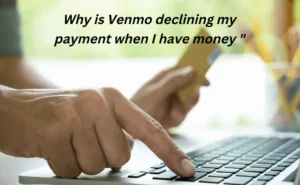Venmo is accepted on most platforms. Recently, Amazon has allowed Venmo as a payment platform for its users. And most of the apps have already accepted this payment app, as we know that Uber has allowed users to make transactions through Venmo.
The payment partnership between Uber and Venmo allows you to pay for Uber rides and food delivery. This article will discuss how to add and remove Venmo accounts with Uber and Uber eats and some solutions you can look for when you get stuck somewhere while making payments through Venmo to Uber Or Uber eats.

How to add Venmo to Uber eats?
On 6 September 2018, Venmo officially announced a collaboration with Uber and sent emails to all the users. They sent their user an email directly linked to Uber’s webpage and explained very well how to add Uber as a payment method step by step very easily.
You can follow these steps to add a Venmo account. Since Venmo has collaborated with Uber, making transactions have become easy, and users are celebrating while making the payment as it is easy to navigate. The best part is its cost is too low, that’s why the demand for Venmo is continuously in demand.
Before we add Venmo to the uber eats account, we have to link the Venmo account to uber only, as this is a part of the process.
Now let’s see how you can add Venmo to uber’s account and uber eats. The process is very simple; you must follow these steps to add Venmo to your Uber account. These are:
Step 1: open the uber app
Step 2: click on the menu bar
Step 3: you will see different options after tapping on the menu bar. Simply tap on payment.
Step 4: click on the ” Add Payment Method” to add a payment method to make transactions.
Step 5: Here, you will get different transaction-making platforms.
Step 6: You need to click on “Venmo” as you want this app to be set as default to make payments for Uber.
Step 7: Now, directly sign in to your Venmo account.
Step 8: After that, click on authorize.
Now your uber account has been linked with your Venmo account. You can use it to make payments regularly after traveling or whenever you want. This app will make your transactions easier and faster than other payment-making apps.
You are here to learn how to add Venmo to Uber eats. So we will not delay it anymore. Let’s see how we can do that:
Step 1: open the uber app.
Step 2: Click on the profile, which is available in the bottom right corner.
Step 3: After step 2, you will see different options. You have to click on ” Add payment method.”
Step 4: You will see different apps available to become a payment method for uber. You must click “Venmo” to make this app your default payment method. You can change it whenever you want.
Step 5: sign in to your account and click on authorize to make it a default payment system.
Also Check:- How to use Venmo on Afterpay?
How to pay for Uber with Venmo?
Above, we have learned to add Venmo accounts to Uber and Uber eats. When you attach your Venmo account with uber and uber eats, it gets attached automatically, not manually. It means that you don’t need to open two apps differently. When you make a payment through Venmo, your Uber will automatically redirect you to Venmo, which is a good thing and makes the transaction process easier.
You will be happy to know that the splitting fare option will still be available for all users without Venmo, but the charges of $0.25 will be charged after every transaction. Every payment-making app has some advantages and loopholes. It depends on your requirement and how you choose it.
As you have successfully attached your uber with Venmo account, you can easily make the payment as you make transactions for other platforms. It depends on you; whether you make payment through a debit card, credit card or directly with your bank account.
Most users don’t know about splitting the cost of meals or rides in the Venmo app. This is a great feature available by uber to make the transactions of the food or ride by splitting. The process is very simple to make payment by splitting the cost. So here is the process through which you can make the payment by splitting the cost:
Step 1: First, you must make Venmo a default payment method for Uber and Uber eats.
Step 2: When you go, make the payment for the meal. You will see an option of splitting the cost with family or friends in the payment section.
Step 3: Click on splitting the cost with friends or family and compose the screen by noting it with simple Uber emojis.
Step 4: To make the payment through uber emojis, tap on the emoji button by composing the screen or type “Uber Eats” Or “Uber” directly in your payment notes.
So this was the process to make payment by splitting the cost and making the payment through Uber emoji. In case you don’t get any emoji to make the payment. Then check your Venmo app to see whether you updated it or not. If not, update it, and you will see emojis to make the payment.
Also Check:- How to order Venmo Debit Card on the app?
How to remove Venmo from Uber eats?
When you start transactions through Venmo for uber eats, you will not need to make any changes regarding payment. I am damn sure that you will enjoy making payments through Venmo for Uber Eats. Venmo is one of the best payment-making platforms, and you will get more features than other payment-making platforms.
So there is no need to remove Venmo from Uber eats. But still, if you need it for some reason or other, you can follow some steps to update or remove your Venmo account from Uber eats. Its process is too simple; you need to follow it step by step. So the process is as follows:
Step 1: Open the Uber app.
Step 2: Look at the bottom right of the uber app and click on the profile.
Step 3: You will see an option for “wallet”. Tap on it.
Step 4: Select the card you want to remove or change.
Step 5: Click on “Remove payment method” If you want to change, then click on “Edit card” and then “save” it.
You have to remember that Uber eats is such an app that requires at least one payment method app all the time. You can not delete it forever. You have to add one payment method at least if you want to remove Venmo from the payment method as default.
How to get an Uber eats Venmo promo code?
Undoubtedly, Uber offers great promo codes to its regular customers. Many of us who don’t want to drive and get Food with a discount then don’t worry. Uber eats helps you in getting discounts by using its promo code. But remember that promo codes have a limited time. So you have to hurry while going for such promo codes.
Promo code works for both existing users and new users as well. You need to follow some small steps to get that promo code. But some conditions apply there, and you need to follow these conditions to claim your promo code. Therefore, firstly, we will discuss the conditions you must keep in mind. These conditions are given below:
- You have to apply your promo before your order.
- The promo codes which are related to the restaurant will be considered first.
- You can’t use the uber rides code for uber eats.
- There is no code that can be used for the combined order. You have to remember that you can order only one order per code.
- Some codes are only applicable to specific states, cities, or countries.
- Some promo codes do not work for new users who have just signed up. They have to order something for the first time to get promo codes for the next time.
After concerning these conditions, we can move forwards to those steps through which we can apply promo codes and get a discount from Uber. These steps are given below:
Step 1: Open the Uber App.
Step 2: You will see an option for the profile on the bottom right screen of the app. Click on it.
Step 3: Then click on “promotion”.
Step 4: Click on “enter the promo code”.
Step 5: Enter the promo code and click on apply.
Now that you have successfully claimed the promo code, you can enjoy your Food.
What to do when it does not work properly?
Sometimes it is seen that uber does not accept payments made by cash or does not accept debit cards. While making the payment, you have to be sure that your card has enough balance to make the transaction or not. If your card does not have enough balance, then make the balance available to your card. Now let’s talk about some issues in which payment is declined or rejected by uber itself. Let’s start with Venmo, and then we will talk about the issue related to uber. The issues we can face with Venmo are:
- Technical Issue in Venmo
Sometimes Venmo does not accept the payment due to networking issues or issues related to network glitches. Therefore, the best way to handle this issue is by consulting your support team.
- Incomplete bank information:
Sometimes, Venmo launches a new version. And you need to update your data as well. Therefore upgrading both the app and data is necessary.
- Blocked account
You can’t make transactions if the bank has blocked your account or card. So please check it before making transactions.
So above are an issue that Venmo generally faces. The issue we face with uber while making the payment is not that big. Uber declines transactions when the card’s information is invalid, the card gets expires; if the payment method is invalid, there is an error in processing the request.
Conclusion:
Uber and Uber Eats nowadays accept Venmo as a default payment method. You can add Venmo to Uber as a payment method by the above steps. Venmo app offers a comfortable and instant transaction over other apps compared to other transaction-making platforms on Venmo. Venmo users can easily claim their promo code as usual by entering the code in the uber app through simple steps and processes.
FAQs
Does Venmo own Uber?
No, Venmo does not own uber. Venmo is just a payment-making platform for different products and services. There is an agreement between Venmo and uber for making transactions by users.
Does Uber eats accept Venmo?
Yes, Uber eats accepts Venmo. Not only uber eats, uber and uber ride also accepts
Can't add Venmo to uber?
Venmo. You can also claim gift cards, promo codes, discounts and offers through Uber and accept them through Venmo.
Can you use Venmo on UberEats?
The short is yes; you can use Venmo to Uber Eats as Venmo is one of the best payment-making platforms. Most apps and websites nowadays accept Venmo to make transactions.
Can I use Venmo for food delivery?
Yes, you can use Venmo for food delivery. Not only for food delivery but also the uber ride and some other products you buy from other platforms. You need to have a Venmo account.
Author Profile

- Chris Glynn is an experienced writer specializing in content related to Cash App and Venmo. With over 8 years of expertise in the field, his advanced and creative writing skills enable him to provide users with accurate and insightful content.
Latest entries
 NewsFebruary 20, 2024How long does it take to get a Michigan Tax Refund?
NewsFebruary 20, 2024How long does it take to get a Michigan Tax Refund? NewsFebruary 18, 2024Michigan $500 Tax Rebate, Who Qualifies, Payment Dates, Amount
NewsFebruary 18, 2024Michigan $500 Tax Rebate, Who Qualifies, Payment Dates, Amount NewsFebruary 18, 2024One-time top-up to the Canada Housing Benefit 2024
NewsFebruary 18, 2024One-time top-up to the Canada Housing Benefit 2024 NewsFebruary 18, 2024$500 Canada Housing Benefit 2024 Payment Schedule
NewsFebruary 18, 2024$500 Canada Housing Benefit 2024 Payment Schedule