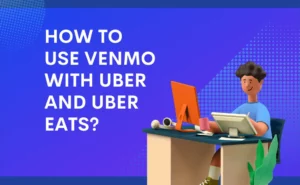How to cancel Venmo payment I sent?
Canceling a Venmo payment to registered accounts is not possible since Venmo has no provision to reverse payments. These are the only three available options whereby a sender can get back his money when sent wrongly to a friend.
- When your payment is sent to another Venmo account, only if they refund it can you get it back in your account.
- Another way is if the recipient permits Venmo to return the payment, then Venmo can initiate the process.
- If you’ve sent the payment to an email address or phone number, you can click on the reverse the payment option in that condition alone.
No payment will ever be reversed solely on the sender’s request.
How to cancel Venmo payment someone sent you?
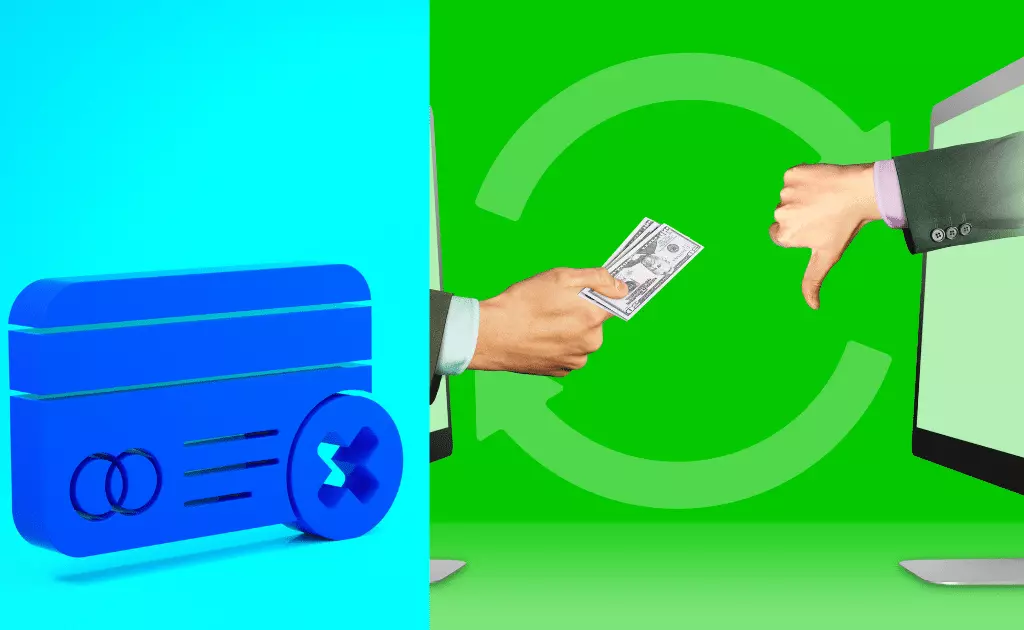
You cannot cancel a Venmo payment sent to you by the sender. The least you can do is repay the exact amount back to the sender.
How to cancel Venmo payment in review?
There is no unique way to cancel a payment held in the review process. The payment has just moved to a via slot instead of directly ending up with the receiver. Hence, even in this condition, it cannot be canceled by any means.
Can Venmo payment be reversed?
If you wish to get back your money from another Venmo account user, you’ve sent the money; this is how you can do it.
- Log in to your Venmo account and then tap the Send/receive sign.
- Click on the incomplete transaction tab.
- Press on the name of the person, whereby the pay or requests screen will open up.
- Enter the amount you wrongly paid the person and type in a message in the box which reads “what is it?”
- Click on the Request tab, and then Venmo will route the request to the receiver’s phone.
If the Venmo payment is made to an email address or phone number not registered with Venmo, can you reverse a payment.
- Simply log in and click on the incomplete transaction option.
- The payments made to email addresses and phone numbers can be reversed by clicking on the Cancel tab.
- By performing this action, the entry will be removed from the account, and the amount will be refunded back to your account.
How do you cancel a transaction on Venmo?
Canceling transactions in Venmo is not what you can easily do. You can cancel your payment only if it is made to someone who already does not use Venmo.
What to do if someone accidentally pays you on Venmo?
If you got paid an amount you did not anticipate, you could refund it back to the sender. Payback an equal sum to refund the amount made to your Venmo account.
Conclusion
Here’s a bit on how you can cancel payments with Venmo without a cancellation tab. There is no particular cancellation tab, and people using Venmo are asking for one. Until they place a tab, there is not much of a direct process to work through; instead, it is an indirect process for cancelling the money.
Author Profile

- Chris Glynn is an experienced writer specializing in content related to Cash App and Venmo. With over 8 years of expertise in the field, his advanced and creative writing skills enable him to provide users with accurate and insightful content.
Latest entries
 NewsFebruary 20, 2024How long does it take to get a Michigan Tax Refund?
NewsFebruary 20, 2024How long does it take to get a Michigan Tax Refund? NewsFebruary 18, 2024Michigan $500 Tax Rebate, Who Qualifies, Payment Dates, Amount
NewsFebruary 18, 2024Michigan $500 Tax Rebate, Who Qualifies, Payment Dates, Amount NewsFebruary 18, 2024One-time top-up to the Canada Housing Benefit 2024
NewsFebruary 18, 2024One-time top-up to the Canada Housing Benefit 2024 NewsFebruary 18, 2024$500 Canada Housing Benefit 2024 Payment Schedule
NewsFebruary 18, 2024$500 Canada Housing Benefit 2024 Payment Schedule