Vodacom, an African mobile communication service provider, has now provided services to more than 50 million customers. This service provider includes calling, messages, data connectivity, and secured communication over their networks. The headquarters of Vodacom is located at Midrand, Johannesburg, South Africa.
People who have recently registered on Vodacom might face inevitable backlash, such as difficulty in transferring data on Vodacom or transferring data into the next month. This article will help you get covered and provide easy-to-follow steps, so you can stay away from getting stuck anywhere in between.
How to Transfer data on Vodacom?
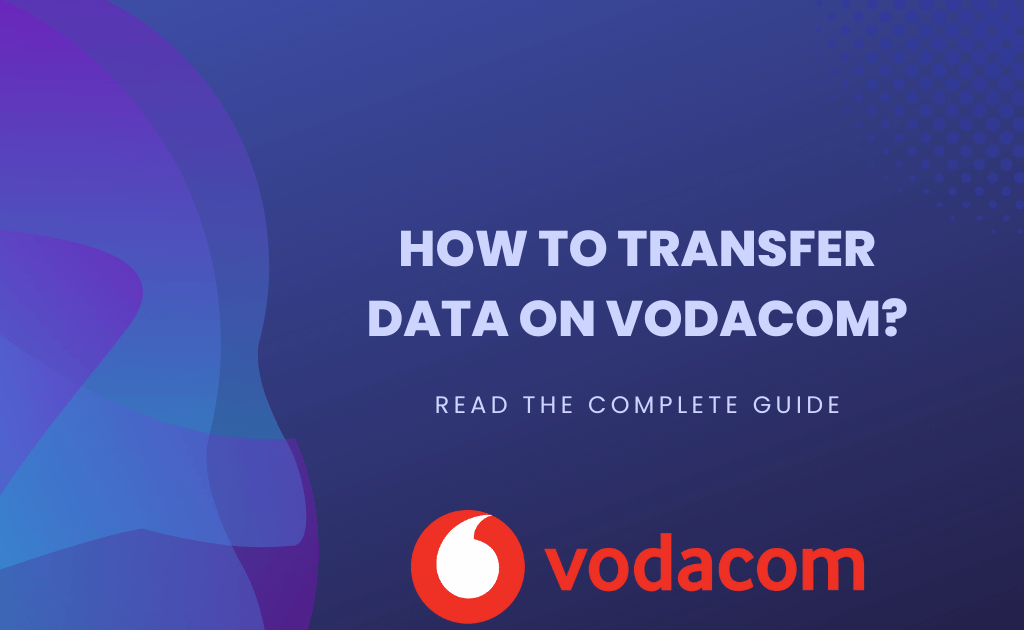
If you wish to transfer your data on Vodacom, there are currently three options you can choose to transfer your data. The three methods are:
- Transfer with the help of USSD
- Transfer with the help of Family Share
- Transfer with the help of the Vodacom App
Transferring data using family share can be done through the Vodacom application, which we will discuss in the next section.
Currently, we will look at how we can transfer data with the help of USSD.
- On your phone, head to the dial-pad
- Dial *135#
- Access the Services via the Service Selection Menu
- Click on Next to head to the next menu
- You will see the Data Transfer option; click on it
- Decide and select which data bundle/bundles you want to share
- Select the data amount you want to share
- Choose the data recipient
- Confirm the selection
In this way, your data will be shared with your selected recipient.
How to Transfer data on Vodacom to next month?
There is no feasible way to transfer data on Vodacom to the next month. However, you can select validity extension, also called data rollover. This means if you have data remaining on your account, the validity will expire soon (say within two days).
Recharging your account with new validity will extend the previous validity, and the remaining data will be transferred to the new expiration date. In this way, a user can pass on their data to their next set of validity until and unless the bundle has not expired.
How to Transfer data using Vodacom App?
To transfer using Vodacom App, you can use family share to share your data. To do so, you have to subscribe to the RED membership plan. The RED membership plan’s prices and all the details, including different segments of subscription plans, can be found on its official website. Hence, to transfer data using RED family share, have a look at the steps below:
- Launch the Vodacom Application and log in to your Vodacom account.
- Choose a ‘recipient‘ you want to share your data.
- Select the ‘amount of data‘ you want to transfer.
- Confirm the process.
Things to remember:
- A processing charge of R25 will be charged for every person you transfer your data to.
- You can select only up to 6 recipients.
- You can transfer only 1GB of data with each recipient in 1 month.
FAQs
Can you transfer night owl data on Vodacom?
Night-owl data bundle is strictly for end-users of Vodacom since it is a consumer product which means it can not be shared. Night-owl data is available to the users from 12:00 AM to 5:00 AM on any day of the week.
Vodacom Family Share is used by RED members and helps transfer data to 6 recipients at a time. You can transfer only up to 1GB of data in a month.
How to transfer data from Vodacom to mtn?
To transfer data from Vodacom, dial *135#, select the recipient to whom you want to transfer data, and choose the amount of data needed. Confirm the selection, and the data will be transferred without fail.
Author Profile
-
Raj Singh is a highly experienced digital marketer, SEO consultant, and content writer with over 8 years of experience in the industry.
As a content writer, Raj has a talent for crafting engaging and informative content that resonates with audiences. He has a keen eye for detail and a deep understanding of SEO best practices.
Latest entries
 ApplicationFebruary 20, 2024Maha Food Hall Ticket 2024 Download Now- with Exam Dates
ApplicationFebruary 20, 2024Maha Food Hall Ticket 2024 Download Now- with Exam Dates ApplicationFebruary 18, 2024tsbie m services hall ticket download Inter 1st, 2nd year [2024]
ApplicationFebruary 18, 2024tsbie m services hall ticket download Inter 1st, 2nd year [2024] AppsFebruary 18, 2024Register on Nivesh Mitra App and Download Certificate/Noc
AppsFebruary 18, 2024Register on Nivesh Mitra App and Download Certificate/Noc AppsFebruary 17, 2024Cozovmoni App Download for Android (2024)-Cozovmoni.com
AppsFebruary 17, 2024Cozovmoni App Download for Android (2024)-Cozovmoni.com
![How to Install and use Chamet app? [Get 1k Free Diamonds] How to download Chamet app](https://handlewife.com/wp-content/uploads/2023/08/How-to-download-Chamet-app-300x188.webp)




