Notesgen app is the largest platform to upload notes which can be handwritten or typed notes. It is for teachers, students, and professionals who are planning to EARN Money by sharing their notes with students around the world.
It is a peer-to-peer learning platform and where students can search for their requirements from the notes uploaded to the site.
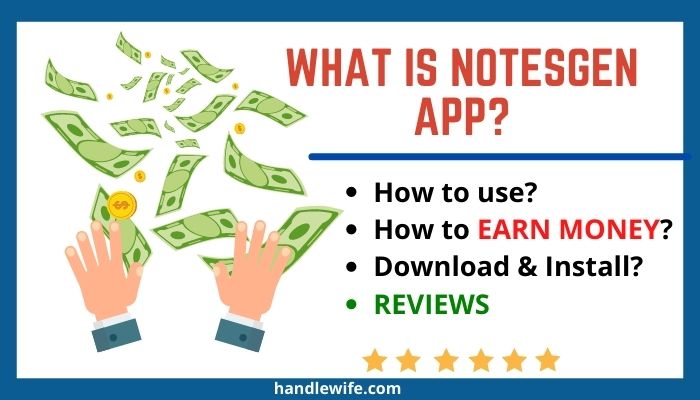
Features
The primary features of the Notesgen app includes,
- Asking your peers about a specific note is possible which you want to download.
- Talk to the sellers before purchasing the note.
- Audio or video call a group to solve doubts through interaction.
- You can create a study group if you wish to study together.
How to earn money from Notesgen app?
With Notesgen app earn money in the following way;
- You can upload your notes that are absolutely safe with Notesgen.
- No one can download the notes unless they pay for it.
- They can simply view it and once they decide to pay for it, you get your quoted amount which is transferred to the student’s account.
Also Read about Study IQ App
(India’s Best online study app)
How to USE & EARN MONEY Notesgen app?
After downloading the Notesgen app on your device, you can use it in the following way.
- Register with the app and create a username and password.
- Once you are into the portal, near your name on the upper right corner, after the cart you can find an upload button.
- By clicking on the upload button, you can open a screen space where you can enter the name of the document you wish to upload.
- You can quote the price of your document.
- Further you will have to upload the document in the upload document section.
- Choose the document description to tell people more about how they would benefit using the note, document type, extension type, input device.
- Quote the price you want to be paid for using the note.
- Choose the category of the note.
- Add hashtags for proper visibility.
- Check the box, that shows you agree to the terms and conditions.
- Finally click on the Submit button.
Also Read: NTA Abhyas App
Best App By India’s National Testing Agency
Install & Download on Android & iOS
For Installing Notesgen app free in Android you have to follow the below steps.
- Go to Google Playstore.
- Type in “Notesgen” in the search bar.
- Click on the Install tab and wait for the download to happen.
For Downloading Notesgen app free in iOS you have to follow the below instructions.
- Go to Apple appstore.
- Search for the “Notesgen” from the Search bar.
- Click on the Get tab and get your app in no time.
Reviews
Reviews for the app are great and is available in the Notesgen.com site as well as in Google Playstore and Apple appstore.
Additionally, in case you have any queries you can always contact the team directly.
Thank You
Author Profile
-
Raj Singh is a highly experienced digital marketer, SEO consultant, and content writer with over 8 years of experience in the industry.
As a content writer, Raj has a talent for crafting engaging and informative content that resonates with audiences. He has a keen eye for detail and a deep understanding of SEO best practices.
Latest entries
 ApplicationFebruary 20, 2024Maha Food Hall Ticket 2024 Download Now- with Exam Dates
ApplicationFebruary 20, 2024Maha Food Hall Ticket 2024 Download Now- with Exam Dates ApplicationFebruary 18, 2024tsbie m services hall ticket download Inter 1st, 2nd year [2024]
ApplicationFebruary 18, 2024tsbie m services hall ticket download Inter 1st, 2nd year [2024] AppsFebruary 18, 2024Register on Nivesh Mitra App and Download Certificate/Noc
AppsFebruary 18, 2024Register on Nivesh Mitra App and Download Certificate/Noc AppsFebruary 17, 2024Cozovmoni App Download for Android (2024)-Cozovmoni.com
AppsFebruary 17, 2024Cozovmoni App Download for Android (2024)-Cozovmoni.com




![How to Install and use Chamet app? [Get 1k Free Diamonds] How to download Chamet app](https://handlewife.com/wp-content/uploads/2023/08/How-to-download-Chamet-app-300x188.webp)
