What is NTA Abhyas App?
Tests being conducted by India’s National Testing Agency comes through the NTA Abhyas app. Students get access to computer-based tests by using this app. The students can now get access to new mock tests for IIT-JEE, NEET, and many more other such tests.
Mock tests put forth come with different question types which have different difficulty levels which will help you gain confidence when appearing for the original entrance exam.
The app is completely free to use and can also be downloaded for free. The app does not bear its users any hidden charges for using the app. With this user-friendly app, your tests are just a click away.

Download NTA Abhyas app on iOS/Android?
To download the NTA Abhyas app on iOS follow the below procedure.
1 – Visit your Apple Store
2 – On the search box, type in National Test Abhyas and then click on the app.
3 – Press on the Get app button.
4 – Now login to the NTA app on iPhone.
You could also download it from third-party sites and Settings>General> you have to trust this app to use it.
If you have an Android device download it from,
1- Google Playstore simply by searching the app.
2- Click on the Install button
3- Simply open the app and proceed with the registration process.
You could also download it from third-party sources. But first, you will need to click on the Menu>Settings>Security>install from unknown sources.
Download NTA Abhyas app on PC/Windows
It is available on Google Playstore but to run the NTA Abhyas app on your personal computer,
- you will need to download an emulator on your PC first.
- You can use any of the emulators like Nox Player, Bluestacks and so on.
- Once you have downloaded the emulator, now go to Google Playstore and launch the app.
- Install the NTA Abhyas app on your personal computer from Google Playstore and then you can use it to your advantage anytime.
Also Read About Study IQ App (India’s Best app for competitive)
How to use the NTA Abhyas app?
To use the NTA Abhyas app, you will have to download it and register with the app.
- Tap on Sign Up. Next, You will have to enter a Name, Email, and password to use the app.
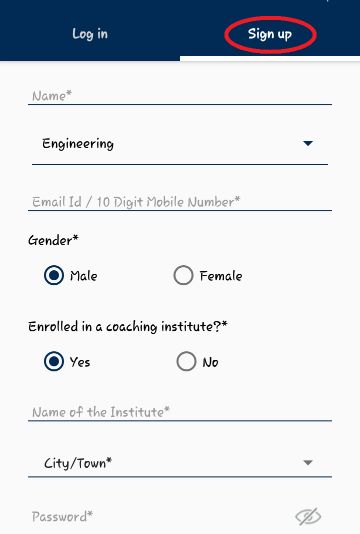
- The username could be your phone number or email address.
- Once you log in you will see a series of available tests. Select Your Exam Type and choose the subject of which you want to give a test. As shown below…
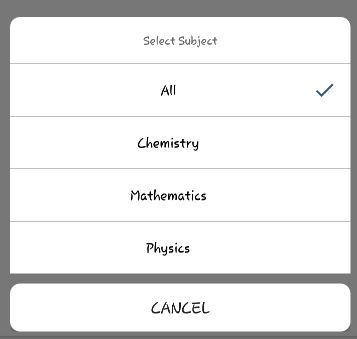
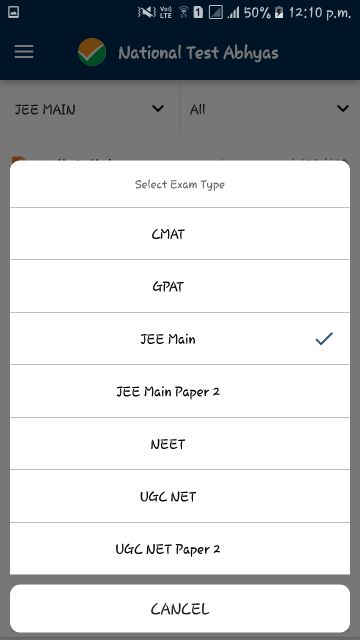
- Click on your preferred test type and then you can see a set of tests under that certain variety of test.
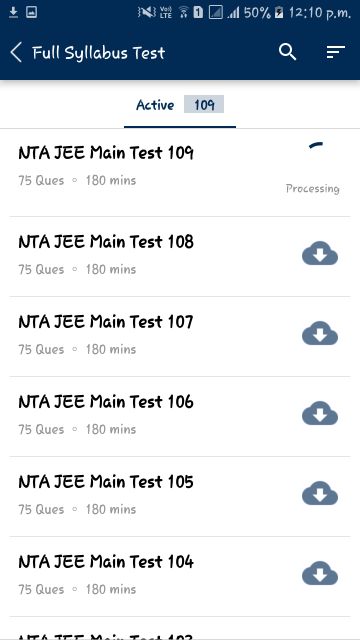
- After you click on a certain test paper you would be guided to the instruction page of the test.
- Once you’re ready to begin the test click on the tab which says you’re ready to begin the test.
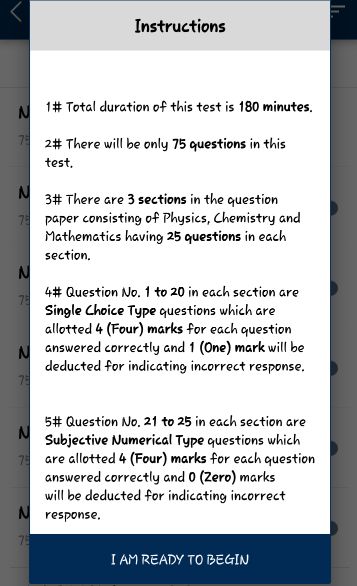
- Next, You will be asked to switch off wifi and to switch on Airplane/Flight Mode. You need to tap on Open settings button.
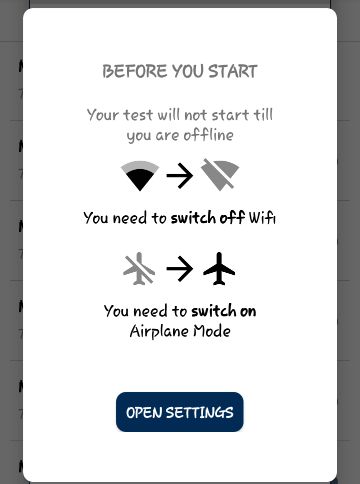
- After that in the settings switch on the Flight Mode and press the back button to open the app again.
- Again you will need to click on ‘I Am Ready To begin‘ Button.
- After that the test will begin. After completion click on the submit button given on the top right corner.
- That’s it
- You May Like to know about Haryana’s Avsar App. (Online Study app for Students)
Is NTA Abhyas app good for JEE and NEET?
It is a very good initiative when students are caught up in their homes. Once you sign in to this app, you can solve as many questions as you want thus brushing up your skills even while the whole world battles through the COVID-19 crisis.
The app is good for the preparation of JEE and NEET Competitive exams. You should give regularly a test on this app. It is a good source for practising as the app updates regularly with new exam papers.
Thank You
Author Profile
-
Raj Singh is a highly experienced digital marketer, SEO consultant, and content writer with over 8 years of experience in the industry.
As a content writer, Raj has a talent for crafting engaging and informative content that resonates with audiences. He has a keen eye for detail and a deep understanding of SEO best practices.
Latest entries
 ApplicationFebruary 20, 2024Maha Food Hall Ticket 2024 Download Now- with Exam Dates
ApplicationFebruary 20, 2024Maha Food Hall Ticket 2024 Download Now- with Exam Dates ApplicationFebruary 18, 2024tsbie m services hall ticket download Inter 1st, 2nd year [2024]
ApplicationFebruary 18, 2024tsbie m services hall ticket download Inter 1st, 2nd year [2024] AppsFebruary 18, 2024Register on Nivesh Mitra App and Download Certificate/Noc
AppsFebruary 18, 2024Register on Nivesh Mitra App and Download Certificate/Noc AppsFebruary 17, 2024Cozovmoni App Download for Android (2024)-Cozovmoni.com
AppsFebruary 17, 2024Cozovmoni App Download for Android (2024)-Cozovmoni.com


![How to Install and use Chamet app? [Get 1k Free Diamonds] How to download Chamet app](https://handlewife.com/wp-content/uploads/2023/08/How-to-download-Chamet-app-300x188.webp)


