What is Noisefit app?
One of those health and fitness apps, that can keep you fit with all that it has to offer. Simply connect your smartwatch to the Noisefit app and keep getting necessary notifications through SMS and calls. Focusing on your performance and training with your friends is easy with the app in view. GPS integrations allow you to keep a tab on your running steps and also help improve your daily sleep quality.
How to use Noisefit App?
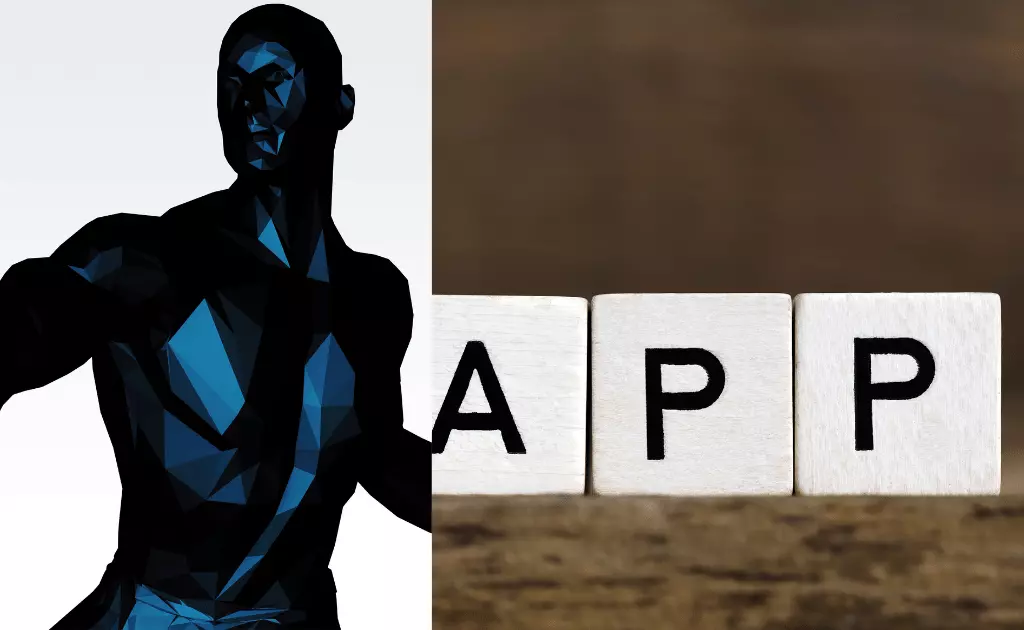
These are the few steps that can help you know how to use the app.
- Once you have downloaded the app, create an account with it.
- To connect the app to your smartwatch, visit the device section of your app.
- Choose the Bind Device option and then select the Noisefit Evolve app.
- As soon as you command the app to bind to your smartwatch, a QR code scanner will pop-up on your phone screen.
- Now from your watch Settings, choose the QR code option for pairing.
- Scan the QR code on your watch with the QR code scanner of your Noisefit app.
- This process will set up your watch and make it a ready to use the device.
App Features
The app has several features that benefit the app users.
- It is a way to communicate with others. Though it you can share your activities and your achievements with the entire world.
- The app gives you insights and helps you stay healthy.
- Keeps a track of your sleep, is a good fit and every form of activity is tracked by the app.
How to download Noisefit app on Android?
Google Playstore is the best place from where you can download the app effortlessly.
Can I use Noisefit app on PC?
The app can be used on PC and this is how you can download it.
- First, download an emulator on your device.
- From the emulator’s environment, open the Google Playstore and download the Noisefit app.
- Create an account with Noisefit and then log in to the app’s environment.
- Register an account and start using Noisefit within your PC.
How to stop Noisefit app running in background?
If you have an Android device, then running the app in the background can be stopped by following the below steps.
Settings>Apps>choose the app you wish to Force Stop.
When you choose Force Stop, it stops running on your phone during that particular session. But once you restart the phone, the app will relaunch.
Is Noisefit app safe?
It is an extremely safe app and safety is guaranteed through proper technical regulations. Using the app is your everyday mate saving your heart rate, pulse and other vitals every minute. The safety of the app is a prime factor that the company, therefore, monitors every day.
Conclusion
The Noisefit app can be one of your best mates supporting you in your healthcare needs. The app is safe and offers handy features that benefit you easily in the long run. But, before trying the app, learn a few tits-and-bits about the app from this article.
Author Profile
-
Raj Singh is a highly experienced digital marketer, SEO consultant, and content writer with over 8 years of experience in the industry.
As a content writer, Raj has a talent for crafting engaging and informative content that resonates with audiences. He has a keen eye for detail and a deep understanding of SEO best practices.
Latest entries
 ApplicationFebruary 20, 2024Maha Food Hall Ticket 2024 Download Now- with Exam Dates
ApplicationFebruary 20, 2024Maha Food Hall Ticket 2024 Download Now- with Exam Dates ApplicationFebruary 18, 2024tsbie m services hall ticket download Inter 1st, 2nd year [2024]
ApplicationFebruary 18, 2024tsbie m services hall ticket download Inter 1st, 2nd year [2024] AppsFebruary 18, 2024Register on Nivesh Mitra App and Download Certificate/Noc
AppsFebruary 18, 2024Register on Nivesh Mitra App and Download Certificate/Noc AppsFebruary 17, 2024Cozovmoni App Download for Android (2024)-Cozovmoni.com
AppsFebruary 17, 2024Cozovmoni App Download for Android (2024)-Cozovmoni.com

![How to Install and use Chamet app? [Get 1k Free Diamonds] How to download Chamet app](https://handlewife.com/wp-content/uploads/2023/08/How-to-download-Chamet-app-300x188.webp)



