Fwmomcare app Download now. It is launched on 18 May 2020. The app is available on both Playstore and Apple Store free of cost.
Singapore foreign workers can download and install it on their devices.
It is developed under the guidance of MOM stands for the Ministry of Manpower.
In this article, I will give you the download link & also Fwmomcare code 503 and 504 fixed, Fwmomcare app not working solution and also I will guide you step by step how to use this android & iOS app.
About Fwmomcare App

The main motive of the Ministry of Manpower Singapore to release this app is to continuously check the health status of foreign workers.
It’s really appreciable that MOM (Ministry of Manpower) takes care of worker’s health and very dedicated towards it.
Ministry Of Manpower Singapore works to hire foreign workers. They make their passes after checking eligibility. They also take care of workplace safety and the health of foreign workers. More About MOM.
To keep tracking of foreign workers’ health and to manage the deployment of required medical teams to provide medical facilities to injured and unhealthy workers Fwmomcare App is released.
With this app, unwell and injured workers will be able to connect 24/7 (anytime) with the medical team and consult with them.
App owners are continuously updating it, to meet the requirements of foreign workers, and to provide the maximum benefit with app Fwmomcare.
Fwmomcare code 503, 504 fix
If your Fwmomcare App not working or facing error code 503 and 504. Try the following steps given below.
- Close the app, clear cache and start the app again
- Try to switch off, on your mobile phone.
- Update latest version of fw mom care mobile app
- Uninstall and download the app again.
If the above steps don’t work for you. Then wait for some time, the problem may be in the backend of android app. Wait for the developers to fix it.
How to use
First of all, Install Fwmomcare apk download in your device
Click on Register
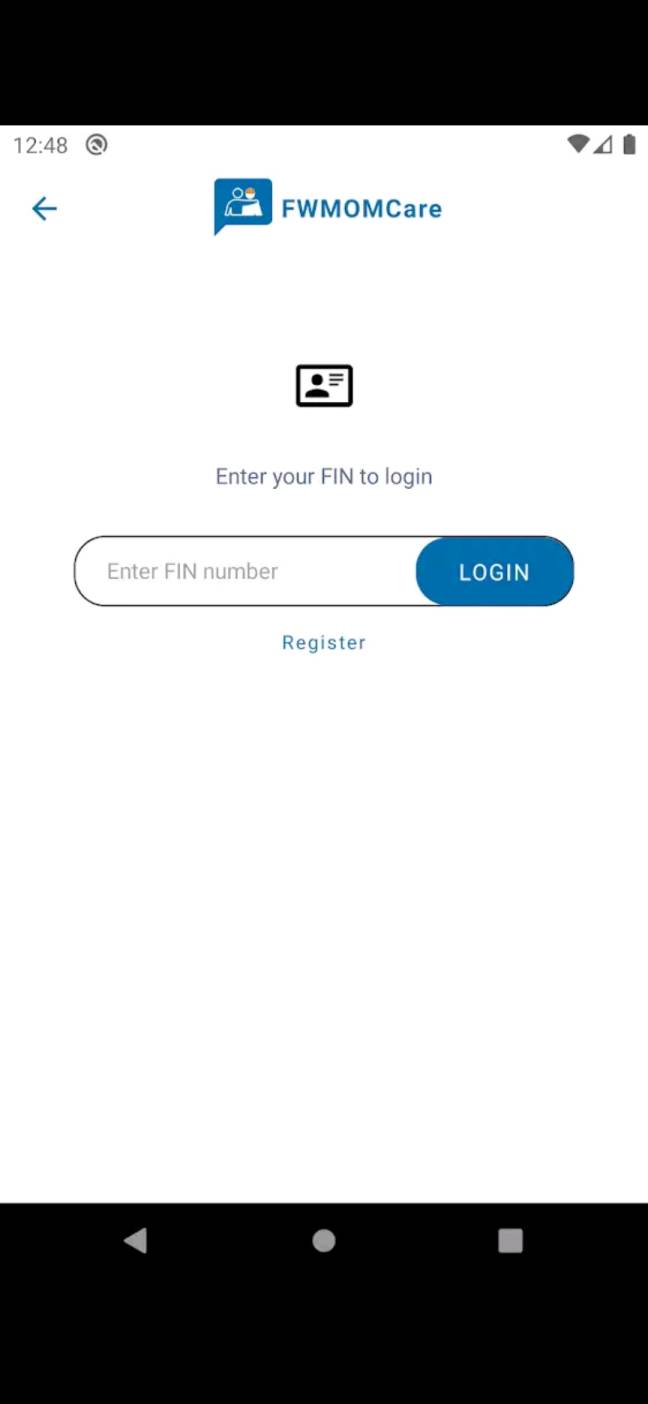
Fill all the details like Number, Name, Date of Birth, Email Address(Optional), FIN.
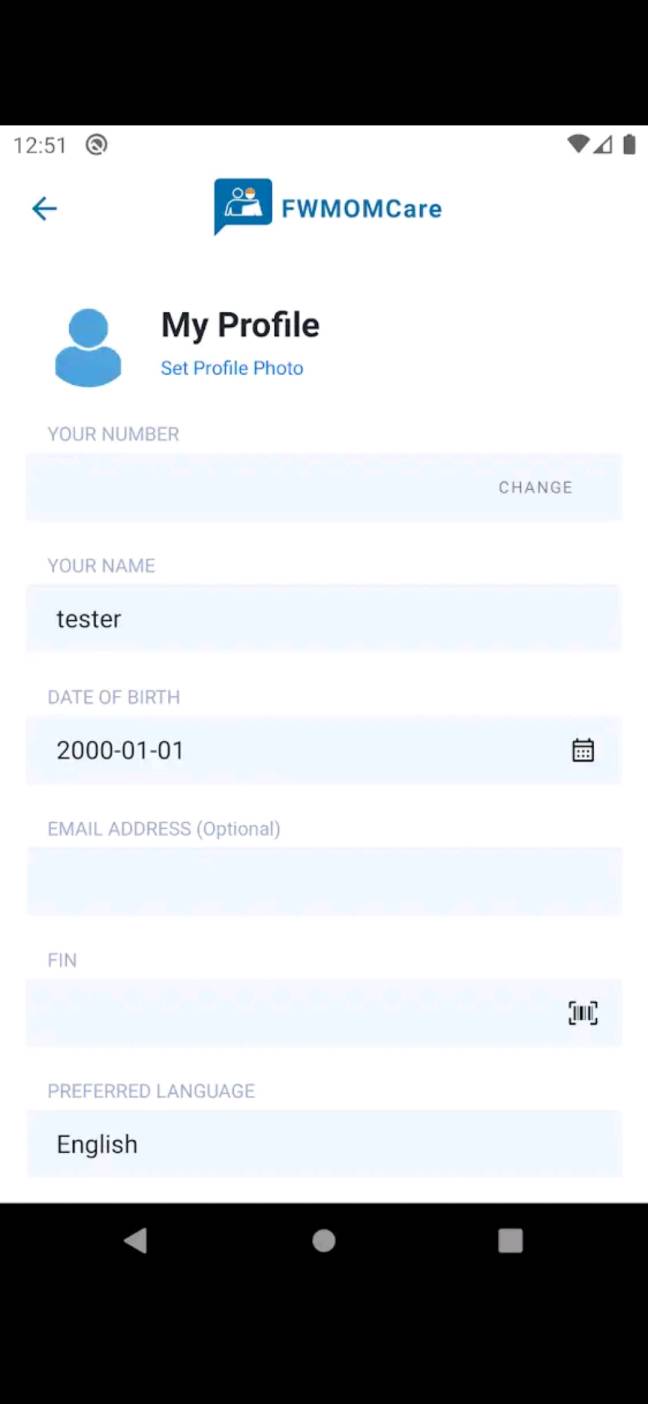
Select Language, Multiple languages option provided by Fwmomcare.
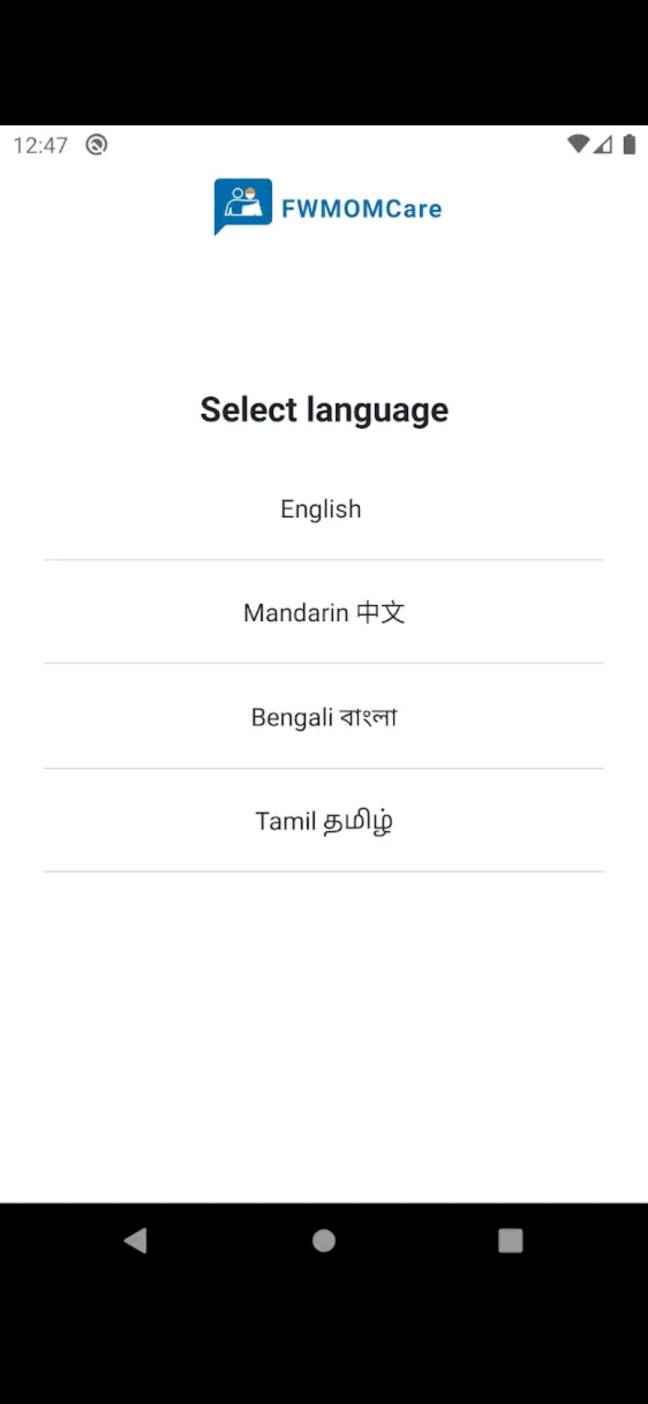
On the Fwmomcare Dashboard, you will see common health issue Questions. Just answer in Yes OR NO and submit.
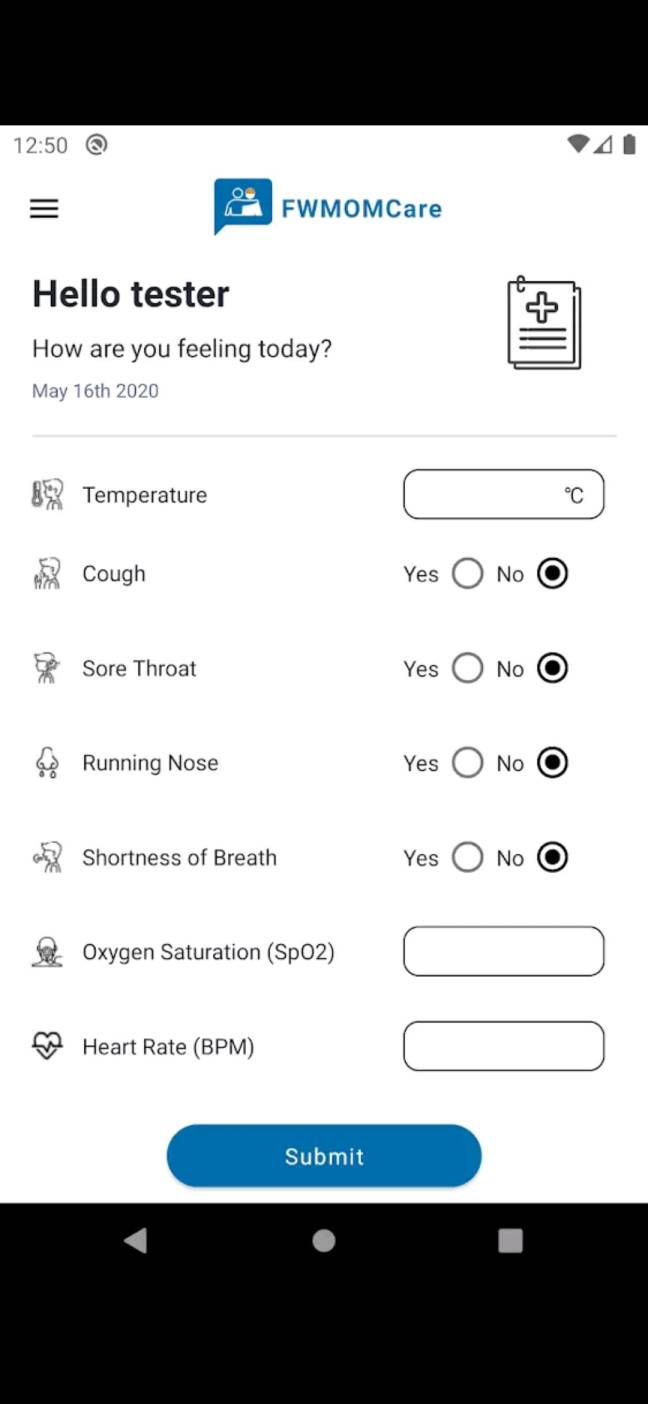
You will also see the option to call a Doctor Now. Just Enter Your Number and residential Address and Call Doctor Any time.
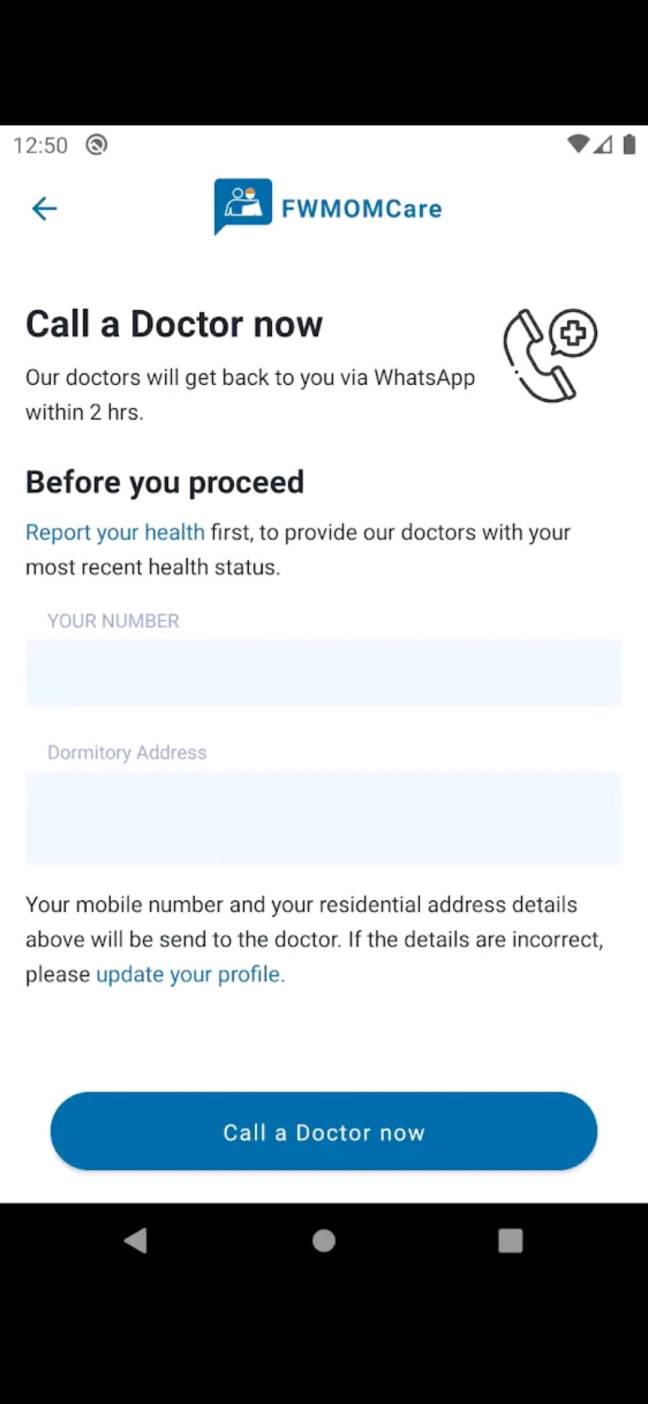
More Trending Singapore Apps
How to install and download
- Android users download it from Playstore and iOS(iPhone users) download from the Apple store.
- Visit the store, search for app and click on the Install button.
- That’s it. Start using it after registration.
Download Links
Conclusion
It’s all about the Singapore Fwmomcare App by the Ministry of Manpower.
Comment and share it.
Thank you.
Author Profile
-
Raj Singh is a highly experienced digital marketer, SEO consultant, and content writer with over 8 years of experience in the industry.
As a content writer, Raj has a talent for crafting engaging and informative content that resonates with audiences. He has a keen eye for detail and a deep understanding of SEO best practices.
Latest entries
 ApplicationFebruary 20, 2024Maha Food Hall Ticket 2024 Download Now- with Exam Dates
ApplicationFebruary 20, 2024Maha Food Hall Ticket 2024 Download Now- with Exam Dates ApplicationFebruary 18, 2024tsbie m services hall ticket download Inter 1st, 2nd year [2024]
ApplicationFebruary 18, 2024tsbie m services hall ticket download Inter 1st, 2nd year [2024] AppsFebruary 18, 2024Register on Nivesh Mitra App and Download Certificate/Noc
AppsFebruary 18, 2024Register on Nivesh Mitra App and Download Certificate/Noc AppsFebruary 17, 2024Cozovmoni App Download for Android (2024)-Cozovmoni.com
AppsFebruary 17, 2024Cozovmoni App Download for Android (2024)-Cozovmoni.com


![How to Install and use Chamet app? [Get 1k Free Diamonds] How to download Chamet app](https://handlewife.com/wp-content/uploads/2023/08/How-to-download-Chamet-app-300x188.webp)


