On 12th May, Singapore Govt. made Safe Entry Mandatory for all businesses. Now, they need to scan the safe entry barcode or QR code of every visitor on check-in and check-out in their business locations.
Moreover, a “Safe entry app” is compulsory for all Singapore citizens. They need to provide their necessary information in every entry/exit in Shopping Malls, Library, Train stations, Parks, and in every venue.
Description

Safe Entry is a contact tracing app. It is mandatory for every citizen of Singapore to use it. If you have not installed the app yet then install it now.
How to use SafeEntry Barcode?
Step1:- Go to https://www.safeentry.gov.sg/
Step2:- Scroll down and there you see Safe Entry with NRIC.
Step3:- If you are already registered then login with your business details. If not, then firstly you need to register your business with Safeentry.

Step4:- Now copy your store code from the business dashboard.
Step5:- After that come back to the homepage of the website.
Step6:- Scroll down and click on Scan Visitors.
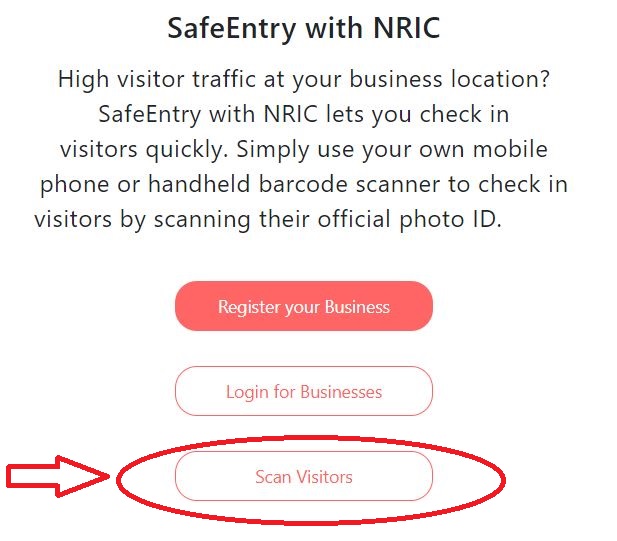
Step7:- Now Enter your Name and Store code and click on Login.
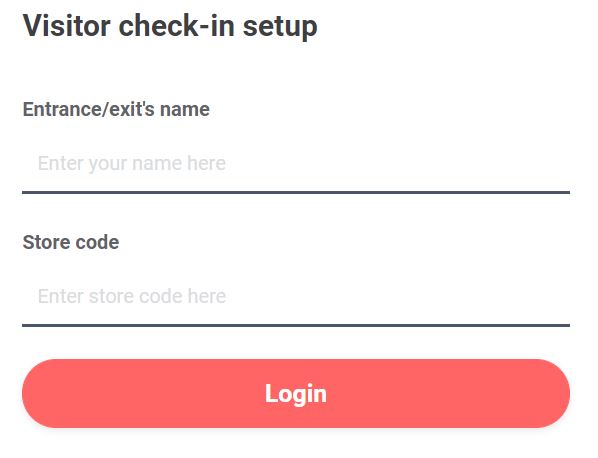
That’s it. You can also use a handheld barcode scanner to check-in and check out of visitors.
Also, check the Barcode Scanning App.
How to get safe entry QR Code for Businesses?
If you are a registered safe entry business user then go to https://www.ndi-api.gov.sg/safeentry and click on proceed to the login button.
Now enter your corpPass details and hit the login button. On login, you will get the QR code.
Thank You
Author Profile
-
Raj Singh is a highly experienced digital marketer, SEO consultant, and content writer with over 8 years of experience in the industry.
As a content writer, Raj has a talent for crafting engaging and informative content that resonates with audiences. He has a keen eye for detail and a deep understanding of SEO best practices.
Latest entries
 ApplicationFebruary 20, 2024Maha Food Hall Ticket 2024 Download Now- with Exam Dates
ApplicationFebruary 20, 2024Maha Food Hall Ticket 2024 Download Now- with Exam Dates ApplicationFebruary 18, 2024tsbie m services hall ticket download Inter 1st, 2nd year [2024]
ApplicationFebruary 18, 2024tsbie m services hall ticket download Inter 1st, 2nd year [2024] AppsFebruary 18, 2024Register on Nivesh Mitra App and Download Certificate/Noc
AppsFebruary 18, 2024Register on Nivesh Mitra App and Download Certificate/Noc AppsFebruary 17, 2024Cozovmoni App Download for Android (2024)-Cozovmoni.com
AppsFebruary 17, 2024Cozovmoni App Download for Android (2024)-Cozovmoni.com





