Teachmint teaching app is designed to support as a platform India’s teachers & students with online classes, recording lectures, online chats, and tests, note sharing right then and there, and also has a lot of other beneficial functions.
It is a user-friendly free mobile app for teachers, who wish to conduct live classes. From anywhere across India, you can conduct classes without having to be a part of a classroom.
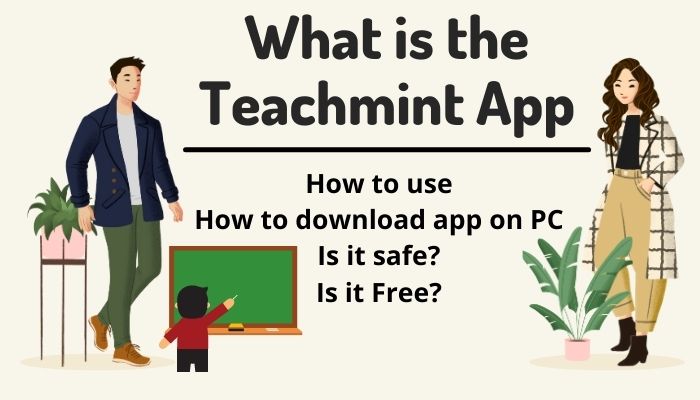
How to use the Teachmint app?
Teachmint can be easily used after downloading the app.
- The first step would be to select the language- choose the one with which you’re comfortable, then click on the Continue tab.
- Enter your mobile number and again click on the continue button.
- The OTP you receive in your mobile number will automatically track your phone in the background.
- Further, choose whether you’re a teacher or a student and then click on the continue button.
- Add your name, class, and city, and then move on to the next screen as an owner.
- Next, you have to get enrolled in a classroom.
- Enter the classroom ID that is shared by your teacher with you.
- Once you have enrolled you are now in the classroom and then you can join in your live or recorded classes as you wish.
Teachmint app Download for PC & Laptop?
If you have two children and you want to put one of your children on a computer and the other one you want to keep on the phone, then follow the below process to install the Teachmint app web on your PC/Laptop.
- Create a virtual mobile within the PC or Laptop with the help of an application like Bluestack 3.
- My Apps, App centre and help centre options can be found from here.
- From the right-hand side search option, find out Teachmint.
- Download for laptop & install the app on your virtual mobile space.
- Now login with a different number here.
- When you receive the OTP, add it here and then start using the app.
Install Teachmint app on iOS & Android
Teachmint can be easily downloaded on the phone- both iOS and Android series.
- It is available in the Apple app store and also in Google Playstore.
- So, choose any platform, type Teachmint in the search button.
- Locate the app and Click on the install Button.
Also Read About How to do TSAR Registration with the tsar web app.
Is Teachmint app free?
Teachmint teaching app is a free app and can be used by students and teachers alike. The app has no hidden charges and costs you nothing to use.
Is it safe?
It is completely safe and using the app would not compromise your device’s security in any way.
Thank You
Author Profile
-
Raj Singh is a highly experienced digital marketer, SEO consultant, and content writer with over 8 years of experience in the industry.
As a content writer, Raj has a talent for crafting engaging and informative content that resonates with audiences. He has a keen eye for detail and a deep understanding of SEO best practices.
Latest entries
 ApplicationFebruary 20, 2024Maha Food Hall Ticket 2024 Download Now- with Exam Dates
ApplicationFebruary 20, 2024Maha Food Hall Ticket 2024 Download Now- with Exam Dates ApplicationFebruary 18, 2024tsbie m services hall ticket download Inter 1st, 2nd year [2024]
ApplicationFebruary 18, 2024tsbie m services hall ticket download Inter 1st, 2nd year [2024] AppsFebruary 18, 2024Register on Nivesh Mitra App and Download Certificate/Noc
AppsFebruary 18, 2024Register on Nivesh Mitra App and Download Certificate/Noc AppsFebruary 17, 2024Cozovmoni App Download for Android (2024)-Cozovmoni.com
AppsFebruary 17, 2024Cozovmoni App Download for Android (2024)-Cozovmoni.com


![How to Install and use Chamet app? [Get 1k Free Diamonds] How to download Chamet app](https://handlewife.com/wp-content/uploads/2023/08/How-to-download-Chamet-app-300x188.webp)


