Price History is a free-to-use website where buyers can compare the cost of their products from various e-commerce websites. It tells you the lowest and highest cost since the arrival of the product on the e-commerce platform. You will find it easy to choose when to buy the products, or you can say what is the best day to buy them so that you get them at the most affordable price. You can compare the cost for products available on Amazon, Flipkart, Myntra, and several other famous online merchant markets.
It is easy to use and requires no unnecessary formalities. You just have to create an account on its website or its application. Log in with the set-up credentials and start tracking your products. It has an easy interface with many premium features that can help you distinguish which product to buy in the category wishlisted and the price that can be afforded.
How to use the price history app?
Unable to track and analyze the price chart of the chosen product? Do not worry; our guide will help you to resolve your queries.
- Select a product from the Price History app, or you can search for it by entering its accurate name and model number or by pasting the product link on its search bar
- Thereafter, click on the product
- Scroll down a little and locate the prize chart for the product
- Hover your mouse on the chart, and you will be able to see the price of products on different days
- You can set it to ALL (Price changes shown for each day), 1 month (Price changes shown for every month), 3 months (Price changes shown for every 3 months), 6 months (Price changes shown for every 6 months), and 1 Year (Price changes shown for each year)
If the graph appears clumsy, you can zoom in to distinguish between the time interval bars and get the accurate price details and date. The chart shows the Highest Price, Average Price, and Lowest Price. So it will help you decide whether it is the right time to buy the product.
How to install the price history app?

Installing the price history application is so easy. You will have your account created on the price history application with simple steps. You can create your account by installing the application on your mobile or tracking your product on the website. Just copy this website URL https://pricehistoryapp.com/ and paste into your browser and you will be redirected to its official website.
Here is how you have to install the application and create an account:
- Open Google Play Store (Android Users) or Apple Store (iOS users)
- On its search bar, type Price History, and the application will appear in the list named- Price History: Track and Save!
- Click on download and install
- Launch the application once installed
- On its welcome page, click on the Continue button on the right-bottom corner of the screen
- Select your country
- Click on Continue again
- On the login page, click on Sign up
- Enter your details as asked: Your Name, Your E-mail address, a strong password, and retype the password again for the confirmation
- Click on Create an Account once you have filled in the details
Features
The Price History application has resolved many buyers’ doubts by making itself an easy-to-use interface and providing all the premium features needed to place an order at an affordable price. Let’s look at some of the features of the Price History application.
- Price History Chart
This application helps you know the price range of any product at any selected time interval. It will also state the lowest/highest price of the product on the exact date and time.
- New Price Alert
The application displays and notifies the change in the price of the product you wishlisted. Hence, you do not have to check the price manually. It has a robust system that alerts users of price drops or hikes.
- Product Stock Alert
You can also get to know whether the product you looking to buy from a particular website is available to buy or not. It will let you know when the product is back in stock, so you can go and purchase it before it is out of stock again.
- Refine Searches
You can search for any product specifically by filtering the product. You can sort your searches easily on the Price History app based on brand, model, price, etc.
- Best Deal Alert
Instead of diving deep into the e-commerce application, you can easily get to know top hot deals on products you plan to buy. The price history app can easily get you the best deal notifications so that you can check it out.
How to see price history on the amazon app?
It is critical to keep track of the prices of the desired commodities so you can buy them at a great deal. Therefore, here we show you how you can track the price history of an Amazon product via the price history App. Just follow the given steps.
- First, open the price history app or the website via this link – https://pricehistoryapp.com
- On the homepage, you can either search for the product in the search box or simply paste the product link in the same box.
- Once pressed Enter, the product page will open.
- On the page, you see the complete price history of the product with all the charts and graphs present there to help you understand it more effectively.
Price history app reviews
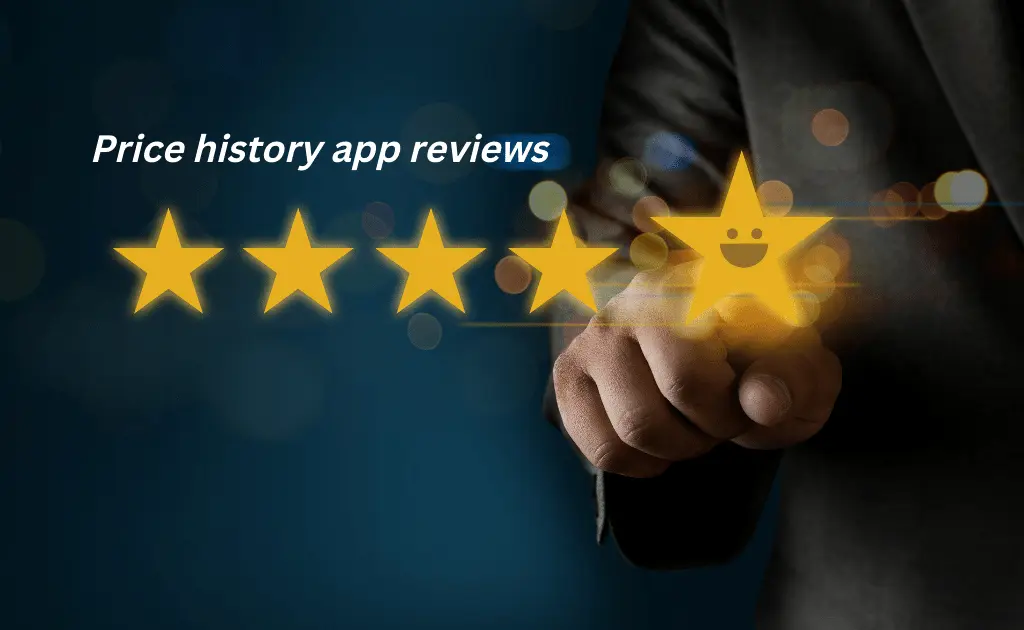
Price History app has ideally got good reviews from its users. Its stats and data have a lot to speak about, making the application so demanding and popular. With 1 Million+ users, 5 Millions+ products sold, and 10 Millions+ alerts, the Price History app has become the most trusted price tracker since its launch in the market. You can track the product prices on different popular stores available online and choose the best deal for yourself from its premium features and simple compatibility.
Author Profile
-
Raj Singh is a highly experienced digital marketer, SEO consultant, and content writer with over 8 years of experience in the industry.
As a content writer, Raj has a talent for crafting engaging and informative content that resonates with audiences. He has a keen eye for detail and a deep understanding of SEO best practices.
Latest entries
 ApplicationFebruary 20, 2024Maha Food Hall Ticket 2024 Download Now- with Exam Dates
ApplicationFebruary 20, 2024Maha Food Hall Ticket 2024 Download Now- with Exam Dates ApplicationFebruary 18, 2024tsbie m services hall ticket download Inter 1st, 2nd year [2024]
ApplicationFebruary 18, 2024tsbie m services hall ticket download Inter 1st, 2nd year [2024] AppsFebruary 18, 2024Register on Nivesh Mitra App and Download Certificate/Noc
AppsFebruary 18, 2024Register on Nivesh Mitra App and Download Certificate/Noc AppsFebruary 17, 2024Cozovmoni App Download for Android (2024)-Cozovmoni.com
AppsFebruary 17, 2024Cozovmoni App Download for Android (2024)-Cozovmoni.com





