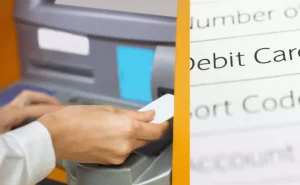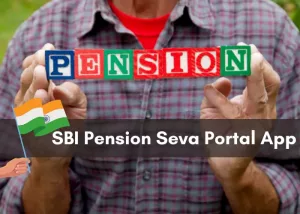How to activate SBI debit card for online transaction?
The SBI debit card can be activated by following the below process.
- Users will have to visit www.onlinesbi.com to log in.
- Choose the e-services tab and then move on to the ATM card services.
- On the next page, choose the New ATM card activation tab.
- Choose the account for which you took the new ATM debit card.
- Enter the 16-digit ATM debit card number in the given space and then re-enter it again before clicking the Activation tab.
- Once all your details come up on the new page, press the Confirm option.
- Enter the highly secure password sent on your registered mobile number, and then again click on the tab to confirm your entry.
- Once you enter the password, your ATM card activation message will appear on the screen.

How to activate sbi debit card for online transactions through SMS?
People often find this SMS way of activation, the easiest. You simply need to go through the below process.
- Type in PIN < space> last 4 digits of your debit card < space> 4 digits of your bank account number.
- The message must be sent to 567676 from your registered mobile number.
- A PIN would be sent to you on your registered mobile number which can be used within the next 24 hours.
- Visit your nearest SBI ATM to add the PIN that you received for activating the account.
How to start online transactions in SBI debit Card through Net banking?
To start an online transaction in the SBI debit card through net banking, you will have to go this way.
- You must register yourself with the bank Net banking services.
- The consumer’s shopping cart and account are password protected.
- After shopping for products add them to the shopping cart.
- Place your orders and then choose the payment method.
- If you’re paying through a debit card, the card details must be sent to the seller who would extract the price of the goods from it.
How to activate SBI debit card for online banking by YONO?
Activation of the SBI debit card for online banking with YONO can be done in the following way.
- From the left side, choose the Service request.
- Click on the ATM or debit card services and add your profile password you have from the Net banking registration.
- Click the tab which prompts you for ATM/Debit card activation.
- Incorporate your 16-digit ATM card number and then click on the Next tab.
- Add the OTP you receive on your registered mobile number.
How to Register SBI debit card for online shopping by CALL?
Here is how you can activate the SBI debit card by calling them.
- Either try, 18004253800 or 1800112211 for activating your debit card.
- Listen to the IVRS instructions to add your ATM card number and account number.
- A 4-digit PIN would come to your mobile number.
- Visit the nearest SBI ATM to insert your debit card. Add the PIN you received to activate the card.
How to activate deactivated SBI debit card online?
The process of reactivating a deactivated card can’t be done from the net banking option. You will have to write a mail or call them at the given helpline numbers. Once your request is raised SBI would decide if your card needs to be reactivated.
How much time does it take to activate SBI debit card for online transaction?
It takes just a minute to activate your ATM card.
Conclusion
Here are the various ways in which you can activate your SBI debit card. Choose the process you want to use from the ones given to activate your ATM debit card.
Author Profile
-
Raj Singh is a highly experienced digital marketer, SEO consultant, and content writer with over 8 years of experience in the industry.
As a content writer, Raj has a talent for crafting engaging and informative content that resonates with audiences. He has a keen eye for detail and a deep understanding of SEO best practices.
Latest entries
 ApplicationFebruary 20, 2024Maha Food Hall Ticket 2024 Download Now- with Exam Dates
ApplicationFebruary 20, 2024Maha Food Hall Ticket 2024 Download Now- with Exam Dates ApplicationFebruary 18, 2024tsbie m services hall ticket download Inter 1st, 2nd year [2024]
ApplicationFebruary 18, 2024tsbie m services hall ticket download Inter 1st, 2nd year [2024] AppsFebruary 18, 2024Register on Nivesh Mitra App and Download Certificate/Noc
AppsFebruary 18, 2024Register on Nivesh Mitra App and Download Certificate/Noc AppsFebruary 17, 2024Cozovmoni App Download for Android (2024)-Cozovmoni.com
AppsFebruary 17, 2024Cozovmoni App Download for Android (2024)-Cozovmoni.com