How to activate SBI debit card for online transaction by SMS
To activate the SBI debit card for the online transaction by SMS, these are the few steps you need to perform.
- From your phone’s messaging box, open a message and type in a message.
- Now add the PIN and then a space followed by the last 4 digits of the debit card. Add a space and then the last four digits of your bank account number.
- Send the SMS to 567676 from the mobile number registered with SBI.
- A four-digit code will be received in your mobile number that will be active for the next 24 hours.
- Now, go to an ATM, insert your card and add the PIN you received to your mobile number.
- Alter your PIN once you have successfully activated your card.
Also Check:- How to enable EMI on SBI debit card online?
How to activate SBI debit card for online transaction by Yono?
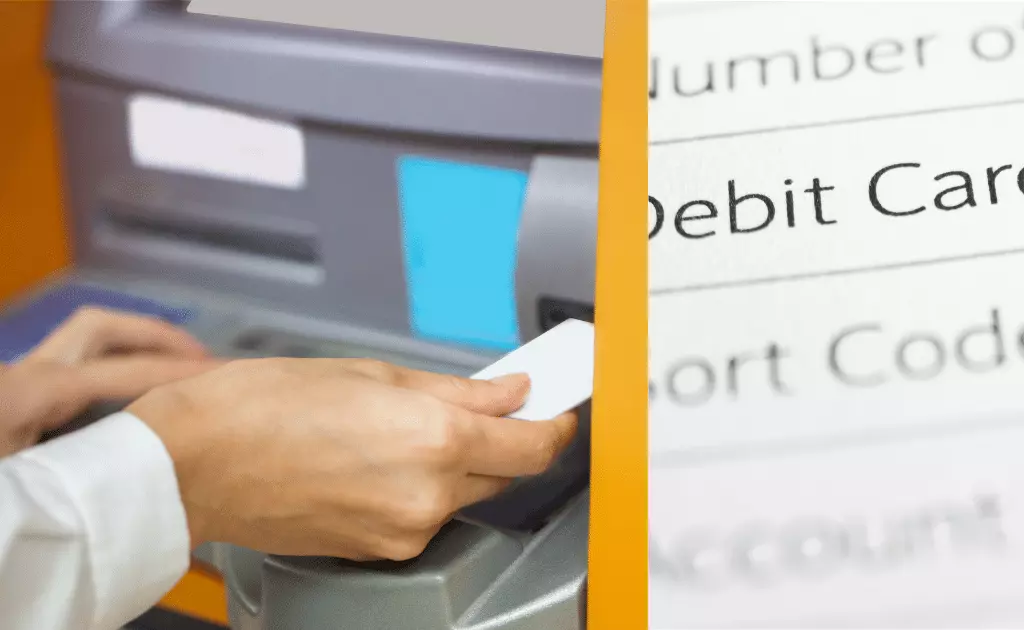
Activating the SBI card using the Yono services can be achieved in the following way.
- Open your YONO application website and then log into it.
- From the upper left segment, click to choose the Service Request option.
- Now, tap on the ATM or debit card services.
- If you are using Net banking then you can tap the ATM/Debit card activation process.
- Add the 16-digit ATM card number and then click on the Next option tab.
- Add the OTP you have received on your registered mobile number.
- Finally, your activation process will come to completion.
How to activate SBI debit card for online transaction by ATM machine
Go to your nearest ATM and then perform the following steps to complete the ATM card activation process.
- Visit your nearest SBI ATM and then insert your debit card in there.
- You will see an option to generate a four-digit PIN on the screen instructions.
- Add your bank account number and mobile number and each time click on the Confirm option respectively for both entries.
- You will also get a one-time PIN on your registered mobile number that you will have to add here in this space.
- Use the PIN to activate your debit card and immediately change your PIN for future use.
How to activate SBI debit card for online transaction by internet banking
To activate the SBI debit card for online transactions through internet banking use the following steps.
- Use your computer or a phone to type in the internet banking site address: onlinesbi.com.
- Add the OTP received on your registered mobile number and then add this OTP on the screen. Now click on the log-in tab.
- Visit the e-services option from the main menu and then go to the ATM card services and further proceed with the ATM PIN generation.
- Next, proceed to the ATM Card Limit/Usage change/channel option from here.
- Choose the account number and then select the card number.
- Select the card number you wish to activate for the online transactions.
- Choose change channel type from the drop-down Menu and then enable online transactions by choosing the POS (point of sale) and CPN (card not present transaction) channels.
How to activate SBI debit card for online transaction by call
Activating the SBI debit card for making online transactions is even possible through a call.
- You can call either call 18004253800 or 1800112211 from the registered mobile number.
- Add your ATM card number and then your account number while in the call.
- Once you do it, you will receive a 4-digit PIN on the same mobile number.
- Visit your nearest ATM and then enter the PIN on the screen after following the prompts.
- Now alter the PIN and your SBI debit card is all set to use.
How to activate SBI debit card for online transaction by ATM
Follow the transaction process given above for activating your SBI card through the ATM. You can also generate an OTP and follow the below process.
- Choose the Banking option after inserting the SBI debit card.
- Next, select the PIN change option.
- Enter the temporary PIN received on your registered mobile number for the SBI ATM PIN option.
- Then change your PIN before exiting the SBI ATM services.
Conclusion
Activating the SBI ATM card is the first step towards using it. In the above article, we have etched out the details of activating the SBI card through different means. You can read all of them and then decide the way that will best suit you to carry out the activation process.
Author Profile
-
Raj Singh is a highly experienced digital marketer, SEO consultant, and content writer with over 8 years of experience in the industry.
As a content writer, Raj has a talent for crafting engaging and informative content that resonates with audiences. He has a keen eye for detail and a deep understanding of SEO best practices.
Latest entries
 ApplicationFebruary 20, 2024Maha Food Hall Ticket 2024 Download Now- with Exam Dates
ApplicationFebruary 20, 2024Maha Food Hall Ticket 2024 Download Now- with Exam Dates ApplicationFebruary 18, 2024tsbie m services hall ticket download Inter 1st, 2nd year [2024]
ApplicationFebruary 18, 2024tsbie m services hall ticket download Inter 1st, 2nd year [2024] AppsFebruary 18, 2024Register on Nivesh Mitra App and Download Certificate/Noc
AppsFebruary 18, 2024Register on Nivesh Mitra App and Download Certificate/Noc AppsFebruary 17, 2024Cozovmoni App Download for Android (2024)-Cozovmoni.com
AppsFebruary 17, 2024Cozovmoni App Download for Android (2024)-Cozovmoni.com


![Yono SBI app not working? Here is the Solution [sb001 m005 error] yono sbi app not working](https://handlewife.com/wp-content/uploads/2021/09/yono-sbi-app-not-working-300x214.webp)


