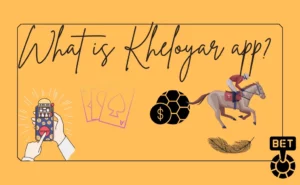ClassPoint is an app that is designed to turn PowerPoint presentations into interactive quizzes for teachers using PowerPoint.
The app just does not run PowerPoint slides into interactive quiz sessions but also helps teachers find out the scores of these quizzes. It further allows the collection of live responses and saving data like scores of students chronologically in separate files.
Digital whiteboards and annotation tools also come in handy with this app. With just a simple PowerPoint you can achieve all of it very easily.
How to download ClassPoint app for free?

You can install the ClassPoint app easily for Windows 7, 8, and 10 versions. It also works with Microsoft PPT 2013, 2016, 2019 and is actively aligning with Office 365.
- To download you will have to browse through the Classpoint.io option.
- Fill up a download form mentioning your purpose and your position. Further, get it downloaded within a couple of minutes on your system.
- A pop-up will ask you to run the file on your system to install it on your device.
- Check on the installation rights with your IT team if you have doubts about it.
- Now, click on the Sign-in button and fill up a form since it is the first time, you’re using ClassPoint to navigate to your PowerPoint presentations.
- Fill in your details and you’re all set to begin.
How to use ClassPoint app?
The ClassPoint app is integrated with several tools which can come in handy when you’re trying to use ClassPoint for teaching sessions or simple reading.
- As soon as you launch ClassPoint on your computer, you can easily check your file for errors.
- You can use the laser torch while teaching to highlight the lines you want your students to pay attention to.
- With the help of the pencil marker, you can mark the errors in red highlighting them for your students to correct.
- Additionally, you can fill in Sudoku tables and graphs easily.
- You can easily highlight and leave annotations over text.
- Digital whiteboards come in handy for teachers and access is provided to all users. You have the option to create multiple sets of whiteboards under your PowerPoint presentation.
ClassPoint pricing details
ClassPoint begins at a pricing structure of $8.9 per month when claimed annually, $10.9 per month for a three-month cycle, $14.9 per month for every month, and accompanies a free trial and a free version.
Reviews
Several data analysis tools, gamification options, PowerPoint integration, Q&A Management, Live Result Tracking, and Feedback Management are some of the key features people love having with the ClassPoint tool at their disposal. Most people have left a positive review when using the tool and yield better thus the tool seems to bring in what it promises according to many.
ClassPoint pricing promo code
Promo Codes can help offer you 70-80 percent off on all new registrations.
FAQs
Is ClassPoint free?
It has a free version with several of its listed features available for free.
How do I turn on ClassPoint in PowerPoint?
Simply log in and open your PowerPoints in your ClassPoint.
How do you use the ClassPoint app?
All you need to do is log in to ClassPoint, open your PowerPoint in the same interface, and then all of the editing tools will come up for you to explore.
Author Profile
-
Raj Singh is a highly experienced digital marketer, SEO consultant, and content writer with over 8 years of experience in the industry.
As a content writer, Raj has a talent for crafting engaging and informative content that resonates with audiences. He has a keen eye for detail and a deep understanding of SEO best practices.
Latest entries
 ApplicationFebruary 20, 2024Maha Food Hall Ticket 2024 Download Now- with Exam Dates
ApplicationFebruary 20, 2024Maha Food Hall Ticket 2024 Download Now- with Exam Dates ApplicationFebruary 18, 2024tsbie m services hall ticket download Inter 1st, 2nd year [2024]
ApplicationFebruary 18, 2024tsbie m services hall ticket download Inter 1st, 2nd year [2024] AppsFebruary 18, 2024Register on Nivesh Mitra App and Download Certificate/Noc
AppsFebruary 18, 2024Register on Nivesh Mitra App and Download Certificate/Noc AppsFebruary 17, 2024Cozovmoni App Download for Android (2024)-Cozovmoni.com
AppsFebruary 17, 2024Cozovmoni App Download for Android (2024)-Cozovmoni.com


![How to Install and use Chamet app? [Get 1k Free Diamonds] How to download Chamet app](https://handlewife.com/wp-content/uploads/2023/08/How-to-download-Chamet-app-300x188.webp)