Scoutify 2 app is a wonderful inventory sourcing application for smartphones that offers multiple tools to determine the real value and usability of a product. It can be added to the InventoryLab subscription and used on multiple devices without paying extra money for it.
It can identify the profitability of items, determine if you are prohibited from selling an item, find out how many other offers are available at Amazon, and help you check the past sales and purchase history of items. Thus, this app is a blessing for Amazon sellers who can make informed decisions to buy items with the help of the right information at their fingertips.
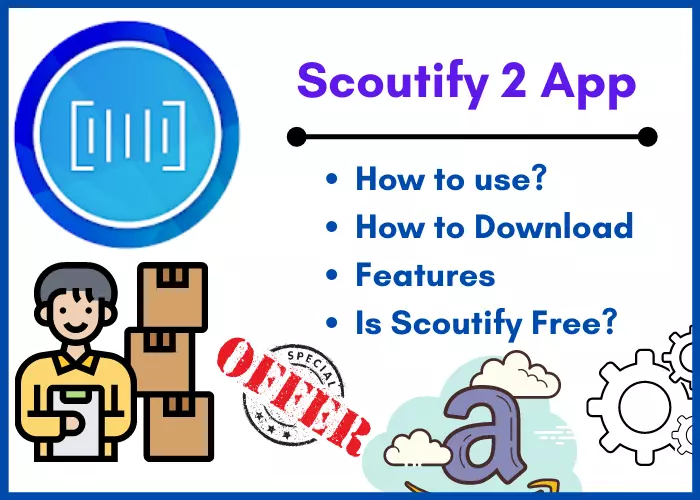
The app requires Android 4.4 and above and iOS 10.0 or later to function. The app has seen more than 50,000 downloads in the Play Store and has a rating of 3.2 and 2.9 on the Play Store and App Store respectively.
How to use Scoutify 2 app?
Well, you can simply download the app on your smartphone and then subscribe to it. After this, you can use the app to tell you what to purchase and what not to.
App features
Following are the handy features of the Scoutify 2 app:
- It allows you to look at the restricted items list before you go ahead to make some purchases.
- It helps you to import the purchase lists into Stratify with a wide list of information like the taxes applied, the expiration date, and other conditions.
- It also displays the InventoryLab sales & purchase history for an item in the app.
- The app features are easy-to-use.
- It helps to store and retrieve all the Buy lists easily.
- It offers ideal buy feature flags that are best suited to your criteria for sales performance and return on investment.
How to Scoutify 2 app download?
Android users can get the app from Google play Store. All they have to do is simply download the app from the Play Store.
iOS users can download the Scoutify 2 application from the App Store by authenticating the download process with their Apple passcode or fingerprint.
Is Scoutify 2 app free?
The Scoutify 2 application can be used on multiple devices free of any extra cost. But you do need a subscription of Inventory labs to use the app.
How much does Scoutify 2 app cost?
The Spotify 2 app costs $49 dollars a month. The subsidized price for the Inventorylabs subscription is available at $40 per month when billed annually.
Users who are new can also first go for the free trial period of 30 days. During the trial period, you can get 60 days of back-data and enjoy dedicated support just like you get under subscription.
Author Profile
-
Raj Singh is a highly experienced digital marketer, SEO consultant, and content writer with over 8 years of experience in the industry.
As a content writer, Raj has a talent for crafting engaging and informative content that resonates with audiences. He has a keen eye for detail and a deep understanding of SEO best practices.
Latest entries
 ApplicationFebruary 20, 2024Maha Food Hall Ticket 2024 Download Now- with Exam Dates
ApplicationFebruary 20, 2024Maha Food Hall Ticket 2024 Download Now- with Exam Dates ApplicationFebruary 18, 2024tsbie m services hall ticket download Inter 1st, 2nd year [2024]
ApplicationFebruary 18, 2024tsbie m services hall ticket download Inter 1st, 2nd year [2024] AppsFebruary 18, 2024Register on Nivesh Mitra App and Download Certificate/Noc
AppsFebruary 18, 2024Register on Nivesh Mitra App and Download Certificate/Noc AppsFebruary 17, 2024Cozovmoni App Download for Android (2024)-Cozovmoni.com
AppsFebruary 17, 2024Cozovmoni App Download for Android (2024)-Cozovmoni.com

![How to Install and use Chamet app? [Get 1k Free Diamonds] How to download Chamet app](https://handlewife.com/wp-content/uploads/2023/08/How-to-download-Chamet-app-300x188.webp)



