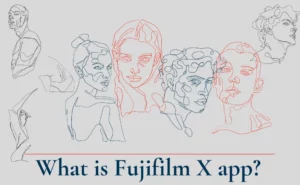Mr. Jaganmohan Reddy led Andhra Pradesh Government recently launched the RTA citizen app. This app is for the process of transportation of authority-related services provided by the official RTA citizen portal of the state of Andhra Pradesh.
What is the RTA citizen app?
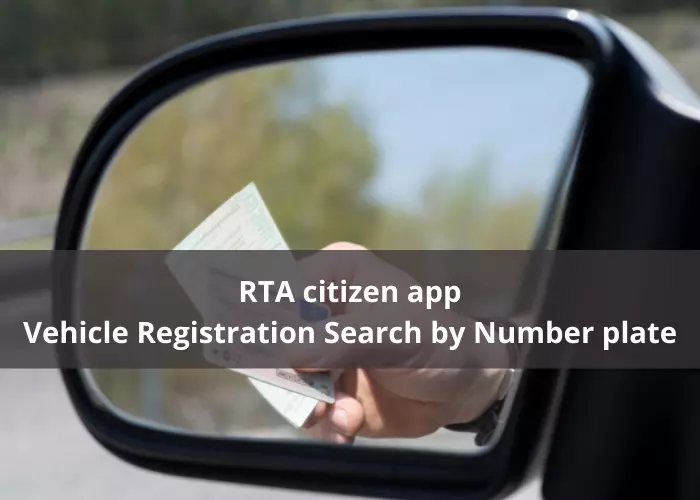
RTA app is launched to facilitate RTA services online. This is because the people of Andhra Pradesh have faced a lot of transport authority service-related problems in recent times.
Thus, to ease their problems the government is launching the RTA online services to help people access all the transportation services through their smartphones.
Benefits of RTA Citizen App
With the RTA citizen app, users can solve their transport-related problems very easily without having to wait in long queues.
- It lets people e-transfer vehicle ownerships, thereby making it easy to purchase second-hand vehicles.
- It also allows people to change their vehicle documentation.
- With this app, you can also transfer vehicle ownership from one state to another.
- Other services of this app include registering new vehicles, renewing driving licenses, renewing vehicle documents, canceling registration certificates, and issuing no-objection certificates.
- It is also possible to link the Aadhar card with your driving license via the app.
- Besides availing of the RTA portal, you can also acquire a national permit for a heavy-duty vehicle.
At the present moment, only dealers have the permission to register new vehicles but this facility is soon going to be available for individuals too.
Meanwhile, to apply for a driver’s license, you can go to the web portal and click on the license option. Further, you can choose the transaction type and furnish your Aadhar Card as well as learning license number for getting a permanent driving license.
How to RTA citizen app vehicle Registration search?
You can download the app and login into it. Then, you can use the search section to find out a particular AP Vehicle Registration Number search with the help of the app.
STEP 1- Alternatively you can visit aptransport.in/aphome.html.
STEP 2- Now Tap on “Registration Number Search”.
STEP 3- Now in the select action Option choose “Registration Number”.
STEP 4- Choose any one of the “Search by Options” like…
1. Registration No
2. Engine No
3. Chassis No
4. TR No
STEP 5- Enter the captcha.
STEP 6- In the end Click on “get Data” Button.
How to transfer vehicle ownership in AP?
AP RTA transfer of ownership status can be done with the help of biometric authentication.
First of all, you need to register your vehicle on the web portal by clicking upon the registration button and then furnishing all documents like vehicle RC, Aadhar number, and vehicle registration token number.
You then need to pay a fee. Further, you can submit your vehicle ownership transfer application to the concerned department through the app.
Once the application is submitted, you can continue checking its status on the app as well.
Can I trace the vehicle number with the owner’s name and address?
Yes, you can trace the vehicle owner’s name and address with the help of the vehicle number via the RTA citizen app.
Thank You
Author Profile
-
Raj Singh is a highly experienced digital marketer, SEO consultant, and content writer with over 8 years of experience in the industry.
As a content writer, Raj has a talent for crafting engaging and informative content that resonates with audiences. He has a keen eye for detail and a deep understanding of SEO best practices.
Latest entries
 ApplicationFebruary 20, 2024Maha Food Hall Ticket 2024 Download Now- with Exam Dates
ApplicationFebruary 20, 2024Maha Food Hall Ticket 2024 Download Now- with Exam Dates ApplicationFebruary 18, 2024tsbie m services hall ticket download Inter 1st, 2nd year [2024]
ApplicationFebruary 18, 2024tsbie m services hall ticket download Inter 1st, 2nd year [2024] AppsFebruary 18, 2024Register on Nivesh Mitra App and Download Certificate/Noc
AppsFebruary 18, 2024Register on Nivesh Mitra App and Download Certificate/Noc AppsFebruary 17, 2024Cozovmoni App Download for Android (2024)-Cozovmoni.com
AppsFebruary 17, 2024Cozovmoni App Download for Android (2024)-Cozovmoni.com


![How to Install and use Chamet app? [Get 1k Free Diamonds] How to download Chamet app](https://handlewife.com/wp-content/uploads/2023/08/How-to-download-Chamet-app-300x188.webp)