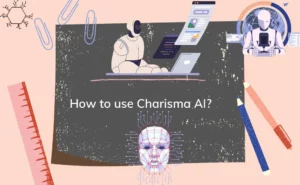Everyone is AI-induced these days, and not one person can go without using AI tools. Everyday life is slowly transforming with the use of AI tools and is becoming better and far less cumbersome. People are heavily relying on tools built by humans to support humans, and artificial intelligence is growing by leaps and bounds. Each day, some amount of human intelligence is making the world of AI bigger.
If you are a content creator of any sort, you might want to check out the Kittl AI tool, which is here to make things better for those who are out there making social media posts, writing content for others, and so on.
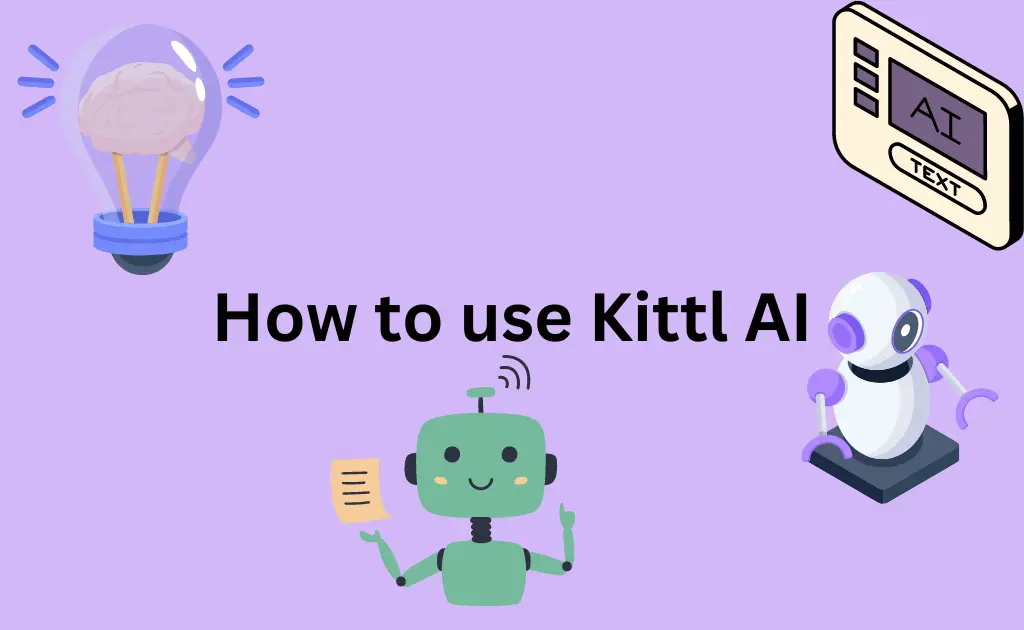
What is Kittl AI?
Kittl AI is a tool that allows content creators to create merch designs, social media posts, and vector logo icons. It can also do some tricks for you, like eliminating backgrounds from photos.
You can also use mockups in real time. Generate graphics, images, clipart, and much more. Also, generate photos and images of your liking apart from all of them.
Kittl AI Features
Kittl’s AI features include the following;
- The AI tool is easy to use.
- Use different text effects to allow your text to make an impression.
- There is a library full of fonts and illustrations for you to choose from.
- Use texture for your designs and also incorporate the right depths.
- Create mockups using a proper tool
- Write vector prompts then select a proper style and use every tool to generate your vector.
- Use images, vector icons, and stunning clipart.
How to use Kittl AI?
They have different options for Kittl AI, and you have different ways to use the tool.
- Produce vector illustrations by adding vector images and designs from the libraries.
- Adjust illustrations and find the right illustrations for use.
Also, next, use the following steps: choose the best layouts from Kittl.
- Use the presets, include effects, and use decorative texts.
- For text-heavy layouts, use different templates.
- Remove the background image in no time and also integrate your design process.
- Texture can be added from their library, and adding elements for texture customization, layering is made easy with the app.
- Abstract elements can be used easily, as any other modifiers.
- High quality formats can be used when transferring or sharing files.
Kittl AI Alternatives
Canva, Renderforest, Marq, Venngage, Plasfy, Pixlr, and Glorify are some alternatives that one can use if they do not want to use Kittl AI.
Plans & prices
- You do not need to spend any money to sign up for free.
Features:
- 15 credits are possible for a single use.
- You can work on up to twenty projects, upload 50 MB, export low-resolution images, and also get a commercial license.
2. For the Pro plan, which you get for $10 a month.
Pro Features:
You can work on up to 100 projects.
- Uploading almost 1 GB is possible.
- Vector exports can be unlimited in number, and you can use all the premium templates.
- A complete commercial license is possible.
3. For the expert plan, you can get it for $24 per month.
Features:
- You can have 10 GB of upload space and can deal with unlimited projects.
- Unlimited vector exports are possible.
- You can use all premium templates and also get a full commercial license.
A customized plan is also available where up to five users can use one account. Expert accounts, advanced customer support, branding, and team features are also available.
FAQs (Frequently Asked Questions)
How does Kittl AI works?
You will have to follow the prompts for using the Kittl AI tool for different purposes. You can subscribe to their YouTube channel and check out the different ways you can use Kittl AI. For removing a background, you will have different options than when making an Instagram post. Follow each working closely and then start using the tool.
How long does it take to generate image from text?
It takes almost 10 to 30 seconds to generate an image from the text.
Conclusion
Here is what you must know about Kittl AI if you wish to use the tool for different purposes. Most of the tool is easy to use, but there are a few steps that you will need to perform with Kittl AI. Find out more about it here before you begin using the app, if it sits on your phone or system.
Author Profile
-
Raj Singh is a highly experienced digital marketer, SEO consultant, and content writer with over 8 years of experience in the industry.
As a content writer, Raj has a talent for crafting engaging and informative content that resonates with audiences. He has a keen eye for detail and a deep understanding of SEO best practices.
Latest entries
 ApplicationFebruary 20, 2024Maha Food Hall Ticket 2024 Download Now- with Exam Dates
ApplicationFebruary 20, 2024Maha Food Hall Ticket 2024 Download Now- with Exam Dates ApplicationFebruary 18, 2024tsbie m services hall ticket download Inter 1st, 2nd year [2024]
ApplicationFebruary 18, 2024tsbie m services hall ticket download Inter 1st, 2nd year [2024] AppsFebruary 18, 2024Register on Nivesh Mitra App and Download Certificate/Noc
AppsFebruary 18, 2024Register on Nivesh Mitra App and Download Certificate/Noc AppsFebruary 17, 2024Cozovmoni App Download for Android (2024)-Cozovmoni.com
AppsFebruary 17, 2024Cozovmoni App Download for Android (2024)-Cozovmoni.com