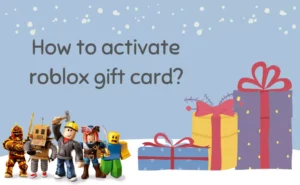It operates on every kind of device and every type of system. Xresolver Xbox blacklist works on Xresolver Microsoft, PS4, PS5, Xresolver Roblox and on every web browser as well. Xbox can be connected to your monitors or laptops via the use of HDMI input ports.
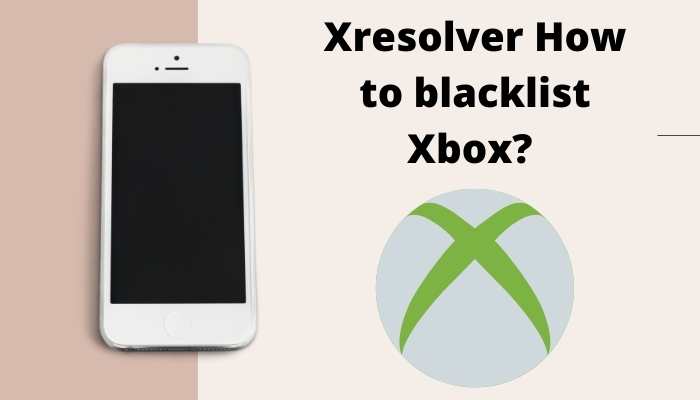
There are a few ways by which you can blacklist yourself without paying Xresolver and for free.
– By using a VPN one can connect to a remote server and this process would hide the original IP.
– You can also connect back to your ISP to alter your IP address.
For static IP users, a change can be done by calling the internet provider.
For dynamic IP users, a change can be facilitated by beginning the router several times.
– Avoid gaming with users you don’t know.
– Eliminate suspicious users from the friend’s list and also eliminate IP by using the data removal form.
How to boot using Xresolver?
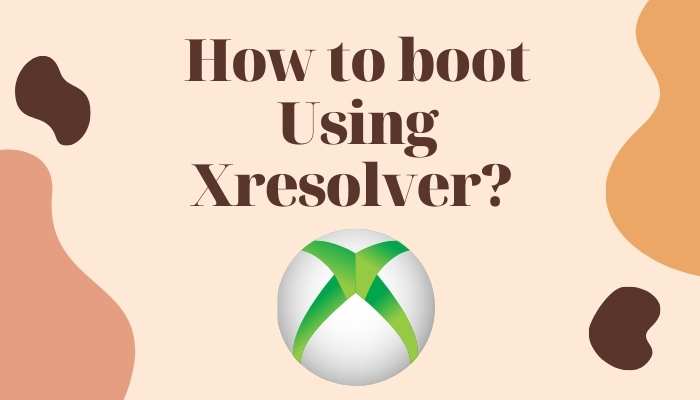
To boot using Xresolver, users will have to do the following.
– You can download and install any freebooter.
– Go ahead and enter the IP address you would want to boot out.
– Set the time length for which you do not want the user to disturb you.
– Click on the DDOS tab.
– It quickly shows users when the application was successful in booting the IP address.
Also read, How to Boot Xbox with Bootxb.xyz?
How to get blacklisted on Xresolver?
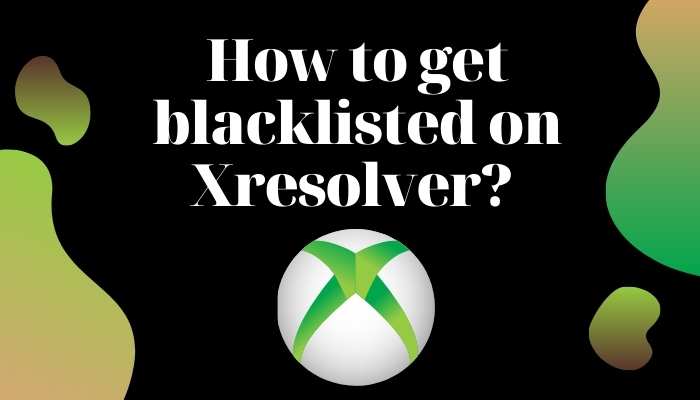
Blacklisting your username is a protective measure you can use to ensure no one blocks you or side-tracks you in a game. You can blacklist yourself only by using a sniffer program. Octosniff can help blacklist your IP address easily but you might need to purchase points.
But for it, you need to have an account with Octosniff which primarily works as a networking research tool and allows one to monitor the traffic using your console or your device.
Here’s how you can blacklist yourself by using the Xresolver Xbox blacklist.
– Go to Xresolver and punch your Gamertag into the device.
– The Gamertag will provide you, your IP address. The Xresolver number is just one Gamertag that can be put in the box. So, if you need to know the IP address of many Gamertags you would need to put them one by one.
– Take the IP address and sign in to your account in Octosniff.
– But before you are allowed to blacklist your IP you will have to purchase 500 points.
– Soon upon purchasing the IP address, you will be sent the key to your message box.
– Copy the key/ Xresolver blacklist IP link and if you still haven’t signed into your Octosniff account, you can do so.
– Once you click on redeem the license and add the key to the points section.
– Now tap on claim points.
– Now once the points have been claimed you have to go to the Miscellaneous and then scroll down to the blacklist section.
– Put in your IP address and click on blacklist username.
– Now go back to the site and try the username.
– It would show you a validation that you have been blacklisted.
How to use Xresolver for Xbox?
Xresolver can be used as an IP address resolver for Xbox. The only resolver in the market, which uses AI bot engines to scrape the internet for all the IP address related information.
How does Xresolver get IPS?
Xresolver gets Gamertags and through them, one can get the IP addresses. They have an in-built tool that comes in handy with ARP sniffing, port scanner and also comes in handy with geolocation tracker.
Once you have managed to extract the Gamertag you can easily bring out the IP using Xresolver.
Is Xresolver illegal?
Scraping through the use of bots is not illegal using the Xresolver app. No country prevents or bars or terms IP address extraction as illegal including the United States of America.
Author Profile
-
Raj Singh is a highly experienced digital marketer, SEO consultant, and content writer with over 8 years of experience in the industry.
As a content writer, Raj has a talent for crafting engaging and informative content that resonates with audiences. He has a keen eye for detail and a deep understanding of SEO best practices.
Latest entries
 ApplicationFebruary 20, 2024Maha Food Hall Ticket 2024 Download Now- with Exam Dates
ApplicationFebruary 20, 2024Maha Food Hall Ticket 2024 Download Now- with Exam Dates ApplicationFebruary 18, 2024tsbie m services hall ticket download Inter 1st, 2nd year [2024]
ApplicationFebruary 18, 2024tsbie m services hall ticket download Inter 1st, 2nd year [2024] AppsFebruary 18, 2024Register on Nivesh Mitra App and Download Certificate/Noc
AppsFebruary 18, 2024Register on Nivesh Mitra App and Download Certificate/Noc AppsFebruary 17, 2024Cozovmoni App Download for Android (2024)-Cozovmoni.com
AppsFebruary 17, 2024Cozovmoni App Download for Android (2024)-Cozovmoni.com