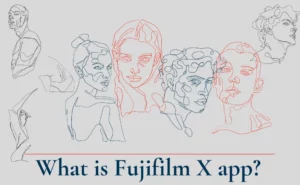Walksafe app is an Android & iOS application designed specifically for smartphone users. Mobile phone users face a substantial risk when talking on mobile phones while walking. The Walksafe app was primarily designed to increase the safety of pedestrians using mobile phones for communication.
Walksafe app uses the back camera of the user’s mobile phone to detect traffic-related risks on the road. The app is designed to alert the walkers about potential risky situations. The app uses machine learning and image recognition algorithms to detect the front and the back vehicles.

To alert the walker, the app vibrates loudly. The best part is the app can be used for free and incurs no hidden charges to its users. The app also publishes relevant data related to road conditions and crime for its users twice a week.
How to use Walksafe app?
The Walksafe app runs using the four smart Android features.
- Image capture
- Image processing
- Detection of vehicles
- Dispatch of alerts
How to use?
- Users have to download the app.
- The app asks permission for a camera, microphone, and geolocation.
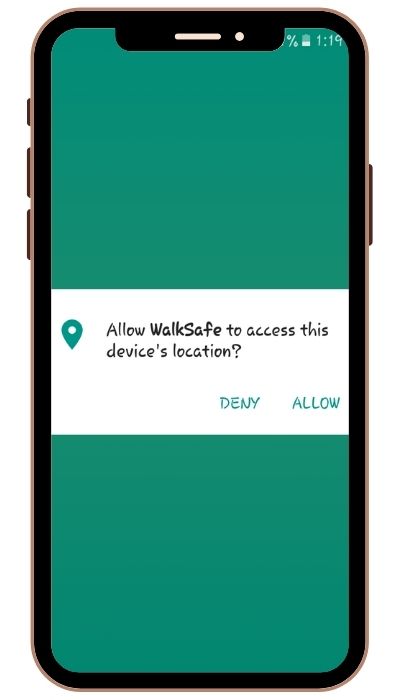
- Once users have allowed the permissions, the app is ready to use.
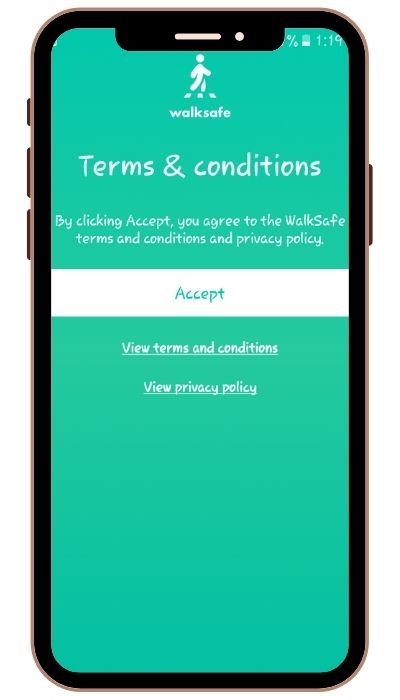
- The app gets activated only when the user initiates a call or receives a call.
Once activated, the app keeps an eye on the road for you. However, the app can keep an eye in one direction since it just uses your back camera. Hence it is good for one-way roads however, if user crossing a two-way road then they might have to watch the other side themselves.
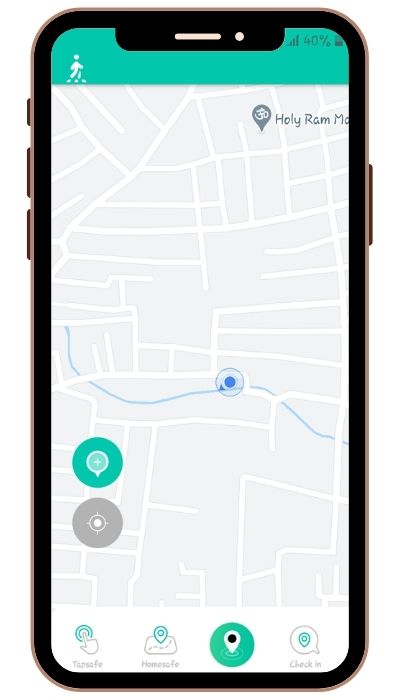
- Users are alerted immediately whenever a vehicle is located.
- The vehicles can be detected by the app from a distance of 50 meters and with a 30 km/h speed.
Walksafe Features
Several features are built into the Walksafe app. They are,
TapSafe
If ever you are not feeling safe while walking back home, tap to open the app. Your loved ones would be notified about your location in no time. In this way, you can be assured that there is a high chance of them finding you in case there is a need.
Home Safe
Your loved ones are intimated if you fail to reach home at a said or set time. The app facilitates setting up a fixed time and place and also allows users to keep family and loved ones in loop.
- Check in feature of the app
- If you want to schedule a reminder for your loved ones to check on you at a certain time and at a certain place, use the app to do so.
Walksafe map
Walksafe community reports dangerous zones like areas reported of frequent knife assaults, crimes like sexual assault and mugging.
Catch up on live updates
Different features mentioned above can generate live updates for you to follow. All of it is present in just one place from where you can check them.
How to download Walksafe app?
Downloading the Walksafe app is easy.
| App Name | Walksafe |
| Size | 28 MB |
| Reviews | Mixed (Both +ve and -ve) |
| Rating | 3+ (Google Play) |
| Official Website | walksafe.io |
- Visit Google Play Store or App Store for Apple.
- On the search bar, type in the Walksafe app.
- Press the “Install” tab to download the app.
- Once downloaded, run the app on your system.
- Fill in a few details and your app are ready to use.
Also Read About Background check TruthFinder App of U.S.
FAQs
What is the best app for walking free?
There are many apps are available in the market for walking. But only a few of them provide security as you get it in the Walksafe app. Here, you can check more.
- Map My Walk.
2. Walkmeter
3. Fitbit
Thank You
Author Profile
-
Raj Singh is a highly experienced digital marketer, SEO consultant, and content writer with over 8 years of experience in the industry.
As a content writer, Raj has a talent for crafting engaging and informative content that resonates with audiences. He has a keen eye for detail and a deep understanding of SEO best practices.
Latest entries
 ApplicationFebruary 20, 2024Maha Food Hall Ticket 2024 Download Now- with Exam Dates
ApplicationFebruary 20, 2024Maha Food Hall Ticket 2024 Download Now- with Exam Dates ApplicationFebruary 18, 2024tsbie m services hall ticket download Inter 1st, 2nd year [2024]
ApplicationFebruary 18, 2024tsbie m services hall ticket download Inter 1st, 2nd year [2024] AppsFebruary 18, 2024Register on Nivesh Mitra App and Download Certificate/Noc
AppsFebruary 18, 2024Register on Nivesh Mitra App and Download Certificate/Noc AppsFebruary 17, 2024Cozovmoni App Download for Android (2024)-Cozovmoni.com
AppsFebruary 17, 2024Cozovmoni App Download for Android (2024)-Cozovmoni.com


![How to Install and use Chamet app? [Get 1k Free Diamonds] How to download Chamet app](https://handlewife.com/wp-content/uploads/2023/08/How-to-download-Chamet-app-300x188.webp)