The EE app is to be used for checking your bills, expenditure, and usage management. Top-up credit, monthly data credits, and buying packs are activities that can be easily managed using the app.
How to use My EE app?
To use the EE app, you will have to register with it. The first screen shows you add-on services option, billing usage, and pay bill features.
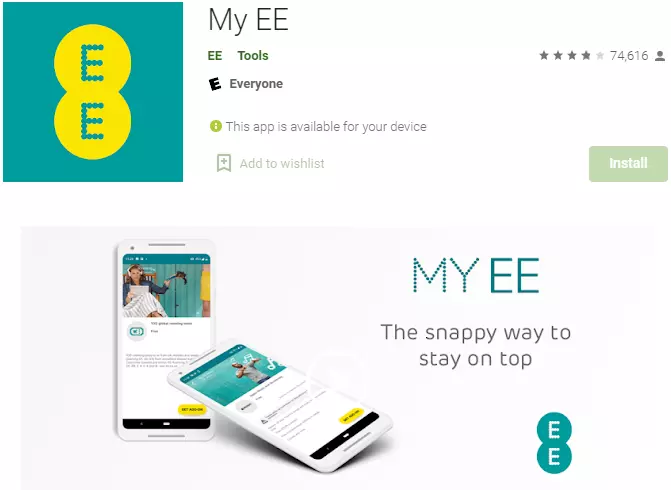
- Check from the current usage tab for the amount of data you have spent currently.
- From your current usage section, you can check your last bill, and see all other charges.
- Payments and bills can be made from that particular section.
- Setting up add-ons and obtaining add-ons is possible from the add-on section.
- Your plan segment tells you about the plan that is currently running for you.
- Once you click on add-ons you can choose the one you want to add and then click on the yellow tab to buy add-on data.
- You can even check your family’s data usage by clicking on the Family Usage tab. Click on the name of the person whose phone data you wish to manage. You can regulate your family’s bills and data usage by choosing from the four switches from the control tab. These tabs direct you to perform four different actions. Turning these switches on and off can be done quickly, but they will need 24 hours to be effective.
How to My EE app Register?
Registering on the EE app is easy and requires completing just three simple steps.
- Create an account after downloading the app. Registration with the EE app can be done by entering the name, email address, and password.
- A verification link is sent to your mailbox that needs to be confirmed within 24 hours of receipt.
- After your details are confirmed, your account can be used easily.
App Features
- Viewing bills
- Checking data
- Checking allowances and add-ons.
- Touch ID can be implemented for keeping your data safe.
- Track the free boosts & rewards from the app
- Keep a tab on your daily balance and allowances while you’re on the move.
How to download my EE app?
Downloading the EE app is easy since the app is available in Google Playstore and Apple AppStore. Simply click on the Install tab for Google Playstore and on the Get tab for Apple AppStore to download and install the My EE app on your device.
Why is my EE app not working?
- There could be internet issues
- Even temporary loading issues are encountered.
- You can try a hard reboot to power it back.
- Reinstall the app if it’s not working
Is my EE app free?
Yes, the EE app is free to use and download. There are no hidden charges for using the app.
Conclusion
The EE app is for those busy in daily life who do not have enough time to attend to their bills and monthly or daily chores. Before downloading the app, carefully read this article to make the most of your app.
Author Profile
-
Raj Singh is a highly experienced digital marketer, SEO consultant, and content writer with over 8 years of experience in the industry.
As a content writer, Raj has a talent for crafting engaging and informative content that resonates with audiences. He has a keen eye for detail and a deep understanding of SEO best practices.
Latest entries
 ApplicationFebruary 20, 2024Maha Food Hall Ticket 2024 Download Now- with Exam Dates
ApplicationFebruary 20, 2024Maha Food Hall Ticket 2024 Download Now- with Exam Dates ApplicationFebruary 18, 2024tsbie m services hall ticket download Inter 1st, 2nd year [2024]
ApplicationFebruary 18, 2024tsbie m services hall ticket download Inter 1st, 2nd year [2024] AppsFebruary 18, 2024Register on Nivesh Mitra App and Download Certificate/Noc
AppsFebruary 18, 2024Register on Nivesh Mitra App and Download Certificate/Noc AppsFebruary 17, 2024Cozovmoni App Download for Android (2024)-Cozovmoni.com
AppsFebruary 17, 2024Cozovmoni App Download for Android (2024)-Cozovmoni.com

![How to Install and use Chamet app? [Get 1k Free Diamonds] How to download Chamet app](https://handlewife.com/wp-content/uploads/2023/08/How-to-download-Chamet-app-300x188.webp)



