ICA UAE Smart app is the application for providing ICA Smart Services by UAE Federal Authority for Identity & Citizenship. It is for individuals, establishments, typing centers, and public services. It also offers Golden Services. The app is available for both iOS & Android devices.
Individual Services can be availed by UAE residents, GCC residents, and visitors. Establishment services are for varied types of establishments.
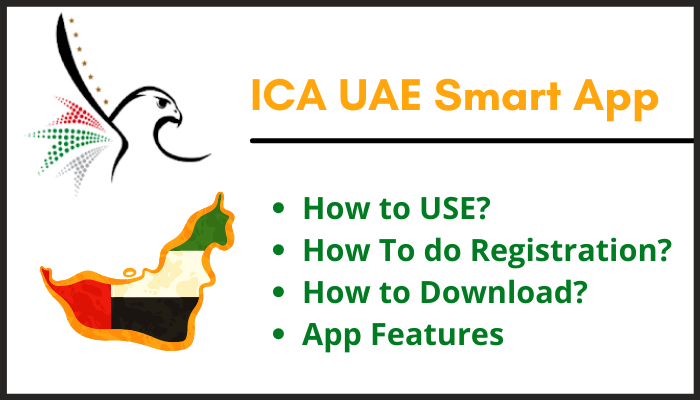
Features
- This app permits locals, residents, and visitors of UAE to avail the services of the Federal Authority for Identity and Citizenship.
- Users can pay fines, apply for visas, residencies, passport renewal, family book printing, etc.
- Visa extension can be applied with the app.
- The app is easy to use.
- Registration can be done with mobile numbers through the app.
How to Register with ICA UAE Smart App?
For individual’s new registration is easy. Individual registration is only available under the category of Citizens, UAE Residents, GCC Citizens, GCC Residents, and Tourist Visitors.
- You need to enter your Email ID and verify the captcha.
- After this, you will receive a verification email which you need to verify.
- Then, you will be required to enter your Emirates ID.
- After this, you have to click on Next and then click on the “By registered mobile number” option.
- Then, you can choose the mobile number and hit the Next button.
- Further, you will be required to enter the one-time password and click Next.
- With this, your registration process will be complete.
- You can then go to the homepage and click on Public Services.
- Under Public Services, you can find the “Other Services – Personal Information – Update Personal Information – Update” option.
- You can then click on Start Service.
- Further, you can fill up your personal information carefully and be very accurate about the passport information. This is because this information will be used for entry permission for residents outside UAE.
- Once the application is approved, only after that you can book your tickets.
How to USE ICA Smart Services App?
With this app, users can apply for visa extension services. Visa holders can use this service for issuance of new visas, for paying fines, applying for multiple entry visas, on arrival visa requests, and a lot more.
Golden services are offered for finalizing the procedures of Golden Residency.
How to Download ICA Smart services app on Android & iPhone?
For Android users, getting the ICA Smart services app is easy. All you have to do is click the download link and then press the install button to install the app.
For iPhone users, they have to go to the App Store, find the app, then provide their Apple passcode to install the app.
Thank You
Author Profile
-
Raj Singh is a highly experienced digital marketer, SEO consultant, and content writer with over 8 years of experience in the industry.
As a content writer, Raj has a talent for crafting engaging and informative content that resonates with audiences. He has a keen eye for detail and a deep understanding of SEO best practices.
Latest entries
 ApplicationFebruary 20, 2024Maha Food Hall Ticket 2024 Download Now- with Exam Dates
ApplicationFebruary 20, 2024Maha Food Hall Ticket 2024 Download Now- with Exam Dates ApplicationFebruary 18, 2024tsbie m services hall ticket download Inter 1st, 2nd year [2024]
ApplicationFebruary 18, 2024tsbie m services hall ticket download Inter 1st, 2nd year [2024] AppsFebruary 18, 2024Register on Nivesh Mitra App and Download Certificate/Noc
AppsFebruary 18, 2024Register on Nivesh Mitra App and Download Certificate/Noc AppsFebruary 17, 2024Cozovmoni App Download for Android (2024)-Cozovmoni.com
AppsFebruary 17, 2024Cozovmoni App Download for Android (2024)-Cozovmoni.com


![How to Install and use Chamet app? [Get 1k Free Diamonds] How to download Chamet app](https://handlewife.com/wp-content/uploads/2023/08/How-to-download-Chamet-app-300x188.webp)


