What is the Cash App QR code?
The Cash App QR code available on the Cash App has done a phenomenal job in promoting contactless and hassle-free payments for the users. With the help of a QR code, one can easily accept payments from the sender, directly into their Cash App account.

Receiving money through QR codes is very easy and secure. If you want to get your QR code for your account too, follow the steps below:
- Open the Cash App
- Login into the account with your credentials
- Click on the Profile tab
- Click on the QR code option on the right-hand side of your profile image
- Click on the QR code
With this, you will get your QR code and you can then share it with anyone you want. If the person who needs to use your QR code for payment is nearby, you can directly show him the QR code or else you can take a screenshot or download it and share it with them.
Also Check:- How to Print Out Cash App QR Code?
How to use Cash App QR code?
The Cash App has greatly worked on its salient features which also include the feature of scan and pay. You can directly send or receive with the help of a scan and pay system. On sending the money to any other person via the Cash App, the money gets deducted from your Cash App wallet and similarly, the money gets deposited in your Cash App wallet on receiving it.
Learning to use the Cash App QR code for online and contactless payments is very easy. You need to follow some simple steps and read a little about it to get familiar with the method.
Firstly we will see how we can make use of QR codes to receive money:
- Open the Cash App
- Login in to your account
- On the top right of the screen, tap on your Profile icon
- On the left-hand side of the screen, click on the QR code
- It will display your account’s QR code that the people will scan to pay you.
Any amount of money received will be debited to the Cash App wallet. You can also display the QR code in your shops, retail products, advertisements to get your payment instantly.
Let’s see how you can use the Cash App QR code to pay other people.
- Just where you found the QR code, you will get the scan option too.
- Tap on the Scan button
- The camera gets switched on. Scan the QR code of the person you are going to pay the amount
- Enter the amount to be paid
- Enter the password of your account to continue
- Tap Pay and the money will get deposited in their account securely
The method of scan and pay system has made it easy for people who are involved in day-to-day payments. They no longer need to enter the recipient’s bank details or go to any bank to complete their transaction. Everything is done under their fingertips, without the need to go anywhere.
Author Profile

- Chris Glynn is an experienced writer specializing in content related to Cash App and Venmo. With over 8 years of expertise in the field, his advanced and creative writing skills enable him to provide users with accurate and insightful content.
Latest entries
 NewsFebruary 20, 2024How long does it take to get a Michigan Tax Refund?
NewsFebruary 20, 2024How long does it take to get a Michigan Tax Refund? NewsFebruary 18, 2024Michigan $500 Tax Rebate, Who Qualifies, Payment Dates, Amount
NewsFebruary 18, 2024Michigan $500 Tax Rebate, Who Qualifies, Payment Dates, Amount NewsFebruary 18, 2024One-time top-up to the Canada Housing Benefit 2024
NewsFebruary 18, 2024One-time top-up to the Canada Housing Benefit 2024 NewsFebruary 18, 2024$500 Canada Housing Benefit 2024 Payment Schedule
NewsFebruary 18, 2024$500 Canada Housing Benefit 2024 Payment Schedule

![How to Earn Free Bitcoin with Cash App Bitcoin Boost [2024]? How to Get Free Bitcoins on the Cash App?](https://handlewife.com/wp-content/uploads/2022/04/free-bitcoins-on-cash-app-300x214.webp)
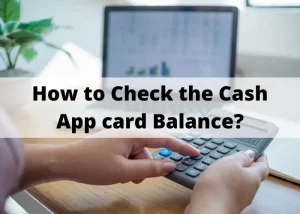
![How to Apply for Cash App loan? [Step by Step Guide 2024] How to get loan from cash app?](https://handlewife.com/wp-content/uploads/2022/04/Get-loan-from-cash-app-300x214.webp)
![How to Get Free Legit Money on Cash App? [Complete Guide] Get Free Legit Money on Cash App](https://handlewife.com/wp-content/uploads/2022/04/Get-Free-Legit-Money-on-Cash-App-300x185.webp)
![How to Check my Cash App Balance by Phone [2024 Updated] How to check cash app balance by Phone](https://handlewife.com/wp-content/uploads/2022/05/check-cash-app-balance-300x214.webp)