If you are reading this then I am definitely sure your WidgetSmith app is not opening and working properly. If you are getting this issue then don’t worry because here I am going to solve your problem.
Since the launch of iOS 14, the widget smith app is in high demand. This is because of the iOS new feature of customizing the widgets. You can customize your iPhone 14 widgets easily with the help of widgetsmith app.
Why is WidgetSmith app Not working properly?
Since it is a new app for iPhone 14 so it will take time for the developer to make it fully functional. However, the app developers are trying their best to remove every bug of the app.
Also, there is no proper declaration that why the app is not working properly. There would be many reasons that the app is not functioning on your phone.
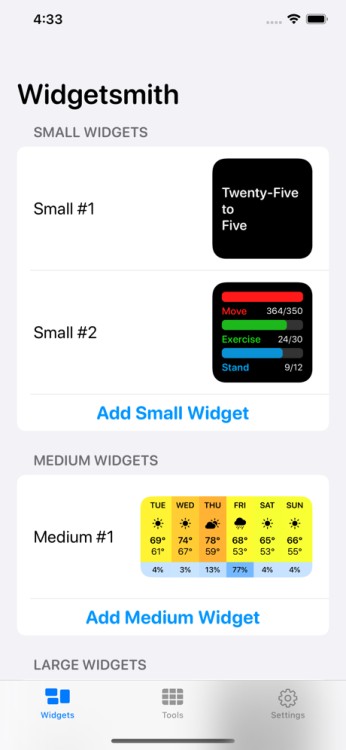
Common issues that mostly the users are facing till now are as follows…
- App crashing unexpectedly
- The widgetsmith showing grey and black screen.
- Photo widget not working
- Activity widget showing no data
- Widgetsmith widget not showing
Now we will explain each issue one by one and try to help you to get out of it.
Also, Read How to add Multiple photos on widgetsmith.
1. Why is the widgetsmith app keeps Crashing?
We know it is really disturbing if the app keeps on crashing or won’t open perfectly. However, this issue has been faced by many iOS 14 users. Also, there would be any reason behind it but you can try these tricks to solve it.
- Try rebooting your iPhone and check if the issue solved or not, if the issue continues try the second step.[su_spacer]
- Uninstall the app and install the app again from the apple app store. This has worked for many iOS users so you can also give it a try.[su_spacer]
- Close the app and clear the app data and cache from the Application Manager.[su_spacer]
- Go to your phone settings and turn on the background app refresh for the widgetsmith app.
If none of the above-mentioned solutions works for you, then wait for the new updated version of the app to come.
2. Why widget showing grey or black screen?
Grey Screen:- The widgets may show you a grey screen when you add a widget to the home screen. This is because of the reason that you may have not configured the widget before adding it to the home screen. So firstly configure the widget by opening the widgetsmith app.
Widgetsmith Black Screen:- This issue occurs when you don’t allow some permissions to widgetsmith app. As you know every Phone app needs some permission to run smoothly, but if you fail to do so, the app will not work properly. So try giving permission manually.
For this, you need to open the WidgetSmith App. Now in the app settings, look for the Manage Permission section. Tap on it and check the permissions that are granted. If some permission has not granted to the app grant it from the phone settings.
3. Why photos or pictures widget not working properly?
Many users have faced this problem. This is primarily because of the reason that you have not assigned content to it.
For this, click on the Photo widget album and assign an album that has at least 1 photo and should not contain any video. If there exists some video in the album then the photo widget will not work.
4. Why is the activity widget not showing any data?
This will be because of the reason the app is not allowed to have all the health-related permissions. So you can fix this by going to the permission section of the phone settings.
After visiting the ‘Permission section’, click on the ‘Manage’ shown just below the ‘Health section’. In the new windows, click on the ‘top right corner’ of the app and locate the ‘app’ in the ‘Privacy section’. Now check all the allowed permissions if anyone is not granted then allow it.
Also, read our complete guide on how to use WidgetSmith App and change icons.
If any other widget is not working properly on the home screen try reading the widget after removing it. Make sure you assign all the needed content to the widget.
If you are facing any other issue that we have not discussed above feel free to comment below. We will be happy to help you.
Thank You
Author Profile
-
Raj Singh is a highly experienced digital marketer, SEO consultant, and content writer with over 8 years of experience in the industry.
As a content writer, Raj has a talent for crafting engaging and informative content that resonates with audiences. He has a keen eye for detail and a deep understanding of SEO best practices.
Latest entries
 ApplicationFebruary 20, 2024Maha Food Hall Ticket 2024 Download Now- with Exam Dates
ApplicationFebruary 20, 2024Maha Food Hall Ticket 2024 Download Now- with Exam Dates ApplicationFebruary 18, 2024tsbie m services hall ticket download Inter 1st, 2nd year [2024]
ApplicationFebruary 18, 2024tsbie m services hall ticket download Inter 1st, 2nd year [2024] AppsFebruary 18, 2024Register on Nivesh Mitra App and Download Certificate/Noc
AppsFebruary 18, 2024Register on Nivesh Mitra App and Download Certificate/Noc AppsFebruary 17, 2024Cozovmoni App Download for Android (2024)-Cozovmoni.com
AppsFebruary 17, 2024Cozovmoni App Download for Android (2024)-Cozovmoni.com




![How to Fix Norton Error 3048 3: A Complete Guide [2024] norton error fix](https://handlewife.com/wp-content/uploads/2020/09/norton-error-fix-300x205.jpg)
