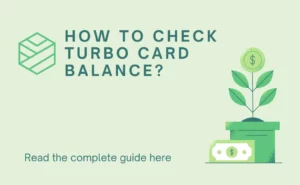You can verify your Jaa Lifestyle application either via your mobile number or email address. While registering on the web or mobile platform, you can enter your mobile number and valid email id.
On your mobile number, you will receive a one-time password which you can enter to complete the verification. Whereas for verifying your email address, you need to click the verification link which will be sent to your email address.
How to do Jaa Lifestyle email verification?

For Jaa Lifestyle email address verification, you can follow the below steps:
- You need to first log into your Jaa Lifestyle account with the assigned username and the preset password.
- Then, you will need to enter a valid and active email address in the email field. You are advised to check the spelling entered of the email address.
- Then, you will have to hit the “Verify” button.
- After this, you will be sent a verification link directly to the email address entered by you.
- Further, you need to open your email app or account and open the email from Jaa Lifestyle to click on the verification link sent by them.
- Finally, once the verification is done, you will receive all future communications in the verified email address.
- If you wish to change your email id, you can repeat the same process as stated above.
Also Check:- How to register with Jaa Lifestyle?
How to do Jaa Lifestyle KYC verification?
Jaa Lifestyle KYC verification can be done as per the below steps:
- Open the Jaa Lifestyle website on the Chrome browser and then log into your account.
- Then, in the My Account section, you will find an option called Overview which you need to click.
- Then, you will find a section called Personal Verification. Here you need to click on the icon “Your account is not verified.”
- Once you do this, then you will be redirected to the payments page where you can choose the option of making the payment with a credit/debit card or use any other option.
- You need to pay 18 Euros by entering your payment details and authenticating it by providing the one time password.
- Once you have paid the verification charges, then you will have to enter your name as per your government ID.
- Then, you will have to upload an image of a government-approved ID like an Aadhar Card, PAN card, or Voter ID card.
- Finally, you have to upload your selfie and then complete the verification process.
How to do Jaa Lifestyle personal verification?
You can do personal verification on Jaa Lifestyle as per the above-described steps.
Is it safe to verify on Jaa Lifestyle?
Yes, since Jaa Lifestyle is a legit website, therefore it is absolutely safe to verify your KYC, mobile number, and email id on Jaa.
FAQs
How do I complete email verification on Jaa Lifestyle app?
You can simply log into the Jaa Lifestyle account and enter your email address and further verify it from your email account.
Author Profile
-
Raj Singh is a highly experienced digital marketer, SEO consultant, and content writer with over 8 years of experience in the industry.
As a content writer, Raj has a talent for crafting engaging and informative content that resonates with audiences. He has a keen eye for detail and a deep understanding of SEO best practices.
Latest entries
 ApplicationFebruary 20, 2024Maha Food Hall Ticket 2024 Download Now- with Exam Dates
ApplicationFebruary 20, 2024Maha Food Hall Ticket 2024 Download Now- with Exam Dates ApplicationFebruary 18, 2024tsbie m services hall ticket download Inter 1st, 2nd year [2024]
ApplicationFebruary 18, 2024tsbie m services hall ticket download Inter 1st, 2nd year [2024] AppsFebruary 18, 2024Register on Nivesh Mitra App and Download Certificate/Noc
AppsFebruary 18, 2024Register on Nivesh Mitra App and Download Certificate/Noc AppsFebruary 17, 2024Cozovmoni App Download for Android (2024)-Cozovmoni.com
AppsFebruary 17, 2024Cozovmoni App Download for Android (2024)-Cozovmoni.com




![How to Fix Norton Error 3048 3: A Complete Guide [2024] norton error fix](https://handlewife.com/wp-content/uploads/2020/09/norton-error-fix-300x205.jpg)