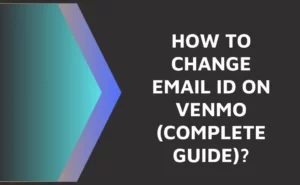How to use Venmo QR code?
Venmo offers QR code services at stores around the United States. The merchant can tell you if they are accepting the Venmo QR code.
To use the QR code, your merchant must be located in the United States. You must be using the most recent version of the Venmo app (7.53 and above).
There are two ways to use the QR code in stores.
- Scan the merchant’s QR code to move ahead with the transaction.
- If the merchant wants to scan your QR code, click on Show to Pay to scan your QR code.
Where can I pay with a Venmo QR code?
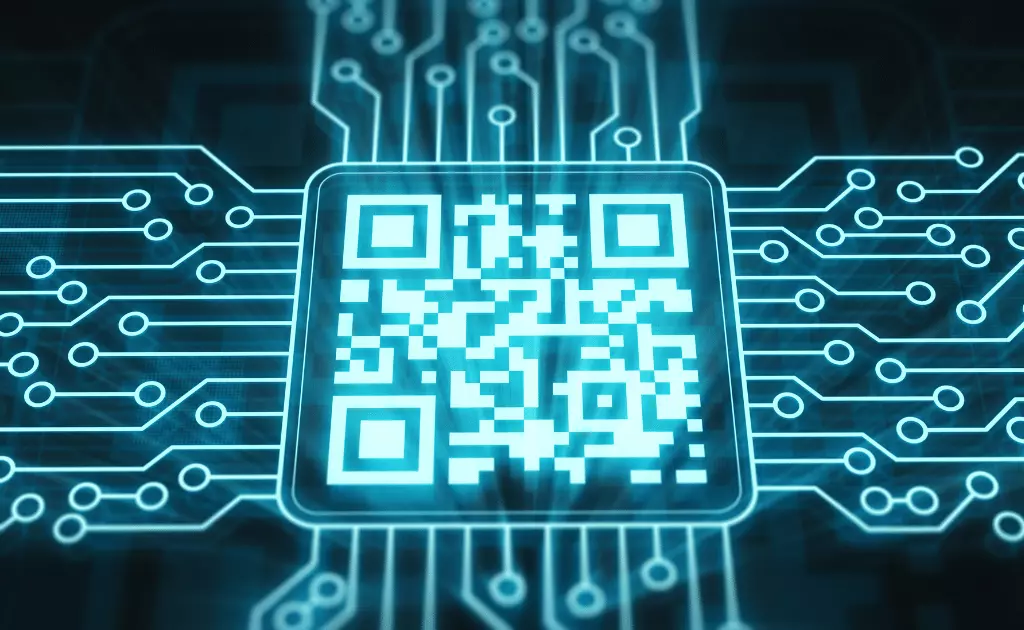
Any merchant ready to receive payments via Venmo can use the Venmo QR code. Whenever making a contactless payment, ask the merchant if they would accept a Venmo payment.
How to scan Venmo QR code from the text?
If you have received a QR code through text message, you can scan it the way mentioned below.
- Click on the QR code text message and when the QR code screen opens up, save the QR code image in Google Photos on your phone.
- Open the image in Google photos.
- By using Google Lens, copy the QR image text for the particular Venmo address.
- Use the paste option to paste your Venmo address into your Venmo account.
- Once done, it will get scanned, and the transaction will be completed.
Also read: How to use Freeform App on Android/iphone
Stores that accept Venmo QR code
Abercrombie & Fitch, CVS, Boxed, Forever 21, Grubhub, Lululemon, Hulu, Hollister, J.Crew, Jane.com, Foot Locker, Seamless, Poshmark, Uber Eats, and even Urban Outfitters are some stores accepting Venmo QR codes.
Where is my Venmo QR Code?
If you are new to Venmo, then this is the way you can use it to find your QR code.
- Open your Venmo app and then click on Venmo Me option.
- You will be able to locate a personal QR code adjacent to your profile picture.
- Once you click on it, explore the More option. You can share your QR code either as a text message, email print.
How to send someone Venmo link?
Sending or receiving money from people using the QR code link is possible in the following way.
- To send someone a QR code link for payments, click on your QR code option.
- Now, click on the message link option.
- Type in the name of your friend to whom you want to send the Venmo link.
- Click on the send message option to send them the Venmo link.
Similarly, when sending a reference link to a friend, you need to tap the refer button. Once you click on the refer button, Venmo will mail the receiver a link with the mail.
Also read: How to Get HBO Max on Hulu
Can I scan Venmo code on mobile phone?
Scanning a Venmo code on an Android or iOS device is possible in the following way.
- For iOS phones, this is the way to scan a Venmo code.
- Check your phone’s camera settings using the following path: Settings>Privacy>Camera>Enable camera for Venmo.
- Click on the Scan button from the lower part of the home screen.
- Follow the online screen prompts on the camera to scan codes successfully.
- Make sure you are using the latest version of the Venmo app to view the Show to pay option of the QR code. It is to be used for locating family and friends within the Venmo app.
- The process will remain the same for Android phone users except the camera setting adjustment process: Settings>applications>Venmo>Enable camera permissions for Venmo.
Conclusion
Venmo is a P2P application, and here’s a bit about which stores accept Venmo and how the world is moving forward with it. Learn more about Venmo QR codes and refer to different processes when in doubt.
Author Profile

- Chris Glynn is an experienced writer specializing in content related to Cash App and Venmo. With over 8 years of expertise in the field, his advanced and creative writing skills enable him to provide users with accurate and insightful content.
Latest entries
 NewsFebruary 20, 2024How long does it take to get a Michigan Tax Refund?
NewsFebruary 20, 2024How long does it take to get a Michigan Tax Refund? NewsFebruary 18, 2024Michigan $500 Tax Rebate, Who Qualifies, Payment Dates, Amount
NewsFebruary 18, 2024Michigan $500 Tax Rebate, Who Qualifies, Payment Dates, Amount NewsFebruary 18, 2024One-time top-up to the Canada Housing Benefit 2024
NewsFebruary 18, 2024One-time top-up to the Canada Housing Benefit 2024 NewsFebruary 18, 2024$500 Canada Housing Benefit 2024 Payment Schedule
NewsFebruary 18, 2024$500 Canada Housing Benefit 2024 Payment Schedule