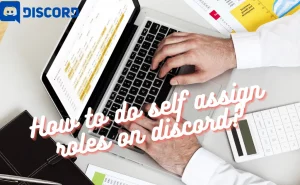Before discussing on ownership transfer of any Discord Server, we need to know the difference between owning a Discord Server and owning a Discord group. Also, know what a Discord Server entails. For starters, a Discord platform can be broadly categorized into three sections- that includes the Discord Server, Discord groups, and Discord Categories. Furthermore, there are many other sub-sections included in Discord.
Right off the bat, Discord servers cater to a huge audience. It is more like maintaining an online community with about a few hundred to tens of thousands of users. Maybe, even more than that in the same location, or different locations ‘round the globe. Also, you can have a variety of voice channels for everyone to have specific conversations.
On the flip side, Discord Groups tend to serve a significantly smaller crowd of not more than ten users. It is pretty basic and meant for a group of friends who just want to chat. In this article, we will be talking more about Discord servers and how to transfer their ownership in more than one way possible. Let’s dive in, shall we?
Can you transfer ownership of discord server?

You might think that is it possible to transfer ownership of your discord server. And if you do so will it affect your account? Don’t worry we have got answers to all your questions.
The short answer is YES! It is possible to transfer ownership of your server on Discord. The platform has made it possible to do so without risking your account. Keep scrolling to know how to transfer the ownership of your Discount server in the easiest ways possible.
Also read: How to Pay for Discord Nitro without Credit Card?
How to check ownership of Discord server?
Once you have created an account on Discord and are also a part of a server, you might have the urge to know who’s the server owner. If you are looking for an answer, then yes, it is easy to do the same.
For the record, there are bots in Discord that can help you display that information. For that, follow the step-by-step guide below:
Step 1: First things first, you need to login into your Discord account.
Step 2: Then click on the desired server you want to check the details of the owner.
Step 3: Next, navigate to “Server Settings”
Step 4: Now, click on “Members”.
Scroll through the members to find the member with a crown attached beside the name. The crown differentiates the owner of a server from the other members.
Now you can find who you are looking for and send a message to the owner if you wish to.
What do you need to transfer discord Ownership?
You do not need some actual requirements, or anything extra in order to transfer ownership of your Discord server. All you need is your account login details. This is so you can be able to access your account and carry out the transfer of ownership process. In case you’re wondering how a step-by-step guide is mentioned below.
How to transfer ownership on a discord server?
Transferring ownership of your Discord server to another user is critical in some scenarios. There are some serious responsibilities you are handing over to someone to manage. You have to be careful with whoever you transfer that ownership to because you can not get it back. You will also have to ensure you agree with the other person you intend to give the server rights to. On all devices that accept Discord, the transfer procedure is almost the same.
We have discussed the steps keeping in mind the android, ios & windows users. Feel free to pick one that is relevant to you:
ON IOS/ANDROID
You want to transfer ownership of your Discord server using your mobile phone and do not know how to go about it. It is quite easy to do so using either your android or iOS (Apple) mobile phone.
Step 1: you will have to ensure that the Discord application is on installed on your mobile device. This can be done through the Play Store on Android phones or the App Store for iOS devices.
Step 2: Once the App is downloaded and installed, you have to log in to your account.
Step 3: Then choose the server you intend to transfer.
Step 4: Now tap on “Server Settings” from the menu.
Step 5: Then select “Members” to choose the member you intend to transfer ownership to.
Step 6: Select the member and tap on the three dots by the side of the name of that member.
Step 7: Finally, tap on “Transfer Ownership”, and that’s all!
ON WINDOWS
There is no Windows application for Discord yet. So with a Windows pc, you will have to use your browser in order to access your Discord account. Like the procedure on the mobile phone app, that of windows is nearly the same.
Step 1: Firstly, log in to your Discord account using the right credentials.
Step 2: Click on the server you intend to transfer ownership to.
Step 3: Then click on “Server Settings”.
Step 4: Next, select “Members” on the server settings.
Step 5: Now, choose the member you intend to transfer server ownership to.
Step 6: Click on the three dots on the right of the member’s name. Then select “Transfer Ownership”.
Kudos, you have successfully transferred your ownership to someone trusted!
Also read: Will discord ban me for using fake credit card?
What happens when you transfer ownership in discord?

Transferring server ownership does not mean you would not be a member anymore. In fact, when you transfer your server ownership you will still be a member of that particular server. It’s just that the permissions tied to that role will determine the access you will have after the server ownership transfer.
FAQs
No, you cannot do ‘share server ownership‘ in Discord, but definitely add moderators. For starters, the Discord server is structured to allow only one owner per server. But as we said, there are options to add other admins or moderators.
How to claim ownership of a discord server?
Same as most other social media applications. There is no particular procedure to accept transferred ownership. Such as in Telegram and WhatsApp, where there is administrative ownership for a channel or group. Once you are declared the new server owner, the claiming is automatic. This also goes for admins or moderators added by the server owner. You do not have to follow a special procedure to claim transferred server ownership.
In Conclusion
So, there you have it! that was everything you need to know when it comes to ownership in Discord. Whenever you feel like knowing the owner of a particular server in Discord, come back to this and have a quick look at how to do the same as it hardly takes a minute. Similarly, feel free to refer to this article’s step-by-step guide whenever you need to transfer your Discord ownership to someone you trust. Hope you’ve found this useful. That’s all for the day…thanks for sticking around!
Author Profile
-
Raj Singh is a highly experienced digital marketer, SEO consultant, and content writer with over 8 years of experience in the industry.
As a content writer, Raj has a talent for crafting engaging and informative content that resonates with audiences. He has a keen eye for detail and a deep understanding of SEO best practices.
Latest entries
 ApplicationFebruary 20, 2024Maha Food Hall Ticket 2024 Download Now- with Exam Dates
ApplicationFebruary 20, 2024Maha Food Hall Ticket 2024 Download Now- with Exam Dates ApplicationFebruary 18, 2024tsbie m services hall ticket download Inter 1st, 2nd year [2024]
ApplicationFebruary 18, 2024tsbie m services hall ticket download Inter 1st, 2nd year [2024] AppsFebruary 18, 2024Register on Nivesh Mitra App and Download Certificate/Noc
AppsFebruary 18, 2024Register on Nivesh Mitra App and Download Certificate/Noc AppsFebruary 17, 2024Cozovmoni App Download for Android (2024)-Cozovmoni.com
AppsFebruary 17, 2024Cozovmoni App Download for Android (2024)-Cozovmoni.com
![How to Stream Netflix on Discord [Complete Guide 2024]? stream netflix on discord](https://handlewife.com/wp-content/uploads/2022/07/How-to-watch-300x185.webp)

![How to Add Categories in Discord [Complete Guide]? How to move categories in discord server?](https://handlewife.com/wp-content/uploads/2022/08/How-to-add-more-categories-in-discord-300x185.webp)