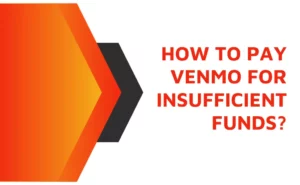How to send cash from Venmo to debit card?
In case you didn’t know, a digital wallet known as Venmo makes managing money simpler for everyone, from individual students to small companies. By following these simple instructions, you may now transfer money from Venmo account to your debit card, with ease-
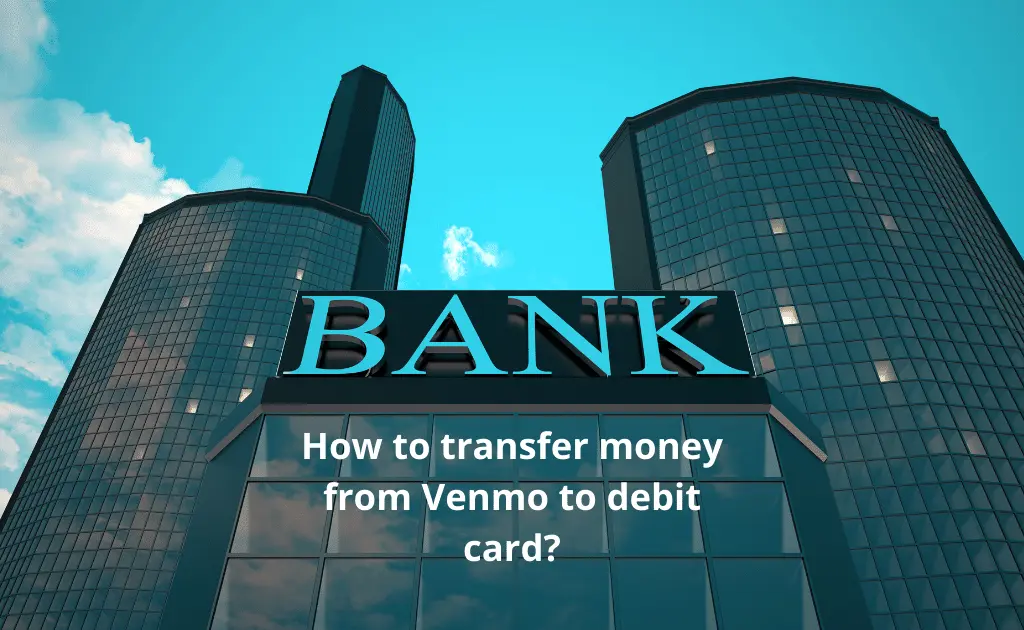
Step 1- Linking a bank account
Step 2- Verify your bank account – To make sure that money transfers to your bank account are successful, we highly advise you to confirm your account. Due to wrongly provided bank credentials, Venmo is not liable for missing bank transfers or remitting money to a bank account (If you’re using a computer, send money to your bank account after you’ve added and verified your bank account).
Additionally, you may use the Venmo app to deposit funds from your Venmo account to your bank instantly or through the Standard method.
Step 3- Go to the “Me” page on the Venmo app,
Step 4- Then tap the “Add or Transfer” button next to your profile image. Next, take these actions to start your transfer:
- Enter or modify the sum you want to send to your bank.
- Choose your preferred bank account or debit card, then tap “Instant” (for a small cost) or “1-3 Biz Days” (with no price).
- Verify your transfer information, then tap the “Transfer” button in green.
Please be aware that transfers are subject to inspection, which might cause delays or result in money being locked or taken out of your Venmo account.
Can you link Venmo to debit card?
Check out this useful instruction if you’re trying to link a debit or credit card to Venmo.
On a computer, go to your payment methods and then take the following actions to add a card:
Step 1- Click the “Edit payment methods” button
Step 2- After choosing “Add Debit or Credit Card,” enter the necessary card details.
Step 3- If you’re using the Venmo app, do the following:
Step 4- To access the “Me” tab, tap your name or initials.
Step 5- You may now access Payment Methods by tapping on the Settings icon in the top right corner.
Step 6- After selecting “Add bank or card,” select “Card.”
Step 7- Manually enter your card details or use the camera on your phone.
Step 8- Adding a credit card
Please be aware that credit card payments will include the regular 3 percent fee. However, even if you use a credit card, purchases from authorized merchants do not result in a Venmo transaction fee. Regarding details about making online purchases with Venmo and making in-person purchases, please keep scrolling to know more.
If you use your credit card to pay your friends on Venmo, certain credit card issuers levy cash advance fees (also including one dollar or one percent more, which adds up to all other cash advance service fees, which include a higher APR). In that case, feel free to contact your card provider for more details regarding whether you need to bear these fees.
The best course of action if you’re having trouble enrolling your credit or debit card to Venmo is to contact your card provider to make sure there are no problems. Cards are frequently refused due to a recent zip code or address change; your card issuer should be able to provide more information.
Which debit cards work with Venmo?
We permit the addition of network-branded (such as American Express, Discover, MasterCard, and Visa) credit, debit, and prepaid cards registered in your name to Venmo. For reasons related to the availability of funds or fraud prevention, cards may be rejected by the card issuer or Venmo. A zip code can also be necessary for some credit cards to link to your account.
If you use your credit card to pay pals on Venmo, certain card issuers levy cash advance fees (potentially including an additional dollar amount or percentage rate, in addition to other possible cash advance service fees, including a higher APR). Contact your card provider for more details regarding whether these fees are applied.
Will Venmo connect to your bank account or debit card?
The answer is Yes. You can connect the Venmo app to any U.S. bank account, debit or prepaid debit, and even a credit card to send money using the service. When you receive money on Venmo, you must link a bank account to withdraw the funds. Connect a checking account, not a savings one.
How long does it take to transfer money from Venmo to a debit card?
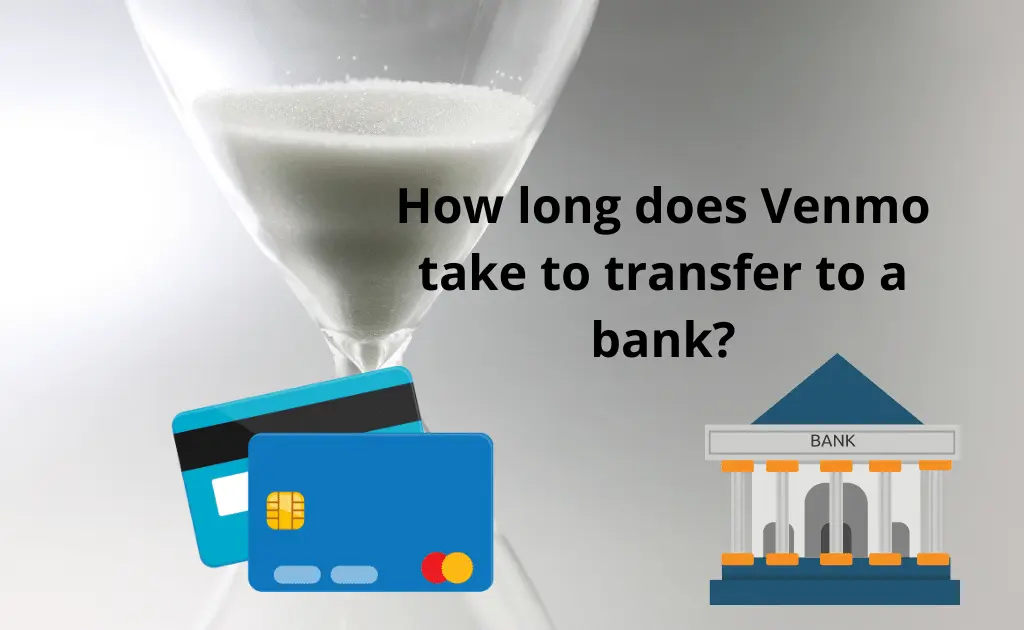
Normally, bank transfers arrive in 1 to 3 business days. After initiating a transfer, you can check the anticipated arrival date in your personal transactions bad from the app itself. Transfers are examined thoroughly, which may cause delays at times, especially when there’s a Nation Holiday or a Sunday.
Federal banks are closed on July 4. Standard bank transfers started on Friday, July 1st (after 7 pm ET) through Monday, July 4th may take an extra business day to arrive since banks are closed on bank holidays.
The following details conventional bank transfers (no fee). There are several methods for sending quick transfers to your bank account that have a 1.75 percent cost with a minimum fee of $0.25 and a maximum fee of $25.
How long does Venmo take to transfer to a bank?
There are two methods of providing the transfer, feel free to choose one according to your convenience:
Method 1
Though this usually takes 1-3 business days, we can check it in more detail. On its official site, Venmo says that the exact time needed to transfer funds depends on exactly when you have initiated the transfer.
- If you initiate a weekly transfer before 7 pm (Eastern Time), it may take the next business day or up to 3 business days later to be successful.
- On the flipside, transfers post 7 pm (Eastern Time) will only be initiated on the next business day, so the soonest is 2 days later.
- Now speaking of weekend transfers, you need to wait until Monday. So, the soonest it is possible would be on Monday.
- Also, Bank holidays will cost you an extra business day.
Method 2
In case of emergencies, if you need your funds to be credited before 1 to 3 business days, the Venmo Instant Transfer feature is to the rescue.
- For the record, Venmo Instant Transfer takes only 30 minutes to complete a transaction. As it is not dependent on ACH, so it hardly matters whether it is a Sunday or 9 pm at night.
- Do note that the fee for using the Venmo Instant Transfer is generally about 1%, but it varies greatly. The minimum fee for an instant transfer can be as low as $0.25 and the max is up to a whopping $10.
Author Profile

- Chris Glynn is an experienced writer specializing in content related to Cash App and Venmo. With over 8 years of expertise in the field, his advanced and creative writing skills enable him to provide users with accurate and insightful content.
Latest entries
 NewsFebruary 20, 2024How long does it take to get a Michigan Tax Refund?
NewsFebruary 20, 2024How long does it take to get a Michigan Tax Refund? NewsFebruary 18, 2024Michigan $500 Tax Rebate, Who Qualifies, Payment Dates, Amount
NewsFebruary 18, 2024Michigan $500 Tax Rebate, Who Qualifies, Payment Dates, Amount NewsFebruary 18, 2024One-time top-up to the Canada Housing Benefit 2024
NewsFebruary 18, 2024One-time top-up to the Canada Housing Benefit 2024 NewsFebruary 18, 2024$500 Canada Housing Benefit 2024 Payment Schedule
NewsFebruary 18, 2024$500 Canada Housing Benefit 2024 Payment Schedule