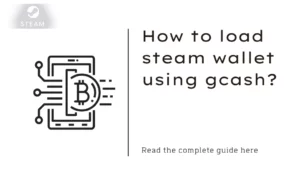The rise of online banking services helps many people deal with their financial situations during the pandemic. With many banking apps and mobile wallets, customers no longer need to visit the bank branch to transfer fees or manage transactions.
This article is written on one of the leading mobile wallet apps, GCash, which gains huge growth in transactions and reaches billions of transactions every day. This analysis is enough to understand how to power the mobile wallet app and its convenience for customers.
It is also easy to transfer money from the BPI account to GCash. Keep reading the article to know how to transfer fees from BPI to GCash accounts.
BPI to GCash transfer fee 2022

It is determined that the transfer fee of PHP 25 is deducted from your account when you select to transfer the money from the BPI application to GCash. Remember that if your BPI account is linked with GCash, you can transfer the money free of cost. There are no charges in this case.
BPI to GCash transfer limit per day
You can only transfer PHP 50,000 per day from the BPI app to the GCash account. The minimum limit for transactions from BPI to GCash is only 1 PHP on every transaction.
Also Check:- How to delete transaction history in GCash?
How can I transfer money from BPI to GCash for free?
There are two ways to transfer your money from BPI to a GCash account free of charge, either by the BPI app or the GCash app. Both methods allow you to transfer money free of cost.
Transfer the money from BPI to GCash through the BPI app
Here is the step-by-step process for transferring the money from BPI to your GCash account using the BPI app.
- Open the BPI app and log in to your BPI account. Move to the top left and click on the menu icon
- Click on the “load/payment” options and then select the “ Load E-wallet”
- Click Load From and then select your BPI account from where you want to transfer the money
- Finally, click on the section” Load to” and tap on GCash. Then, you have to enter the registered GCash mobile number in the section of the reference number, and the load amount
- Then click on next
- Cross-check all the details and then click on confirm button. Tap the mobile key to approve, submit, and end the process.
Transfer the money from BPI to GCash through the GCash app
If you want to transfer the money from BPI to GCash, through the GCash app, you must follow the step-by-step process two times. Here, you first need to enroll your BPI account with GCash, then transfer the funds from BPI to GCash. Let us make look at two different processes through the GCash app.
- How to enroll your BPI account with GCash
To make the transfers from your BPI account to GCash via the GCash app, it is important to first link your BPI account to GCash, by following the given steps.
- First, you have to link your BPI account to GCash. For this, open the GCash app and click on “Click In”
- Go to the bank section, and click on BPI
- Click on enroll now option
- Sign to your BPI account with the help of a password and username
- After that, you will get the confirmation that you have completed your BPI registration
2. Transfer funds from the BPI account to GCash
- Open the GCash app, then go to the dashboard “cash in”
- Go to the “my linked account” section and then click on BPI
- Enter the desired transfer amount
- Click on confirm button
- Click on send code
- Then, you can get the OTP on your registered mobile number. Click on submit button on the top right side and end the process.
Also Check:- How to earn money on GCash for free?
Bpi to GCash transfer delay solution
If you face a delay problem while transferring the funds from BPI to your GCash account, then here are the perfect solution to resolve this problem
- First, you have to file the ticket in the GCash help center
- Enter your email address registered on GCash
- Then, you must input your full name registered on GCash
- Enter your mobile number registered on GCash
- Tap on sending money to bank option, then “The money I send is not sent to my bank account” according to your concern category.
- Then you have to input the “I face delay problems in my bank account transfer” in the textbox.
- Fill in the bank transfer transaction date
- Check the box to “Yes” if you have the GCash references number
- If you tap on Yes, then you must enter the GCash references number
- Input the amount of transaction
- Choose the given option “yes” if you get an app notification or SMS
- If yes, then you have to attach the proof of in-app and SMS confirmation
- Click on submit, then end the process.
Conclusion
This article is a step-by-step guide to transferring the funds from BPI to the GCash account. Additionally, you need to know that there are no fees to transfer the money from BPI to GCash, but GCash has some charges for transferring the funds to BPI.
FAQs
Is there a transfer fee from bpi to GCash?
No, there is no transfer fee from BPI to GCash. BPI provides the load E-wallet services for transferring to GCash at free charges. The transfers fee are free of charge for all users of the GCash account.
Can I transfer money from BPI to another GCash account?
It is easy to transfer the funds from BPI to the GCash account online. For this, you have to log in to your BPI app. Then click on select transfer, transfer money, and then transfer to another bank. After that, tap on GCash from the bank category and fill in the required details.
Author Profile

- Joe Lombardi is a dynamic author known for his out-of-the-box thinking and creative prowess. With a track record of successfully initiating and delivering projects, he thrives in minimal supervision environments. Joe's ability to strategize, write, edit, and proofread is unmatched
Latest entries
 AppsJanuary 28, 2024How to Use SnapEdit app in Android & iOS?
AppsJanuary 28, 2024How to Use SnapEdit app in Android & iOS? Apple PayJanuary 27, 2024Does Dollar general accept apple pay (Complete Guide)?
Apple PayJanuary 27, 2024Does Dollar general accept apple pay (Complete Guide)? ApplicationDecember 2, 2023Gomercury.com Pre Approved Application [2024-Updated]
ApplicationDecember 2, 2023Gomercury.com Pre Approved Application [2024-Updated] TechnologyOctober 31, 2023How to get bank confirmation letter on Capitec app?
TechnologyOctober 31, 2023How to get bank confirmation letter on Capitec app?