If you want to manage all your tickets in one place, then the Ticketmaster mobile ticket app is just the right app for you. This app will never miss any event and show.
The Ticketmaster app constantly updates you about your favorite broadway shows, theatre events, artist concerts, and even sports events. With this app, you can purchase, sell, and even transfer tickets to live events. Ticketmaster app is the official booking partner of the NFL, NBA, NHL, and USTA.
What is Ticketmaster mobile ticket app?
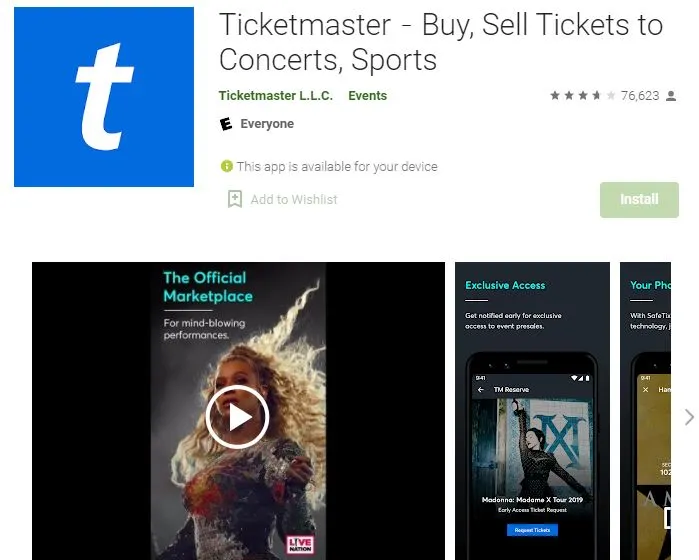
With this app on your smartphone, your phone becomes your ticket wherever you go. Thus, it lets your ticket’s QR code get scanned easily at events.
The best part is that you can manage all your event tickets in one place. Apart from this, the seats you book at events with this app come with an absolute guarantee so that customers don’t face any last moment confusions and hassles at the event.
The current version of the Ticketmaster app is 224. The Ticketmaster app is offered by the Ticketmaster L.L.C. and is only about 20MB in size. This app is compatible with the Android and iOS platforms. This app can also be accessed via its website.
How to USE Ticketmaster mobile application?
Downloading the app is easy as you can simply head to the Play Store or the App Store to install the application on your smartphone.
Then you can sign into the application. Further, you can start booking tickets for your favourite sports event, music concert, or theatre show.
How to SELL a Ticketmaster mobile ticket?
If you want to sell tickets on the Ticketmaster app, then you can easily list your tickets on their website.
Ticketmaster takes care of the entire process hereafter, starting from managing transfers and payments. You can reach millions worldwide if you sell tickets with this app and also enjoy their protection.
Another advantage of being with Ticketmaster is getting complete assistance from their team.
All you have to do is list your ticket with the barcode and then enter the ticket price. Finally, add the payment details and you should be set.
How to TRANSFER a Ticketmaster Ticket?
Ticketmaster mobile to mobile ticket transfer is an excellent and unique offering.
If you have some last-minute plan changes or wish to send a ticket as a gift to your family, friends, relatives, then Ticketmaster lets you do that easily by helping you transfer the ticket without having to worry about refunds or wasting the money. Here’s how to do it:
- Launch the Ticketmaster app and login into your account.
- Then, go to My Events and choose the event.
- Press on Transfer and then choose the tickets you wish to transfer.
- Tap on Transfer To and enter the recipient’s mobile number and email id.
- Finally, press the Transfer Ticket icon.
How do I get my Ticketmaster tickets on my phone?
You can directly login into your Ticketmaster go mobile app and then locate the order with the tickets.
Finally, you can press open the ticket and show it at the event to gain entry.
Ticketmaster mobile ticket Apple wallet
You can log into the Ticketmaster app and then go to ‘My Events’ to view your orders. Further, you can press on the ‘Add to Apple Wallet’ option for ease.
Thank You
Author Profile
-
Raj Singh is a highly experienced digital marketer, SEO consultant, and content writer with over 8 years of experience in the industry.
As a content writer, Raj has a talent for crafting engaging and informative content that resonates with audiences. He has a keen eye for detail and a deep understanding of SEO best practices.
Latest entries
 ApplicationFebruary 20, 2024Maha Food Hall Ticket 2024 Download Now- with Exam Dates
ApplicationFebruary 20, 2024Maha Food Hall Ticket 2024 Download Now- with Exam Dates ApplicationFebruary 18, 2024tsbie m services hall ticket download Inter 1st, 2nd year [2024]
ApplicationFebruary 18, 2024tsbie m services hall ticket download Inter 1st, 2nd year [2024] AppsFebruary 18, 2024Register on Nivesh Mitra App and Download Certificate/Noc
AppsFebruary 18, 2024Register on Nivesh Mitra App and Download Certificate/Noc AppsFebruary 17, 2024Cozovmoni App Download for Android (2024)-Cozovmoni.com
AppsFebruary 17, 2024Cozovmoni App Download for Android (2024)-Cozovmoni.com

![How to Install and use Chamet app? [Get 1k Free Diamonds] How to download Chamet app](https://handlewife.com/wp-content/uploads/2023/08/How-to-download-Chamet-app-300x188.webp)



