Trying to use your keyboard shortcuts on Discord more often while communicating with your in-game mates? But you end up failing to cope with it as there are a wide array of shortcuts to remember. If that’s the concern, you may use Hotkey for shortcuts.
This hotkey option is a one-time set it & forget it affair. It can be used regardless you access Discord on your computer either via the App or the Web. Today, we will be learning how to set a hotkey to mute mic discord! Keep scrolling to know more…
What is the hotkey to mute on discord?
For starters, Hot Keys are keyboard shortcut that helps you navigate your way around an application. On Discord, the option to use the Keyboard shortcuts is available. All you need to do is find the correct command and use it to mute on Discord.
Alternatively, you can use Hotkey to mute discord. It is a Keyboard shortcut to Mute your Mic without necessarily using your Mouse when using Discord on your PC.
Also read: Redeem YouTube premium code from discord without credit card
How to set a hotkey to mute mic discord?

It’s a no-brainer that using a single button to turn your mic off and switch it back on is quite useful. For you to set up a Hotkey to be able to mute your Mic without using your mouse to do so, ensure you are logged in to your account. To do the same, consider the steps below:
Step 1: Click the Wrench icon at the bottom left hand of your screen to access the User Settings.
Step 2: Navigate to where you have the “Keybind” button on the left side of the menu and click “Add a Keybind” to select your key combination.
Step 3: Then click the action “Toggle Mute” from the drop-down Menu.
Step 4: Click “Record Keybind” select your key combination(s) and create your shortcut.
Once you’re done with that, you are all set with a hotkey. So anytime you want to mute, you press the shortcut key you just created.
Discord mute hotkey not working in-game “Solution”
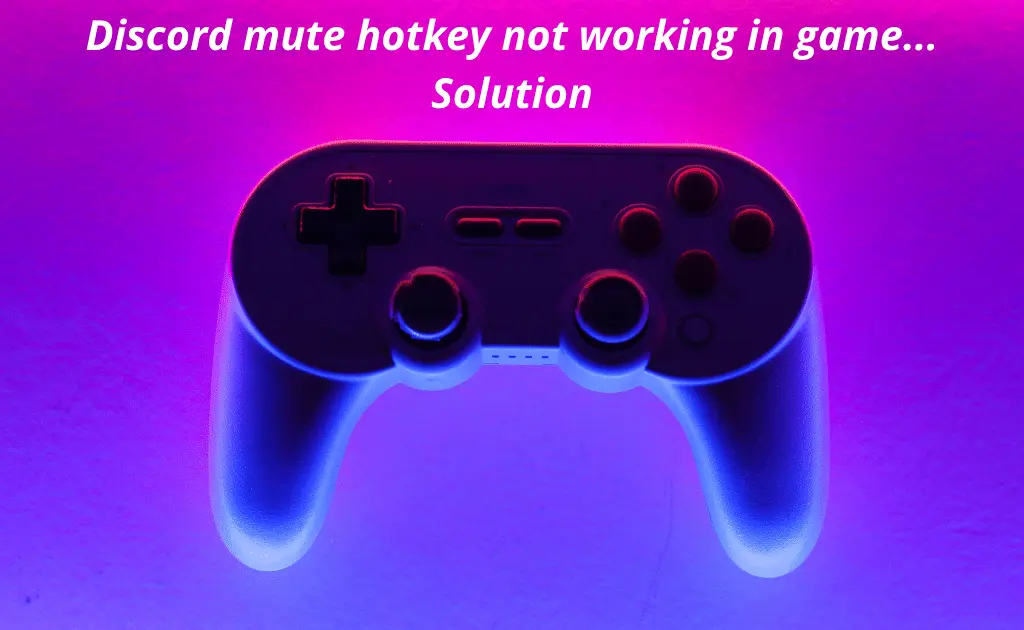
There might be times when your Hotkey doesn’t respond in-game. You should know that it is not that uncommon for such issues to occur. And so, in most cases, there is a solution that may work for you.
Also read: How to Hide Text in Discord Mobile (Complete Guide 2024)?
We got a couple of options to fix the same. Try and see which works for you the best!
Option 1:
You can check whether the Overlay In-Game option is enabled in your Discord user Settings.
Step 1: Head on to your Discord Settings at the bottom left of the Discord app by clicking on the gear icon.
Step 2: Navigate to the Overlay Settings and click on the “Enable In-Game Overlay” option to enable the Keybind discord mute option.
Step 3: Then in the Game Activity Panel, click the Checkbox of the Game to select it and use the Discord Overlay, and done!
Option 2
Run your Discord App as an Administrator. To prevent most of these Keybind issues, it is preferable to run both Discord and the In-Game) as Administrators.
Step 1: Click to open your user settings at the bottom left of your Discord App and navigate to the Voice & Video Tab under the Activity Option.
Step 2: Navigate to find the Settings option at the bottom right corner and click it. Certify that “Push-to-Talk” and “Push-to-Mute” are not bound below the same key by clicking “Run as Administrator”
Step 3: Navigate to the Headset Options and select the Headset as the default Input and Output device. Then try sending some audio messages to check if the Keybind is working or not.
FAQs
What is the keyboard shortcut to mute discord?
You can customize your keyboard shortcuts or use the Default Keyboard Shortcuts. You can use the “Ctrl + Shift + M” Keyboard shortcut to Mute your mic on Discord.
Is there a hotkey to mute discord?
The fact that there are shortcut options for Discord, gives us the option of Hotkey for Muting on Discord. So if you want to mute the chat Mic on Discord, there is a Discord HotKey for doing this task. (Consider the steps discussed above in order to activate the same)
Can you hotkey mute on discord?
Discord provides options to navigate the app with the use of Keyboard shortcuts for different options. So YES, you can use Hotkey Mute on Discord.
Conclusion
Using the Mouse all the time to navigate through Discord can be a hassle sometimes. So knowing the shortcuts and creating Hotkeys help ease your navigation on Discord, and now you know how!
Author Profile
-
Raj Singh is a highly experienced digital marketer, SEO consultant, and content writer with over 8 years of experience in the industry.
As a content writer, Raj has a talent for crafting engaging and informative content that resonates with audiences. He has a keen eye for detail and a deep understanding of SEO best practices.
Latest entries
 ApplicationFebruary 20, 2024Maha Food Hall Ticket 2024 Download Now- with Exam Dates
ApplicationFebruary 20, 2024Maha Food Hall Ticket 2024 Download Now- with Exam Dates ApplicationFebruary 18, 2024tsbie m services hall ticket download Inter 1st, 2nd year [2024]
ApplicationFebruary 18, 2024tsbie m services hall ticket download Inter 1st, 2nd year [2024] AppsFebruary 18, 2024Register on Nivesh Mitra App and Download Certificate/Noc
AppsFebruary 18, 2024Register on Nivesh Mitra App and Download Certificate/Noc AppsFebruary 17, 2024Cozovmoni App Download for Android (2024)-Cozovmoni.com
AppsFebruary 17, 2024Cozovmoni App Download for Android (2024)-Cozovmoni.com

![How to Stream Netflix on Discord [Complete Guide 2024]? stream netflix on discord](https://handlewife.com/wp-content/uploads/2022/07/How-to-watch-300x185.webp)



