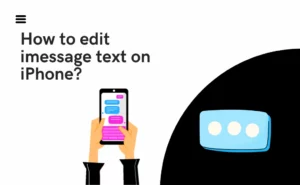Facebook is for socializing where people can virtually meet other people from any corner of the globe. Geographical boundaries are no longer a barrier with these social media apps. You can easily know how other people live, what is in their culture, how different they are from you using these social media sites.
All you need to do is find people of your interest, profession, or age range. Once you’re sure their accounts are genuine just click on them and send out a friend request. The same will be done by people towards you.
Friend request history on Facebook can pile up if you start receiving too many requests in a day. If you need to know how many friends requests you have on your Facebook mobile app, you might have to take the important instructions mentioned below.

1. See friend request sent in Facebook app Android
From your Android app, just tap on these below steps.
- Launch the app and then click on the three stacked lines one above the other, also called the Hamburger Menu.
- From the dropdown, click to choose ‘Friends requests.’
- You will have a ‘See all’ section.
- From the requests section, click on the three dots.
- Now, click on View Sent Requests.
2. See friend request sent in Facebook app iPhone/iOS
The steps for viewing your Friends request on your iPhone/iOS is the same as the steps mentioned above. So just follow the same steps for your iOS or iPhone devices.
Also Check:- How to Log Out of Facebook Mobile App
How to see friend requests sent in Facebook on Computer (In web version)?
Viewing received friend requests on Facebook is also easy from the web version of your system.
- Log in to the web version using your username/telephone number/email address and password you use for logging into your FB account.
- Click on Home, which brings you to a dropdown where you can see the Friends tab.
- Now, from the left-hand side panel, you can see all the friend requests that have been sent to you by others.
- Click on the See all option and then accept those invitations you wish to accept for yourself.
How to see sent friend requests in the Facebook lite app?
Additionally, tab on ‘friend request sent list in Facebook’ from the left panel. It will bring up all those friends requests you have sent to others that have still not been accepted.
How to cancel all sent friend requests on Facebook in one click?
Once you’re in the section where you can see the friend request sent list in Facebook to other people, and if they haven’t accepted it yet from their end, you can easily cancel them.
You can cancel any of these requests if you do not any longer wish to be their friends.
Simply click on the grey Cancel Request tab beside the name of the person to whom the request is sent, and the request would be removed for you and the recipient without intimating him or her about the removal.
Author Profile
-
Raj Singh is a highly experienced digital marketer, SEO consultant, and content writer with over 8 years of experience in the industry.
As a content writer, Raj has a talent for crafting engaging and informative content that resonates with audiences. He has a keen eye for detail and a deep understanding of SEO best practices.
Latest entries
 ApplicationFebruary 20, 2024Maha Food Hall Ticket 2024 Download Now- with Exam Dates
ApplicationFebruary 20, 2024Maha Food Hall Ticket 2024 Download Now- with Exam Dates ApplicationFebruary 18, 2024tsbie m services hall ticket download Inter 1st, 2nd year [2024]
ApplicationFebruary 18, 2024tsbie m services hall ticket download Inter 1st, 2nd year [2024] AppsFebruary 18, 2024Register on Nivesh Mitra App and Download Certificate/Noc
AppsFebruary 18, 2024Register on Nivesh Mitra App and Download Certificate/Noc AppsFebruary 17, 2024Cozovmoni App Download for Android (2024)-Cozovmoni.com
AppsFebruary 17, 2024Cozovmoni App Download for Android (2024)-Cozovmoni.com