Purolator is a shipping and courier company in Canada that offers a mobile app-enabled with all features that are available on its website. The Purolator mobile app is available for download on the App Store as well as Play Store.
The company takes shipping orders of all sorts of goods. It takes shipping orders for Canada, the US, and various other international destinations. Besides this, it also offers freight services throughout Canada and the US. It works closely with several e-commerce platforms.
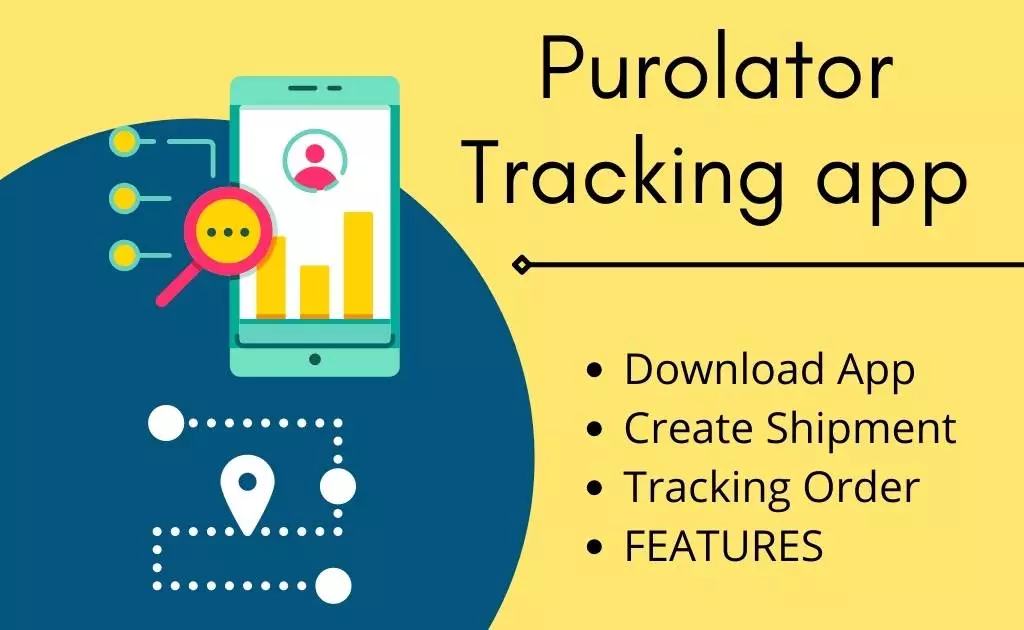
Purolator Tracking app
The Purolator app is available for download free of cost and can help customers manage the shipping estimates, pickups, and shipment tracking easily.
With the Purolator mobile app, customers can get real-time updates of their shipments which are in-transit and even those which have already been delivered.
The app can also help schedule pickups and automatically sends updates about the shipment status. It can also help locate the nearest shipment store along with the drop-off schedules. The mobile app of Purolator increases the visibility of shipments and helps customers stay connected to their business 24/7.
The app is lightweight and functions on Android version 4.3 & above and iOS 10.0 & later.
How to download Purolator Tracking App?
To download the Purolator mobile app from Google Play Store, customers can click the link here and then hit the install button.
For iPhone users, customers can click the link here and then download the app by entering the Apple passcode.
How do I CHECK Purolator tracking?
Tracking shipment with the Purolator mobile app is extremely easy. Users can simply open the app and tap the “Track a Shipment” option. This will open a new page where users can key-in the PIN or Reference number and then press the “Track Now” button. This will fetch the shipment related details.
It is to be noted that users can enter more than one shipment reference number. With this app, customers can also track a LTL freight shipment. For this, they would need to furnish the BOL numbers, the approximate shipment date, destination zip code, and the account number.
How to CREATE Shipment?
Creating a shipment is a breeze with the help of the Purolator mobile application. Users can print the shipping label either at home or get it from the shipment centres of Purolator. Then, they can create their shipment with a simple click.
However, if someone doesn’t have a printer, then they can visit the shipping centre and get the QR code scanned there.
Features
Following are the features of the Purolator app:
- Instant creation of shipment from the mobile app.
- Helps to easily obtain estimates and transit times.
- Helps to schedule pickups from your location.
- Enabled with a GPS tracking feature to easily locate shipping offices.
- Helps to manage the business with automatic timely updates of shipments.
- Offers commendable customer support via call or email..
Thank You
Author Profile
-
Raj Singh is a highly experienced digital marketer, SEO consultant, and content writer with over 8 years of experience in the industry.
As a content writer, Raj has a talent for crafting engaging and informative content that resonates with audiences. He has a keen eye for detail and a deep understanding of SEO best practices.
Latest entries
 ApplicationFebruary 20, 2024Maha Food Hall Ticket 2024 Download Now- with Exam Dates
ApplicationFebruary 20, 2024Maha Food Hall Ticket 2024 Download Now- with Exam Dates ApplicationFebruary 18, 2024tsbie m services hall ticket download Inter 1st, 2nd year [2024]
ApplicationFebruary 18, 2024tsbie m services hall ticket download Inter 1st, 2nd year [2024] AppsFebruary 18, 2024Register on Nivesh Mitra App and Download Certificate/Noc
AppsFebruary 18, 2024Register on Nivesh Mitra App and Download Certificate/Noc AppsFebruary 17, 2024Cozovmoni App Download for Android (2024)-Cozovmoni.com
AppsFebruary 17, 2024Cozovmoni App Download for Android (2024)-Cozovmoni.com





