OWWA mobile app is offered by OWWA MISD. It is an app with cross-platform support and functions on Android version 4.3 and above and iOS version 9 and above. The app has been installed more than 5 lac times on Android.
What is OWWA Mobile App?
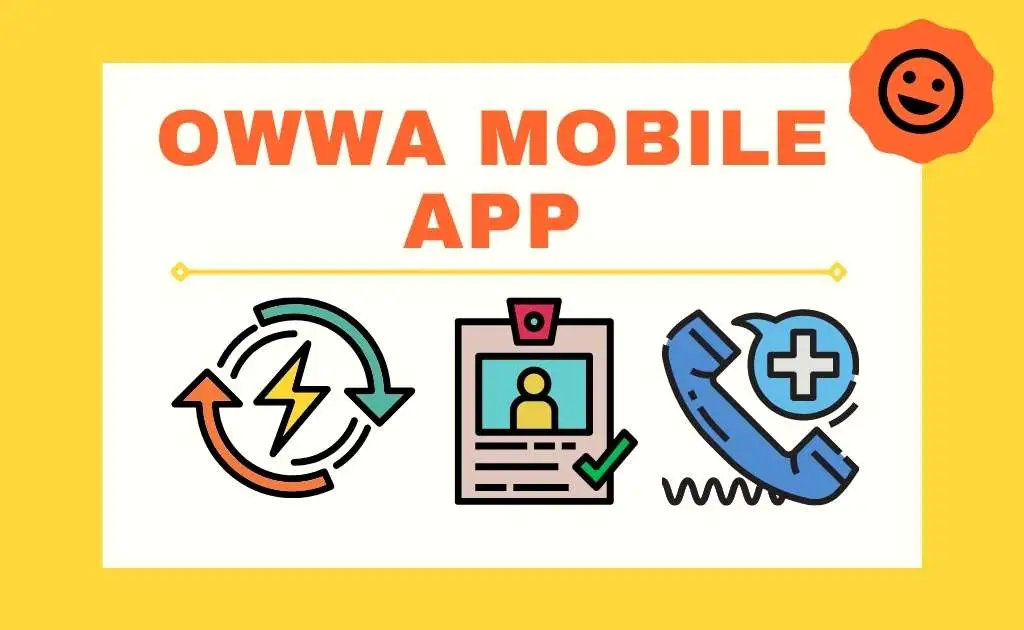
OWWA stands for the Overseas Workers Welfare Administration (OWWA) which is an online portal and now supports mobile apps too for helping bring expatriates back to Philipines in quarantine facilities of their hometowns.
OWWA Uwian NA is a registration system that would help overseas Filipino workers (OFWs) back to their hometowns who have tested negative for Covid-19 from their quarantine facilities.
The Uwian NA portal will expedite the transportation process of OFWs after a compulsory quarantine of two weeks. There are approximately 42,000 OFWs who would be brought back home in the next two months.
The Uwian NA portal would facilitate organizing the overseas Filipino workers in different batches categorized on the basis of their destinations. The app is free to download and people can mail it at [email protected] for any clarifications or for seeking support.
How to Register OWWA Mobile App?
- OWWA Mobile App registration can be done by visiting the OWWA’s official website.
- Then, you can click “Register.”
- This will take you to the OWWA UWIAN NA registration form.
- You need to fill out your name, date of birth, the city you will be going to, the hotel, your contact number, and then you have to upload the Philippine Red Cross Negative Test Result Certificate.
- Finally, you would have to verify that you aren’t a robot.
- The last step will need you to click the “Submit” button.
How to Download OWWA Uwian NA mobile app on Android & iOS?
Overseas Filipino workers who want to retrun to their hometowns quickly can download the OWWA Uwian NA mobile app. The APK file may not be needed as they can find the app directly on their iOS or Android device from the Google Play Store or the App Store.
To get the app on their Android smartphone, they can click the download link and then click the install button.
To get the app on their Apple iPhones, they can click the download link here and then install it.
How to USE OWWA Mobile App?
OWWA member mobile app is easy to use. Users can download the app, log into it and use it to register themselves or get latest updates. They can also get their membership status online.
How to Sign up in the OWWA app?
Signing up on the OWWA Uwain NA app is easy. Once the registration is done, users will get a confirmation email.
How to edit information in OWWA Mobile App?
Members can do it either online or visit the POLO-OWWA office or the nearest OWWA regional welfare office.
Thank You
Author Profile
-
Raj Singh is a highly experienced digital marketer, SEO consultant, and content writer with over 8 years of experience in the industry.
As a content writer, Raj has a talent for crafting engaging and informative content that resonates with audiences. He has a keen eye for detail and a deep understanding of SEO best practices.
Latest entries
 ApplicationFebruary 20, 2024Maha Food Hall Ticket 2024 Download Now- with Exam Dates
ApplicationFebruary 20, 2024Maha Food Hall Ticket 2024 Download Now- with Exam Dates ApplicationFebruary 18, 2024tsbie m services hall ticket download Inter 1st, 2nd year [2024]
ApplicationFebruary 18, 2024tsbie m services hall ticket download Inter 1st, 2nd year [2024] AppsFebruary 18, 2024Register on Nivesh Mitra App and Download Certificate/Noc
AppsFebruary 18, 2024Register on Nivesh Mitra App and Download Certificate/Noc AppsFebruary 17, 2024Cozovmoni App Download for Android (2024)-Cozovmoni.com
AppsFebruary 17, 2024Cozovmoni App Download for Android (2024)-Cozovmoni.com


![How to Install and use Chamet app? [Get 1k Free Diamonds] How to download Chamet app](https://handlewife.com/wp-content/uploads/2023/08/How-to-download-Chamet-app-300x188.webp)


