What is Nirbhayam App by Kerala Police?
With atrocities against women rising up day by day, many strategies and rules that promise the safety of women have failed miserably. Understanding the need of change and the redefinition of strategies to fight back the violence against women, Kerala police have come up with a tech-based solution called Nirbhayam App or Nirbhaya App.
This article presents you with the Nirbhaya be fearless app details that support women to be fearless.
Nirbhayam App Kerala police is an android and IOS supported app which tries to ensure women’s safety in Kerala. The main objective of the app is to stop violence against women and encourage women to be free and fearless. The app can inform the police about the woman in distress just in seconds.
Read this article, to knowNirbhaya app wiki.

Nirbhayam app features
This tech based solution offers various Nirbhaya app features to provide quick assistance to women in distress. The app ensures strict privacy and data protection, hence it is safe for all women to download. The server of the app is controlled by Kerala State Data Centre and is under the control of Kerala Police.
Apart from important features, like sending location along with picture/audio/video/message, the app has basic features like data security, easy to use, offline compatibility, etc.
Also Read About BSafe Kerala Police app (FOR Cyber Complaints)
How to use Nirbhayam app?
To use the Nirbhaya app number, all it requires women to do is to download the app for free, sign up once and use it whenever necessary. To inform the police, the woman who is in distress must press hold the alert button for five seconds and the emergency alert is sent to the police.
- Send Location to the police
All the user needs to send the location to the police is to press hold on the help button for five seconds and the user information including location is immediately informed to the nearest control room.
- Send Location with message to the police
The app allows the user to even drop a message to the police along with the emergency alert. The user can fill in the message in the message section and press hold the help key for five seconds.

- Send Location with picture to the police
To send the picture of the situation that the user is stuck in, they just have to click a picture with the inbuilt camera of the app and click on ‘use photo’.
- Send Location with video to the police
To send the video of the situation that the user is stuck in, they just have to click hold on video recording button with the inbuilt video recorder of the app and click on ‘use video’ upon releasing the button.
- Send Location audio to the police
To send the video of the situation that the user is stuck in, they just have to click hold on video recording button with the inbuilt video recorder of the app and click on ‘use video’ upon releasing the button.

How to download Nirbhayam app
Nirbhaya app download is a very simple process. It is absolutely free and simple to use. Here are the steps to download the app.
For Android
- Tap on Play Store icon on the homescreen. (the app opens)
- Click on the search bar and type Nirbhayam App.
- Click on Install button.
- Click on Open button once the download is complete.
- Click on Create Account to register yourself.
- Enter the following details in required field – Name and Surname, E-mail address, Phone, Age, and Password.
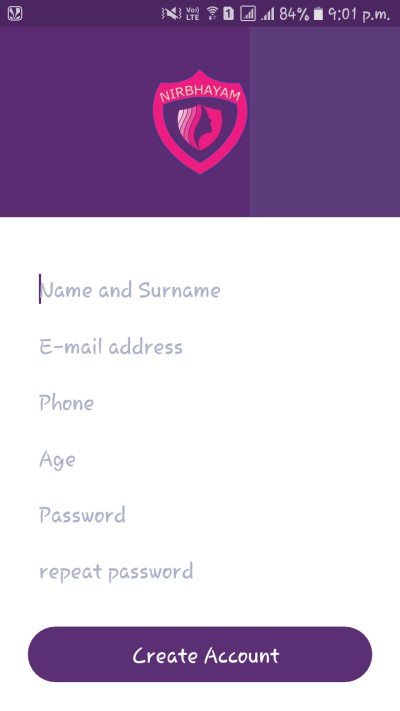
- The verification page opens up next, enter the OTP that is sent to the registered number in the required space.
- The page takes you back to the main page. Now click on Log In.
- Enter the Login credential and as the app opens allow all the requested permissions and you are good to go.
For IOS
- Open App store icon on the homescreen.
- Tap the Search icon in the lower-right corner of the screen and search Nirbhaya App.
- Tap Nirbhaya App in the results list and click on Install.
- Click on Open button once the download is complete.
- Click on Create Account to register yourself by providing the required details.
- Verify your phone number by entering the OTP in the next page and the registration is done.
- Enter the Login credential in the main page and allow all the requested permissions and it is done.
Also, check our website’s app version on apkcombo.
This is all about Nirbhaya app details. If you have any query comment below.
Thank you.
Author Profile
-
Raj Singh is a highly experienced digital marketer, SEO consultant, and content writer with over 8 years of experience in the industry.
As a content writer, Raj has a talent for crafting engaging and informative content that resonates with audiences. He has a keen eye for detail and a deep understanding of SEO best practices.
Latest entries
 ApplicationFebruary 20, 2024Maha Food Hall Ticket 2024 Download Now- with Exam Dates
ApplicationFebruary 20, 2024Maha Food Hall Ticket 2024 Download Now- with Exam Dates ApplicationFebruary 18, 2024tsbie m services hall ticket download Inter 1st, 2nd year [2024]
ApplicationFebruary 18, 2024tsbie m services hall ticket download Inter 1st, 2nd year [2024] AppsFebruary 18, 2024Register on Nivesh Mitra App and Download Certificate/Noc
AppsFebruary 18, 2024Register on Nivesh Mitra App and Download Certificate/Noc AppsFebruary 17, 2024Cozovmoni App Download for Android (2024)-Cozovmoni.com
AppsFebruary 17, 2024Cozovmoni App Download for Android (2024)-Cozovmoni.com


![How to Install and use Chamet app? [Get 1k Free Diamonds] How to download Chamet app](https://handlewife.com/wp-content/uploads/2023/08/How-to-download-Chamet-app-300x188.webp)


