With the Moises app in place, you can expand and enhance your musical creativity. You can as well practice with the app by your side. You can try music track separation, isolation, and extraction of voices and instruments. You can alter the pitch and the speed of the songs in real-time. Click tracks can be generated for any tune with the Moises app.
How to use Moises app to remove vocals?
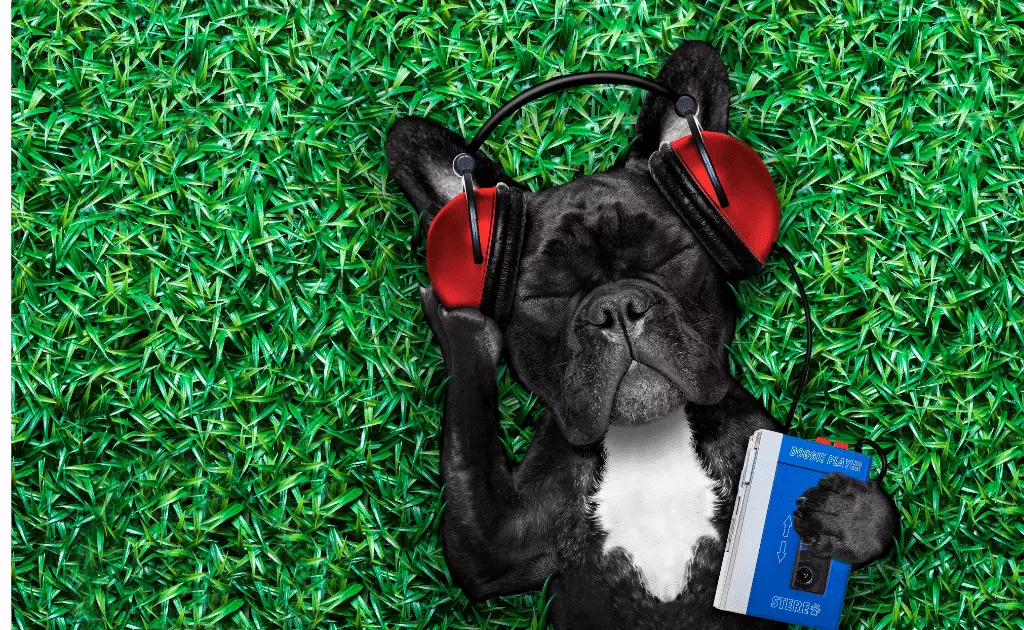
The Moises app is designed for a lot of functions. The removal or separation of vocals is one task you can achieve with the app.
- Create an account with the app and then go through the below process.
- Click on the Library tab.
- Click on the (+) tab.
- Add the Audio file by pasting the chosen URL in the chosen space.
- You can import songs from Google Drive, the Files app, Dropbox, and iTunes.
- Choose then the number of files you wish to split the file into- 2, 4, or 5 stems.
- You can choose to preserve the high-frequency option if you are a paid member.
- Now click on the Submit tab and wait for the file to get processed.
- Once you have done all the necessary changes, click on the Settings tab. It is present in the top right corner of the app.
- Choose to download the track or you can try to export the entire mix.
- Choose the desired format- WAV or MP3.
- You can choose to save the file, download the file or copy the link to your site.
How to Moises app download on Android & iOS?
The Moises app is available in the Google Play Store and the Apple AppStore. Click on the Install tab and allow the installation to take place on your device.
How to install the Moises app on Pc/Windows?
- Use an emulator of your choice from the emulator stores.
- Once the emulator is downloaded you can open Google Playstore from it.
- Search for the Moises app on Google Playstore inside the emulator environment.
- Once downloaded, each time you wish to use the app, you get into the emulator environment.
Is Moises app Free?
The app is absolutely free to download. But the Moises app is not a completely free app to use. The app has a premium version which blocks off many important functions of the app.
The free version is, however, enough for newbies and those new to the app. Once you’re sure of your purpose, you can take a premium version and start using the app.
Is Moises app safe?
It is a safe app and it is regularly scanned for any viruses or malware. The app is safe to handle.
Author Profile
-
Raj Singh is a highly experienced digital marketer, SEO consultant, and content writer with over 8 years of experience in the industry.
As a content writer, Raj has a talent for crafting engaging and informative content that resonates with audiences. He has a keen eye for detail and a deep understanding of SEO best practices.
Latest entries
 ApplicationFebruary 20, 2024Maha Food Hall Ticket 2024 Download Now- with Exam Dates
ApplicationFebruary 20, 2024Maha Food Hall Ticket 2024 Download Now- with Exam Dates ApplicationFebruary 18, 2024tsbie m services hall ticket download Inter 1st, 2nd year [2024]
ApplicationFebruary 18, 2024tsbie m services hall ticket download Inter 1st, 2nd year [2024] AppsFebruary 18, 2024Register on Nivesh Mitra App and Download Certificate/Noc
AppsFebruary 18, 2024Register on Nivesh Mitra App and Download Certificate/Noc AppsFebruary 17, 2024Cozovmoni App Download for Android (2024)-Cozovmoni.com
AppsFebruary 17, 2024Cozovmoni App Download for Android (2024)-Cozovmoni.com

![How to Install and use Chamet app? [Get 1k Free Diamonds] How to download Chamet app](https://handlewife.com/wp-content/uploads/2023/08/How-to-download-Chamet-app-300x188.webp)



