Luma Energy, LLC is the public-private partnership form that is here to modulate Puerto Rico’s energy transmission and distribution patterns. It is headquartered in San Juan and the unit is willing to change Puerto Rico’s electricity matters.
What is the Mi Luma energy app?
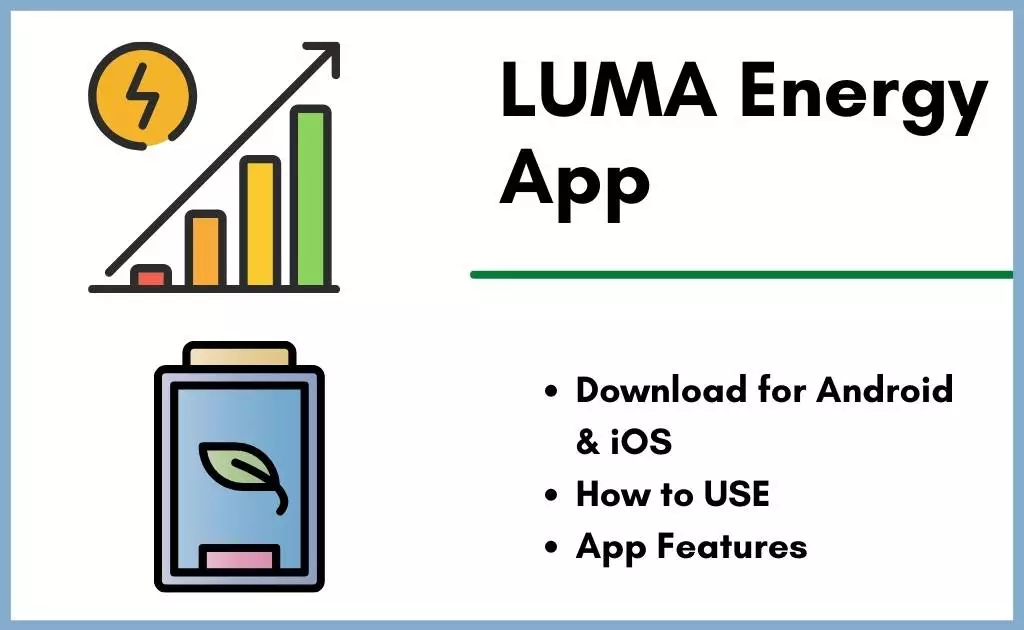
If users already have signed up on the Mi Luma website then there is no separate registration required for using the app. But if the user is not registered with the website, he or she might have to register with the app after downloading it.
The app is a step towards supplying, maintaining, and improving the electricity challenges faced by the people of Puerto Rico.
How to download Mi Luma Energy App on iPhone?
The Mi Luma app is present in Apple’s app store and to download it, simply search the app out from the app store and then click on the Get button.
That’s it; once the app is installed you can either register or sign in to the app.
How to Install Mi Luma Energy App on Android?
Similarly, Android users can easily download the Mi Luma Energy app on their Android devices by searching for the app in the Google Play Store.
Once you find out the app, click on the Install button and wait for the app to get downloaded.
How to USE Mi Luma Energy App?
Once users have downloaded the app, it can be easily used by signing in to the app with the username and password you use for the website. Or, else one can even freshly create a new account on the app.
– Next, you’ll have an option to choose Face Unlock, fingerprint, PIN, or the keyboard pattern for further sign-ins.
– You can see a dashboard as soon as you’re signed in. The dashboard reflects the current balance of your account towards the electric services you utilize from the government.
– You can view your Account screen with a single tap, including all your current account information, total payments due, and the total number of payments made.
– Create a PDF of your most recent bill. As a user, you can either pay your bill by using your credit or debit card from a bank.
App Features
The app is built to simplify people’s lives and to prevent delays in receiving bills and making payments. The app has features that make it easy to use and the interface is kept extremely user-friendly.
– The app can display a 12-month history of your bills and their subsequent payments from your end.
– One can view outage notifications using the app.
– Additionally, the app guarantees to report outages to authorities.
– The app also houses the most asked questions around the use of the app and the payment of the bills.
– The payments made through the app are credited to the user’s accounts on the same day.
Thank You
Author Profile
-
Raj Singh is a highly experienced digital marketer, SEO consultant, and content writer with over 8 years of experience in the industry.
As a content writer, Raj has a talent for crafting engaging and informative content that resonates with audiences. He has a keen eye for detail and a deep understanding of SEO best practices.
Latest entries
 ApplicationFebruary 20, 2024Maha Food Hall Ticket 2024 Download Now- with Exam Dates
ApplicationFebruary 20, 2024Maha Food Hall Ticket 2024 Download Now- with Exam Dates ApplicationFebruary 18, 2024tsbie m services hall ticket download Inter 1st, 2nd year [2024]
ApplicationFebruary 18, 2024tsbie m services hall ticket download Inter 1st, 2nd year [2024] AppsFebruary 18, 2024Register on Nivesh Mitra App and Download Certificate/Noc
AppsFebruary 18, 2024Register on Nivesh Mitra App and Download Certificate/Noc AppsFebruary 17, 2024Cozovmoni App Download for Android (2024)-Cozovmoni.com
AppsFebruary 17, 2024Cozovmoni App Download for Android (2024)-Cozovmoni.com



![How to Install and use Chamet app? [Get 1k Free Diamonds] How to download Chamet app](https://handlewife.com/wp-content/uploads/2023/08/How-to-download-Chamet-app-300x188.webp)

