Manav Sampada is an application that provides a one-stop solution to the state Govt. employees. The employees can now apply for leave online, can check their e-service book, and can do many other things with the app. The application is basically an e-tool for HRMS.
This e-tool for HUMAN RESOURCE MANAGEMENT SYSTEM was first implemented in the Himachal Pradesh state and then in the other states like Jharkhand, Uttar Pradesh (U.P), Bihar, Gujarat, Chandigarh, Punjab, Assam, Maharashtra, Haryana, Delhi, and Goa. The app is free for all, and it is easy to download and install. Excited or eager to know more? Then keep on reading because in the article you are going to get every answer to your question.
| App Name | Manav Sampada |
| Size | 1.3 MB |
| Reviews | Not good after the update |
| Ratings | 3.0 stars |
The application requires the Android OS version of more than 4.2 to work smoothly. The app was last updated on June 4, 2020. After that, till today, the app developers have not come with the latest version of the app. However, people have faced many issues with this update.
The Manav Sampada is available in Hindi and English language. This ehrms.nic.in portal app is available in the google play store.
Also Check:-
- Maharashtra SSC Result 2023 Live: Updates on Maharashtra Class 10th result
- Guide to check your Maharashtra SSC or Class 10th Result 2023 Today
Follow these simple steps to download the Manav Sampada UP basic Education app.
- Open the google play store.
- Search the Manav Sampada.
- Click on the most relevant app and install it.
- You can also download it directly from the play store.
Note:- Manav Sampada app for UP is mSTHAPNA. So if you are servicing in UP, then you need to install this app to enjoy its features.
Keep your mobile app up to date by installing its latest version from the play store.
To do online registration with Manav Sampada, you need to download this application form and after filling it correctly, submit it to e-HRMS.
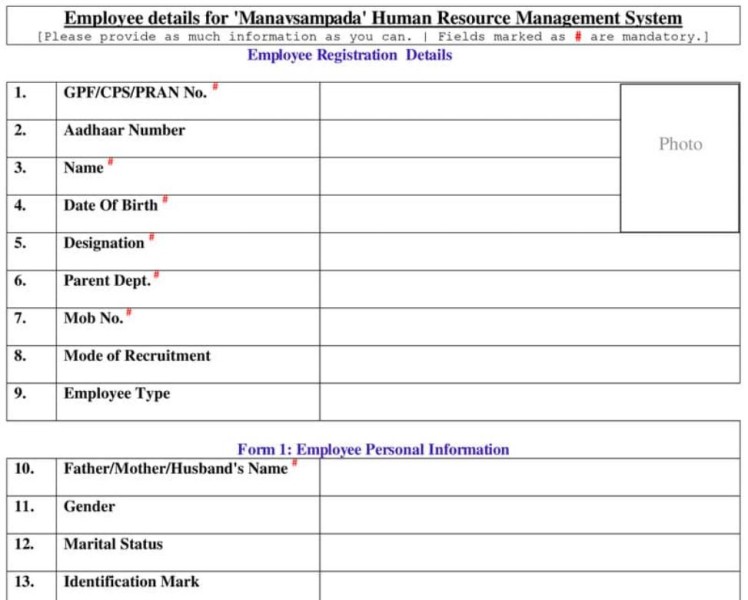
Employees can now apply for the leave online with Human Sampada app. They can also check their leave approval status online and can check their number of leaves left. Follow these simple steps to apply for a leave.
Step 1:- Open the Manav Sampada App and Select your state where you are servicing.
Step 2:- Enter your Employee Code and Password and hit the submit button.
Step 3:- Click on the three lines given on the top left corner and then on the “Apply Leave“.
Step 4:- Now select the date on which you want to take a leave.
Step 5:- After that, select the leave type and enter the reason for leave.
Step 6:- After filling up all the details correctly hit the Submit Button.
How to Apply for a Leave if you are servicing in U.P. (Uttar Pradesh).
Step 1:- Download and install the mSTHAPNA app.
Step 2:- Open the downloaded app.
Step 3:- Now select your department and enter your eHRMS User ID and Password.
Step 4:- Check the I’m not a robot box and tap on the “submit” button.
Step 5:- Now click on the Apply for Leave button.
Step 6:- On clicking the new form will appear. Fill the form correctly and after that submit it by hitting the “submit” button.
You can check the leave status by entering your leave reference number that you got when you applied for a leave.
You can also check this complete detailed guide given by ehrms.upsdc.gov.in.
Merge and get basic Shiksha with the Diksha app today.
[su_youtube_advanced url=”https://www.youtube.com/watch?v=u-mIA-USnCM” width=”440″ height=”320″]Employees can see their employee service book in the app or the web portal (ehrms.nic.in). They need to follow these easy steps.
Step 1:- Visit the ehrms.nic.in and select your state.
Step 2:- Now click on the e-service book. The new form will appear.
Step 3:- Select your Department and Present Posting Office state and District (This step is optional).
Step 4:- Enter your employee code or Name.
Step 5:- Solve the Captcha and enter it in the box. After that, tap on the search button. That’s it
The process is the same for employees of other states like Himachal Pradesh (HP), Assam, Uttrakhand, Delhi, Goa, and other available states to view online service book.
How to reset or forgot password?
Have you forgotten your Manav Sampada password? If yes then don’t worry here is a complete guide to reset the password.
- Visit the ehrms.nic.in and select your state.[su_spacer]
- The new screen will appear where you will see the Login button on the top right corner. Click on it.[su_spacer]
- Next, you will see a form. Don’t fill it just click on the forgot password shown at the bottom of the form.[su_spacer]
- The new window will appear where you need to select your state and department.[su_spacer]
- After that, enter your employee code and click on the search button. That’s it.
If you are an employee in Uttar Pradesh, then you need to follow this to reset your password.
- Visit the ehrms.upsdc.gov.in and tap on login.[su_spacer]
- After that on Forgot password.[su_spacer]
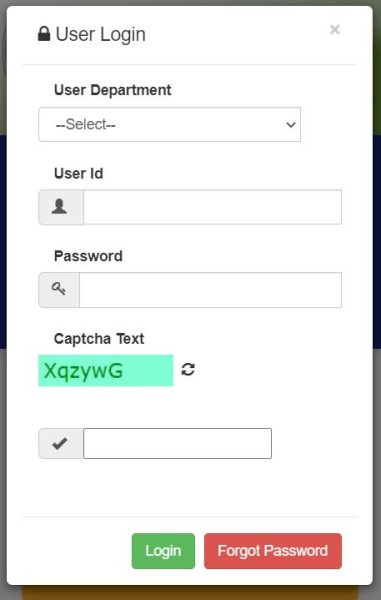
- Now select the department and enter your user ID.[su_spacer]
- Now choose the mode for resetting the password. You can select either email or SMS.[su_spacer]
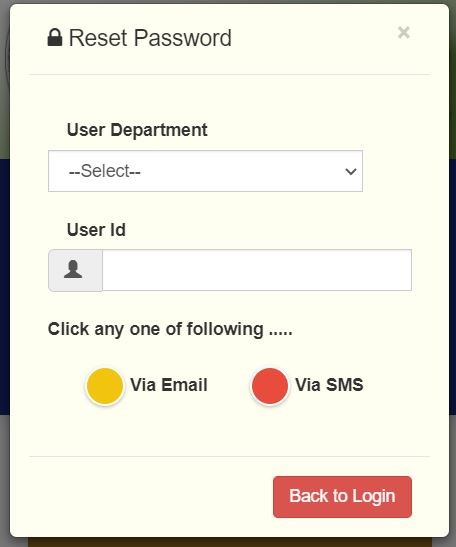
- You will receive a new password to your email if you have selected the email and on mobile if you have selected the SMS.
You can search your “Manav Sampada id” or “Employee id” by name. Follow this guide to know it.
- Visit ehrms.gov.in. and select your service state.[su_spacer]

- Click on View service book.[su_spacer]
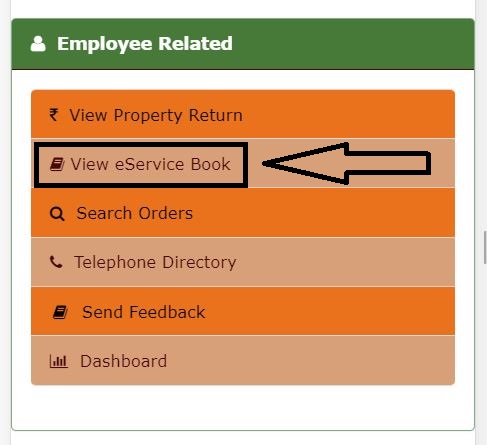
- Select your department and enter your name.[su_spacer]
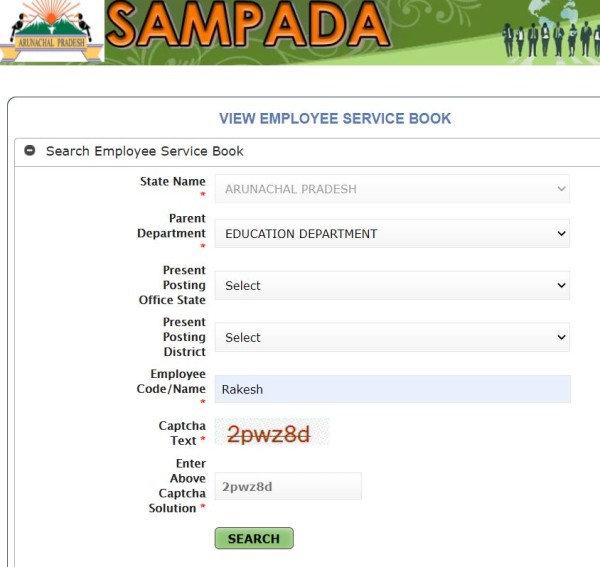
- Solve Captcha and hit the search button.[su_spacer]
- Next, you will see your Employee id number along with your name. Note it down to use it for login.
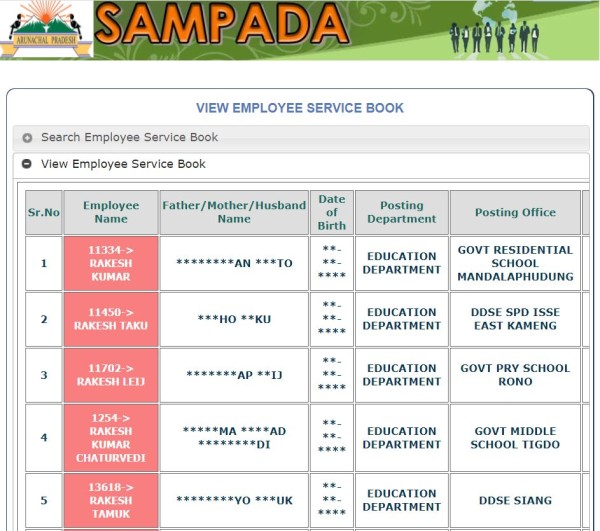
Thank You
Author Profile
-
Raj Singh is a highly experienced digital marketer, SEO consultant, and content writer with over 8 years of experience in the industry.
As a content writer, Raj has a talent for crafting engaging and informative content that resonates with audiences. He has a keen eye for detail and a deep understanding of SEO best practices.
Latest entries
 ApplicationFebruary 20, 2024Maha Food Hall Ticket 2024 Download Now- with Exam Dates
ApplicationFebruary 20, 2024Maha Food Hall Ticket 2024 Download Now- with Exam Dates ApplicationFebruary 18, 2024tsbie m services hall ticket download Inter 1st, 2nd year [2024]
ApplicationFebruary 18, 2024tsbie m services hall ticket download Inter 1st, 2nd year [2024] AppsFebruary 18, 2024Register on Nivesh Mitra App and Download Certificate/Noc
AppsFebruary 18, 2024Register on Nivesh Mitra App and Download Certificate/Noc AppsFebruary 17, 2024Cozovmoni App Download for Android (2024)-Cozovmoni.com
AppsFebruary 17, 2024Cozovmoni App Download for Android (2024)-Cozovmoni.com


![How to Install and use Chamet app? [Get 1k Free Diamonds] How to download Chamet app](https://handlewife.com/wp-content/uploads/2023/08/How-to-download-Chamet-app-300x188.webp)


