How to Sign out of Hulu on Smart TV?
You are using Hulu and embracing the services, but you need to log out for a few reasons. Not to worry! We have got you covered.
Log out of Hulu with ease on your Smart TV through these basic steps-

Method 1
Using a TV-connected device and need to log out of your account:
Step 1- From the global navigation bar, click on the Account symbol.
Step 2- Then, scroll down and select the Log off option.
Step 3- Now, you will receive a prompt to confirm, choose Logout from Hulu.
Method 2
Logout of Hulu on your Vizio Smart TV
Step 1- On the main page of the Hulu application, select the top row of categories.
Step 2- On the right-hand of your screen, there is an account icon, click on it!
Step 3- You will have the option to close your account if you click this icon, and then select log off!
Method 3
Logout of Hulu on your Samsung Smart TV
Step 1- Launch the Hulu app on your Samsung Smart TV.
Step 2-Then choose the three lines that are located in the top left of the screen.
Step 3- Select “Settings” next. Lastly, select “Log Out.
Method 4
Logout Using the Hulu App on Apple TV
Step 1- Use your remote to launch the Hulu app on your Apple TV.
Step 2- Then click on the Profile icon.
Step 3- Right now, select Log out under Account.
Step 4- To confirm your activity, click Logout of Hulu.
Step 5- The process of signing out of Hulu from all devices will take a while, wait a bit and you’re done.
NOTE: If you wish to access the app, you must log in once again by manually entering your login credentials.
Also Check:- How to Sign Up for Hulu on Firestick?
How to log out of Hulu on TV from Phone?
To log out of Hulu from your phone, you need to perform a 2-set process. In case you’re wondering how to consider the step-by-guide below:
First, Sign in to Hulu through the phone –
Step 1- Launch the Hulu app.
Step 2- On the Welcome page, click Log In and then enter your credentials.
Step 3- Choose your profile from the list.
Then, Sign out from your TV via your phone using a browser-
Step 1- Use any browser to access your Hulu account.
Step 2- Log in to Hulu and choose tap on the “Your Account” tab.
Step 3- Then, tap on Settings and Privacy.
Step 4- An option to protect your account will pop up, click on it.
Step 5- You may see a list of all the devices connected to your account, along with their activation dates, on the pop-up box.
Step 4- From the list, select your [TV name] and choose sign out. You will be logged out of Hulu from your TV.
Also Check:- How to get Hulu on LG smart TV?
How to sign out of Hulu on Roku & Samsung Tv?
To log out of Hulu on Roku, consider the steps below:
Step 1: Using your Roku remote, Log into your Hulu account.
Step 2: Navigate to “Your Account“.”
Step 3: Click Settings and Privacy
Step 4: Click to secure your account.
Step 5: Select Logout.
Now, to sign out of Hulu on a Samsung TV, consider this 3-step method below:
Step 1- Open the Hulu app using your Samsung remote.
Step 2- Choose your account icon and then select Log Out.
Step 3-To confirm that you wish to log out of the Hulu app, select Log out to confirm.
How to log out of hulu on all devices?
The easiest way to log out of Hulu on all devices is by using a brower. Choose any browser according to your convenience and then follow the steps below:
Step 1: Log into your Hulu account using your chosen browser.
Step 2: Navigate to the “Your Account” tab
Step 3: Now, Click on the Settings and Privacy option.
Step 4: Then, Click on secure your account.
Step 5: Check all the boxes from the list of logged-in devices, and then confirm to log out on all successfully.
How to logout of Hulu website?
Make sure to log out after your session if you’re using a shared computer, whether it is at school, your workplace, the library, or somewhere else where you might be sharing a screen.
In order to log out of Hulu website, follow the steps below:
Step 1- Open a browser on your (Safari, Chrome, or Firefox) to get started.
Step 2- Visit the official site of Hulu.
Step 3- Now, click the Login icon in the top right corner of the screen.
Step 4- Enter your email address and password, and click Log in.
Step 5- Once done, tap the profile symbol that shows up in the top-right area.
Step 6- Then choose “Log out” from the menu, and that’s all!
How can you log someone out of your hulu account?
For the record, Hulu uses the industry’s best practices to safeguard the information on your account, and you have the power to manage and control who has access to it. You can easily log out of any devices that you find on your Account page by removing them.
To do so, your username and password are required to log in. Once you’re logged in, follow the further steps-
Step 1- Navigate to your Account page.
Step 2- Locate the Watch Hulu on Your Devices option under “Your Account” and then select “Manage Devices.”
Step 3- Now, you will be able to see a list of all the devices connected to your account, along with their activation dates, on the following pop-up screen.
Step 4- If you see any devices that you don’t use or recognize, click Remove.
Step 5- To be on the safer side, think about resetting your password if you’re deleting a device from your account that you don’t recognize.
Why can’t I log out of hulu on my TV?
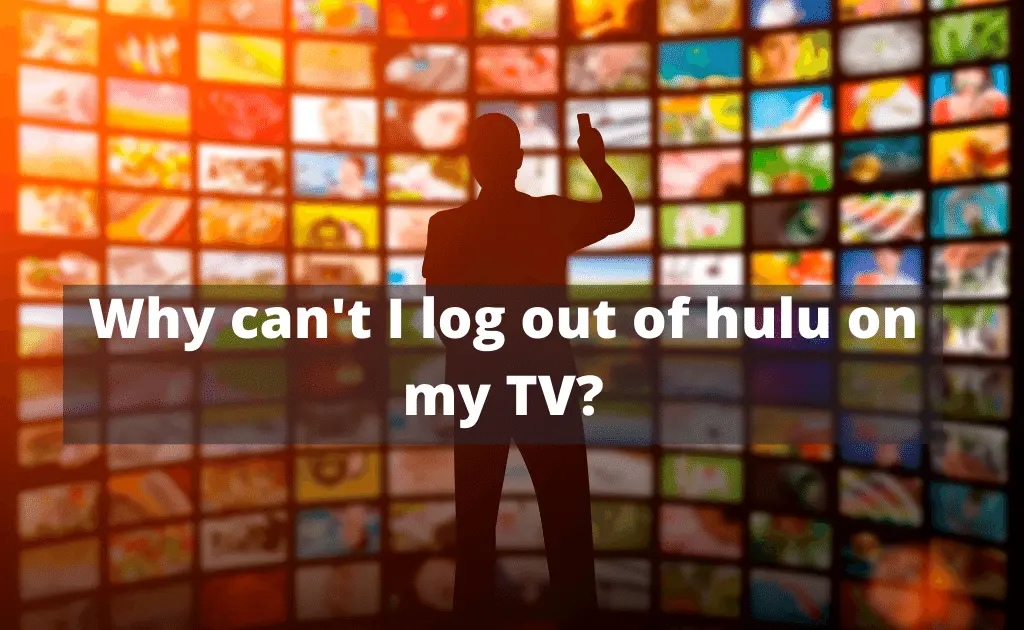
Trying to log out from Hulu on your TV but being unable to do so? Sometimes it could be due to wrong credentials. Please make sure to double-check whether you’re entering the correct email and password combination.
If the credentials are alright, another reason could be the occasional bugs that might prevent the Hulu application to perform smoothly. We recommend you either clear the cache or upgrade the application to the most recent version in these situations for a quick fix.
FAQs
Forgot to sign out of hulu at hotel…What to do?
First things first, Calm down and unwind! This issue can be resolved without breaking a sweat. Simply adhere to our detailed instructions. We can simply assist you in getting through this problem. You must select the option of “log out all web browsers except the one that you’re currently using.” To do so, consider the steps below:
Step 1- Use any browser of your choice.
Step 2- Sign in to your Hulu account.
Step 3- Head on to “Your Account.” Then try to locate the “Protect Your Account” option found under Privacy and Settings.
Step 4- You will find the list of devices logged under your profile.
Step 5- On that list, there will be an unrecognized device. That is probably the TV in your hotel room. Select the device and click on sign out, and done!
Can you log out of hulu remotely?
The straightforward answer is Yes. This is absolutely possible. There may have been moments when you were unable to access a device that was logged into your Hulu account. Or occasionally you might have a bug on your device that prohibits you from using it. You can therefore remotely log out of any device in these circumstances.
For this, you can use another device that is logged onto your Hulu account. After that, you can log out of a specific device by clicking “All logged devices to that profile.” Then you can remove the targeted account from your profile.
What happens when you log out of hulu?
Hulu stops functioning on that specific device after you log out of the service. Until you log in again, you won’t be able to use Hulu on that specific device. If you have already logged into any other device, it might still be active there. Additionally, you might be able to stream TV episodes using the device.
Given that one Hulu identity can access four shared accounts. Therefore, until you log in again, you can use any other account with no issues what so ever.
Can I log out of hulu on all Devices?
The short answer is YES!
To do the same, the easiest way out is to use any browser. Login to your Hulu account, and head on to your Account tab. Then, choose the Your Account option. Under Privacy & Settings, you will be able to locate the “Protect Your Account” option. On clicking the same, you will be able to see the list of devices logged in currently with your Hulu account. Check all the boxes, and choose Log off. And, that’s all!
Author Profile
-
Raj Singh is a highly experienced digital marketer, SEO consultant, and content writer with over 8 years of experience in the industry.
As a content writer, Raj has a talent for crafting engaging and informative content that resonates with audiences. He has a keen eye for detail and a deep understanding of SEO best practices.
Latest entries
 ApplicationFebruary 20, 2024Maha Food Hall Ticket 2024 Download Now- with Exam Dates
ApplicationFebruary 20, 2024Maha Food Hall Ticket 2024 Download Now- with Exam Dates ApplicationFebruary 18, 2024tsbie m services hall ticket download Inter 1st, 2nd year [2024]
ApplicationFebruary 18, 2024tsbie m services hall ticket download Inter 1st, 2nd year [2024] AppsFebruary 18, 2024Register on Nivesh Mitra App and Download Certificate/Noc
AppsFebruary 18, 2024Register on Nivesh Mitra App and Download Certificate/Noc AppsFebruary 17, 2024Cozovmoni App Download for Android (2024)-Cozovmoni.com
AppsFebruary 17, 2024Cozovmoni App Download for Android (2024)-Cozovmoni.com





