A Cashtag is a personalized identifier through which you can carry out transactions via your Cash App account. For the record, transactions are also possible via your email or phone number. However, using a cashtag gives you more privacy and security. All you will need to do is share your Cashtag with your sender and then complete your transactions in a jiffy, it’s super convenient!
How to find my Cash App username or cashtag?

In case you’re wondering, “ how do I find my cash app tag?” you’re in the right place!
To access your cashtag aka find your Cash App name, consider the step-by-step method below:
Step 1: You need to launch the Cash app first, on your mobile device.
Step 2: Now, tap on the profile icon, which is located on the top right corner of your Cash App home screen.
Step 3: If you have a profile photo uploaded, you need to tap on your display picture instead of the default profile icon.
Step 4: Once you are in the profile section, you will be able to find your cashtag right below the name you have used to register to the Cash app.
Your cash app name aka cashtag will be represented with a $ symbol attached to it. For example, $(your username). And, that’s how you find cashtag on cash app.
Alternative Method
You can also find your cashtag using a desktop-version browser. The cashtag helps you create shareable links through which your customers or friends can send or receive money from you. Using a cashtag reduces the toil of sharing your phone number or email, so it’s always more private and secure to carry out transactions using your $Cashtag.
Also Check:- Cash app Cashtag Generator Tool
How to change cash app cashtag?
Before you decide on changing your cash app $cashtag, do note that you can do it only twice. Having said that, consider the steps below to change your cash app $cashtag:
Step 1: Launch the Cash app on your device.
Step 2: Now, tap on the profile icon from the top right corner of your Cash App home screen.
Step 3: Then, select the $Cashtag field.
Step 4: Choose a $Cashtag according to your preference.
Step 5: Tap on the “Set to confirm” button, and that’s all!
As already discussed, you can do this twice. Added to that, you always get back to your previous $Cashtag in case you feel like it!
Also Check:- How do Hackers Hack Cash App with Cashtag?
How to Create unique Username for Cash App?
For starters, Cash App has a unique identifier for each user, known as Cashtag. Choosing a $Cashtag will automatically create a shareable URL for you, via which your friends and family can make payments. For the record, Cashtags are visible publically.
So, Here is a step by step guide on how to create a unique username for the Cash app:
Step 1: Launch the Cash app on your device.
Step 2: Tap on the profile icon available on your Cash app home screen,
Step 3: Now navigate the option “Personal”.
Step 4: After hitting personal now tap on the “$Cashtag” option.
Step 5: Choose a Cashtag of your choice (Remember Cashtags are not case sensitive).
Step 6: Tap set to confirm the $Cashtag.
NOTE: Do choose carefully and set your Cashtag wisely as the Cash app restricts the frequent change of a user’s $Cashtag. Moreover, the Cash app only allows you to change your $Cashtag twice.
How to add someone on cash app by cashtag?
For carrying out seamless transactions with anyone, adding them to your Cash app account is by far the most convenient way. Having said that, there are a plethora of ways to add friends on the cash app. However, the most easiest way is to do it via cashtag. Follow this quick 3-step method below to add someone to your cash app using Cashtag-
NOTE: The procedure remains the same for both ios and android users.
Step 1: Firstly, head on to your Cash app and type your friend’s cashtag ID on the search bar. Step 2: Once done, all relevant details of the user will be displayed as a search result.
Step 3: Now, look for the ‘Add’ button and tap on it- that’s all!
How to choose cashtag for cash app?
A Cashtag is a sort of username for your cash app account visible to you and all other users and is only relevant to a successful transaction. A $Cashtag is generated irrespective of the type of account, that is, both for individual and business accounts.
For starters, a cashtag is used to send and receive the money on the cash app. Also, cashtags are customizable. A cash tag is similar to a hashtag but instead of the “#” symbol, the cashtag consists of a “$” sign.
It is vital to note that you can only use the cashtag within the cash app, and is only relevant for carrying out transactions. Cash App gives you the leverage to create a cashtag according to your preference and convenience. However, there are certain rules you need to keep in mind when creating your desired $cashtag.
This is how you can choose a cashtag for your cash app account-
- The cashtag you choose should be at least one character long and a maximum of twenty characters long.
- Only the first letter can be written in capital and the rest should be in camel-case.
- $Cashtags are unique and no two cashtags can be the same.
- Remember that you can change your $Cashtag only twice, so choose carefully.
- In case you needed to know, Cashtags are not case sensitive.
Cash app cashtag names ideas
Here are a few unique cashtag names ideas for you-
- $acheFamily
- $iponeRat9
- $coco6
- $destiny22
- $honeythie
- $jessicaw2296
- $kylarJames0
- $diamondPearls1
- $verow
- $kitkat19
- $Tootie1987
- $StrawBerrie
- $B3autyQu33nn
- $BlueAceLagoon
- $ashBomb69
- $Lilfooty
- $jayRocky
- $Cupcake
- $targaryeny
- $snohWhyte
- $Jamie69
- $JREAL2019
- $Cashkass007
- $Mila1999
- $ComposerndPearls
- $Fiestyfeliney
- $risamopty
- $Briannawella
- $Luhbaby2
- $Scheche619
- $Wakefielduchiha
- $faeelovee070
- $Ongdatscappp
- $miyaabriannaa1
- $Johnh747
- $loveme207072
- $Dasia2288
- $gloriarece
- $Cazbaella
- $Alexbugg100help0
- $makayl4aaa
- $sassyladycash
- $Joanna1718
- $trave7n2
- $body2rown
- $crazycatlady17
- $Ja2mone
- $Chelle7
- $motiandcashmere
- $Spideygrlneedhugs
- $meghanhoe7
- $Chattyobabe0
- $Sarz983
- $Tylerstokerbrown11
- $Kiki5
- $VeroNicA
- $Chrissy97denisemenice
- $Tinyhouse6
- $Tezfromclass7
- $taylor857
- $Stinkyaknow1
- $aidendavi448
- $KBMommy157
- $Shya0324
- $Mecema
- $Patty71
- $areyoukaren
- $Dollya
- $Precious
- $Buggy
- $Chipmunk6
- $Dottie2
- $Cutie5Pie
- $Bonny4Lass
- $Sweetums0
- $Toots4
- $Buttercuppp
CashTag making rules
As already discussed, a cashtag is used to send and receive the money on the cash app. We also know that cashtags are customizable. For the record, a cash tag is similar to a hashtag but instead of the “#” symbol, the cashtag consists of a “$” sign.
Cash App gives you the leverage to create a cashtag according to your preference and convenience. However, there are certain rules you need to keep in mind when creating your desired $cashtag.
Rules to keep in mind while choosing a cashtag for your cash app account-
- The cashtag you choose should be at least one character long and a maximum of twenty characters long.
- Only the first letter can be written in capital and the rest should be in camel-case.
- In case you needed to know, Cashtags are not case sensitive.
FAQs
Can someone hack my cash app with my cashtag?
There is some concern that Cashtags could be susceptible to hacking. It is because Cashtags are public, anyone who knows the tag for an account could potentially steal money from that account.
While there have been no such official reports of hacking through Cashtags, it is still theoretically possible for someone to hack your Cash App account if they know your Cashtag. However, Square has implemented several security measures to protect user data, including cash transfers. For example, Cashtags are not searchable on the Cash App website or app.
To sum it up, Cash App is a secure platform and it is very unlikely that someone could hack your account if they know your Cashtag. However, we recommend you keep your Cashtag confidential and not share it with a stranger over the call or with whom you don’t trust.
What does a Cashtag look like?
Cashtags are used to identify a specific cash account on the Cash App. When you want to send or request money from someone, you will need to know their Cashtag in order to complete the transaction.
A cashtag is simply a shortcode that you create on Cash App to make it easy for friends to send you money. For example, consider a random Cashtag, say $bobsmith. So, if I wanted to send Bob Smith money, I would just type $bobsmith into the “To:” field, enter the amount and the money would be sent to him.
Is cash app cashtag case sensitive?
There’re a couple of basic rules you need to follow to create a $Cashtag for your cash app account-
- The cashtag you choose should be at least one character long and a maximum of twenty characters long.
- Only the first letter can be written in capital and the rest should be in camel-case.
As we can see, the Cash app isn’t so strict about lower or upper case letters. So, the answer is NO, cash app cashtags are not case sensitive.
Author Profile

- Chris Glynn is an experienced writer specializing in content related to Cash App and Venmo. With over 8 years of expertise in the field, his advanced and creative writing skills enable him to provide users with accurate and insightful content.
Latest entries
 NewsFebruary 20, 2024How long does it take to get a Michigan Tax Refund?
NewsFebruary 20, 2024How long does it take to get a Michigan Tax Refund? NewsFebruary 18, 2024Michigan $500 Tax Rebate, Who Qualifies, Payment Dates, Amount
NewsFebruary 18, 2024Michigan $500 Tax Rebate, Who Qualifies, Payment Dates, Amount NewsFebruary 18, 2024One-time top-up to the Canada Housing Benefit 2024
NewsFebruary 18, 2024One-time top-up to the Canada Housing Benefit 2024 NewsFebruary 18, 2024$500 Canada Housing Benefit 2024 Payment Schedule
NewsFebruary 18, 2024$500 Canada Housing Benefit 2024 Payment Schedule
![How to Earn Free Bitcoin with Cash App Bitcoin Boost [2024]? How to Get Free Bitcoins on the Cash App?](https://handlewife.com/wp-content/uploads/2022/04/free-bitcoins-on-cash-app-300x214.webp)

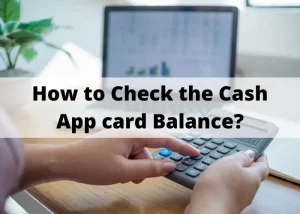
![How to Enable Bitcoin Wallet on Cash App [2024-Updated]? bitcoin wallet cash app](https://handlewife.com/wp-content/uploads/2022/05/bitcoin-wallet-cash-app-300x214.webp)
![How to Apply for Cash App loan? [Step by Step Guide 2024] How to get loan from cash app?](https://handlewife.com/wp-content/uploads/2022/04/Get-loan-from-cash-app-300x214.webp)
![How to Get Free Legit Money on Cash App? [Complete Guide] Get Free Legit Money on Cash App](https://handlewife.com/wp-content/uploads/2022/04/Get-Free-Legit-Money-on-Cash-App-300x185.webp)