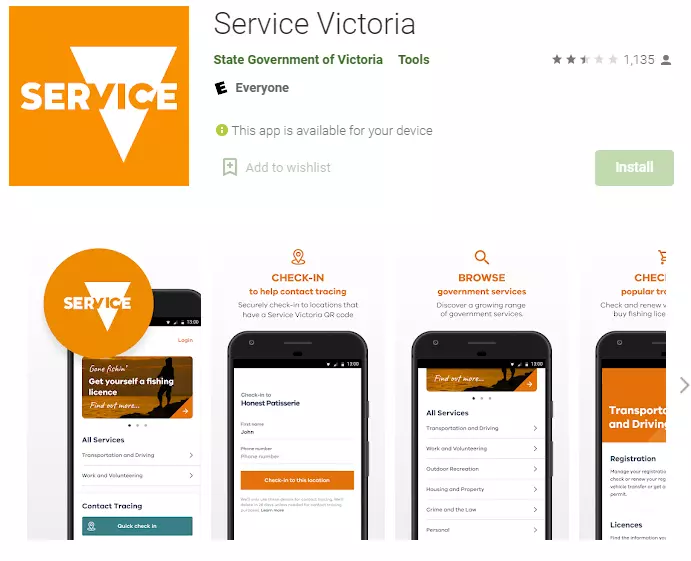The Higala app QR code Cagayan de Oro city is launched by the local government of Cagayan de Oro. It is an app developed for tracing contacts across the city.
It is developed by the City Management Information System Office and is supposed to be managed by the City Tourism and Cultural Affairs Office of Cagayan de Oro.
What is the Higala app QR code scanner?

The app is capable of collecting personal information from the clients registered with it. It includes visitors and residents alike. This process was used for monitoring foot traffic when entering service entity like establishments and offices.
It also lessens the burden of filling up paper forms at every place you would go visiting and allows contactless admission to places that have imposed restrictions for entry. The collected data put together can be used for emergencies that often arise out of nowhere.
Also Check:- How to Higala app apk download
How to register Higala QR code?

Any of the browsers (Mozilla Firefox, Chrome, Safari, Google Internet Explorer) can be compatible with using this app;
– Click on this link for registration Cagayan de Oro
For Higala app registration after you open the web application, you will simply need to fill in some details like;
– Your complete name.
– Your mobile number to receive your e-verification code.
– Check on the data privacy consent box to ensure your data is being used safely.
– Now click on to confirm you’re not a robot.
– Further, enter the code you receive on your phone.
– Once done, users must click on the submit button.
– Select a password and enter it to secure your account.
– Click on the Save tab to save the changes you made to your profile.
– It will take you to your home page from where you can log in to partake in several activities like
- Scanning a particular QR code,
- Viewing the profile,
- Generate your QR code from the My QR code tab and
- Check your History from the page.
– To generate a QR code, click on My QR code and wait for some time.
– Once generated, users can use it by following the below steps;
- Log in to your application by entering your username and password.
- Click on the Scan QR code tab and then hold it right in front of the QR code you need to scan.
- Once scanned click on the Read QR option.
- Next, fill in the health declaration form wherein you have to answer the below questions-
- Body temperature of the user
- If you have travelled outside the Philippines during the last 14 days.
- If you own your vehicle or travel by local transport.
Finally, click on generate ticket and then show it in the establishment.
How to download Higala app QR code?
Since it is capable of functioning on your web browser you need not go for QR code download, then further go for a Higala QR code login and start using it.
How to get Higala app QR code in Cagayan de oro city?
To get the QR code follow the above instructions and you can easily use the app.
Author Profile
-
Raj Singh is a highly experienced digital marketer, SEO consultant, and content writer with over 8 years of experience in the industry.
As a content writer, Raj has a talent for crafting engaging and informative content that resonates with audiences. He has a keen eye for detail and a deep understanding of SEO best practices.
Latest entries
 ApplicationFebruary 20, 2024Maha Food Hall Ticket 2024 Download Now- with Exam Dates
ApplicationFebruary 20, 2024Maha Food Hall Ticket 2024 Download Now- with Exam Dates ApplicationFebruary 18, 2024tsbie m services hall ticket download Inter 1st, 2nd year [2024]
ApplicationFebruary 18, 2024tsbie m services hall ticket download Inter 1st, 2nd year [2024] AppsFebruary 18, 2024Register on Nivesh Mitra App and Download Certificate/Noc
AppsFebruary 18, 2024Register on Nivesh Mitra App and Download Certificate/Noc AppsFebruary 17, 2024Cozovmoni App Download for Android (2024)-Cozovmoni.com
AppsFebruary 17, 2024Cozovmoni App Download for Android (2024)-Cozovmoni.com


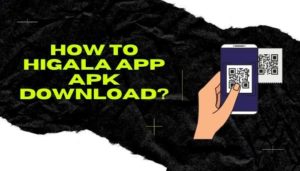
![How to Install and use Chamet app? [Get 1k Free Diamonds] How to download Chamet app](https://handlewife.com/wp-content/uploads/2023/08/How-to-download-Chamet-app-300x188.webp)