What is Fundi app?
Fundi is the leading education financial aid provider in South Africa. Fundi offers loans to students and institutions. They help students to get to their dream colleges and courses by covering the tertiary costs of education through loans facility of various kinds.
Thus, students can pursue their career goals without having to worry about financial deficits.
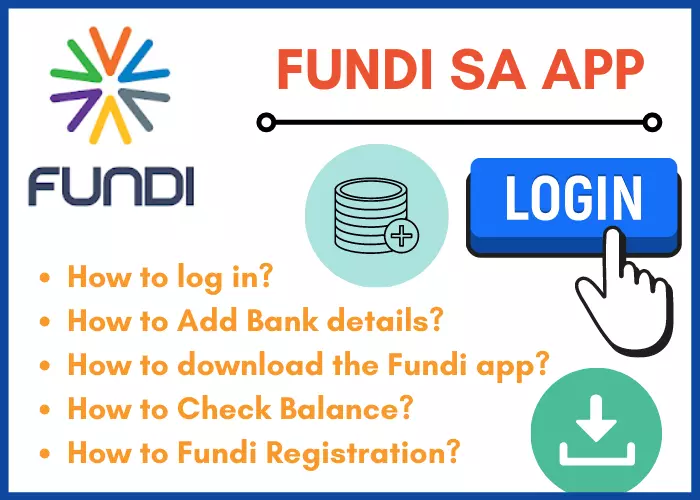
How to check balance on Fundi app?
- The Fundi card has multiple business partnerships and collaborations. The card can be used at Shoprite, Checkers, PicknPay, KFC, Spur outlets, Nando, Gallito’s, etc. To check the Fundi card balance, you can try the following ways:
- First of all, you have to register on the Fundi website and then login using your account credentials.
- Alternatively, you can connect with the Call Centre at 0860443344 and ask them for your card balance.
- You can also dial *134*87646# and choose the second option for balance.
- Lastly, you can go to the Campus Financial Aid Office and make balance enquiry.
How do I add bank details to Fundi?
It is easy to add the bank details at Fundi by going to the website and then clicking on uploading the bank details. Further, you can follow the on-screen prompts to successfully upload the bank details at Fundi.
- You have to first of all enter the ID or Passport Number, followed by entering the Student Number and your Mobile Number.
- Then, you have to click the Continue button.
- After this, you have to enter the OTP that comes to your registered mobile number.
- Again, press the Continue button.
- On the Banking Details Screen, you have to enter the following:
- Select the Bank Name from the drop-down menu.
- Then, choose the Bank Branch Code.
- Enter the Account Holder Name and Account Number in the respective fields.
- Finally, choose the Account Type from the drop-down menu.
- Ultimately, you have to hit the Add Banking Details button to complete the process.
How to do Fundi registration?
You need to visit the https://mycard.fundi.co.za/ site and then click on the Register button.
You need to then furnish the Student ID or Passport Number and then provide the Student Number.
Followed by this, you have to click on the Continue button and complete a few more steps including password creation in order to be done with the process of registration.
How do I log into Fundi?
It is easy to log into the Fundi student portal if you have already registered on the website. You need to simply type the ID or passport number and then enter the password you created at the time of registration to log in successfully to the Fundi Card website student portal.
How do I find out my Fundi number?
You can find the student number either from your institution or from the call centre.
How to my Fundi app download on Android & iOS?
The Fundi One Stop application can be downloaded from the Play Store and App Store for Android and iOS smartphones. However, you can also download the app using the APK file from apkcombo.
For Android users, you can directly go to the Play Store and tap the “Install” button. For iPhone users, you can go to the App Store and click on “Get” app icon and proceed with the installation after providing the Apple passcode or the fingerprint authentication.
Author Profile
-
Raj Singh is a highly experienced digital marketer, SEO consultant, and content writer with over 8 years of experience in the industry.
As a content writer, Raj has a talent for crafting engaging and informative content that resonates with audiences. He has a keen eye for detail and a deep understanding of SEO best practices.
Latest entries
 ApplicationFebruary 20, 2024Maha Food Hall Ticket 2024 Download Now- with Exam Dates
ApplicationFebruary 20, 2024Maha Food Hall Ticket 2024 Download Now- with Exam Dates ApplicationFebruary 18, 2024tsbie m services hall ticket download Inter 1st, 2nd year [2024]
ApplicationFebruary 18, 2024tsbie m services hall ticket download Inter 1st, 2nd year [2024] AppsFebruary 18, 2024Register on Nivesh Mitra App and Download Certificate/Noc
AppsFebruary 18, 2024Register on Nivesh Mitra App and Download Certificate/Noc AppsFebruary 17, 2024Cozovmoni App Download for Android (2024)-Cozovmoni.com
AppsFebruary 17, 2024Cozovmoni App Download for Android (2024)-Cozovmoni.com


![How to Install and use Chamet app? [Get 1k Free Diamonds] How to download Chamet app](https://handlewife.com/wp-content/uploads/2023/08/How-to-download-Chamet-app-300x188.webp)


