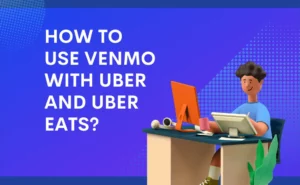There are already some options available on Venmo that enable you to search for someone on Venmo. You can easily search for someone on Venmo using their phone number, scanning QR codes, and syncing their contacts using the search option.
If you want to know how to search for someone with the available options, you should follow this complete guide and learn the easy ways.

How to use Venmo search by phone number feature?
You can easily use the search function on Venmo to find someone, even if they are not near you. If you want to use the Venmo search option to find someone on Venmo, then here are the simple steps to do the same.
- First, you have to open Venmo.
- At the left corner on top, click on the menu icon.
- In the menu, click on the option ” search people” with a spyglass. Next move to it
- In the search people option, type the name or username into the search bar
- Click on the profile for which you are looking
- See the information and pictures on the profile to ensure it is the right person.
- And then click add friend under their username
Also Check:- How to Use Venmo Rent Pay (Pay mobile bill, Home Rent, etc)?
How to find someone with a phone number on Venmo?
You can easily find someone on Venmo with their phone number. For this, you have two methods to try as follows as
1. Search for the person
- First, you have to open the Venmo application and go to the top left corner of your screen.
- Then click on the three-line icon.
- Then you have to tap on the search people option near the magnifying glass icon.
- Then you have to enter the name and username in the search box
- Next, you come to the user account you are searching for. Check the information on their account profile, and if the details are matched, then tap on add friend button and get the user added to your Venmo account.
2. Scan the QR code
You must follow the option below if you want to scan the QR code to search for someone on Venmo.
- Open the Venmo application and tap on three lines showing on the app
- Go to the search people option
- Just below the option of the search bar, you can get the scan code button
- Tap on the scan code, and use your phone camera to scan this code and find someone’s account or Venmo profile
- As Venmo finds the linked profile to the code, the account is shown on your screen
- Then you can go to their profile and click on the add friend button to add the Venmo user you search by scan code.
Venmo search not working “Solution.”
If your Venmo app needs to be fixed, or you cannot search for someone on Venmo, then you must follow the given easy solutions.
- Update your Venmo app
- Clear the cache
- Restart your mobile
- Delete and install Venmo again
- Check your network connections
- Check if Venmo is not loading
How to search for someone on Venmo’s new update?
As we tell you, Venmo is an online payment platform with amazing social network capabilities. You can use Venmo to split the payments and make the money transfer easier. Here are the three different methods to search for someone on Venmo’s new update
1. Search by username or name
You can easily search for someone on Venmo’s new update by their name or username. Here is how to do
- Open the Venmo app. Go to the left top corner, and tap on the menu button
- Click on search people. Enter the username and name of the person
Many results come on your dashboard if you search for the common name in this process. So ensure to carefully find the right name with the exact username through their profile picture.
2. Sync your contacts
You can easily sync your contact or Facebook friend list to add someone to your contact list on Venmo. To enable this process, you have to take the below-given steps.
- Go to the homepage, click on the menu icon, move to settings
- Tap social and friends
- Toggle on the option of Facebook connects, which allows access to Venmo to your email. You can also toggle the same for phone contacts.
3. Use the search engine.
If you do not want to sync your contacts or do not have the exact name and username of someone after the Venmo update, then you can use the search engine features. Search engines help you to pin the right account in a few seconds.
Also Check:- How to Use Venmo on Amazon?
How often does Venmo sync contacts?
If you want to add a group of people to your Venmo contact list, you must carry their phone numbers or friends on your Facebook, and then you can easily sync your contact on Venmo.
- On the main menu of the Venmo app, click on settings,
- Go under the preferences list, click on the social and friend options,
- To Enable the phone contact to add automatically, you simply have to toggle the switch next to your phone contacts to on position
- If you want to add your Facebook friends, you have to toggle in the same way with the option ” Facebook contacts.”
You can easily add any contacts to your Venmo friend list with the same easy steps above.
Conclusion
Hope you understand how to view someone on Venmo from your mobile, PC, and android. You can easily find someone by following all the above methods we tell you about in the article. Every method is quick, simple, and easy to execute.
FAQs
Can you look up Venmo by phone number?
Yes, you can look at someone on Venmo by using the phone number. You must use the phone number features to work on the Venmo app to look up someone.
Can you find someone on Venmo by phone number?
Yes, you can easily find someone on Venmo through the phone number. To search for someone on Venmo, you have to sync your phone contacts and friend list of Facebook on Venmo. You can easily send someone on Venmo through the phone number.
Need help finding someone on Venmo?
Sometimes glitches or any troubleshooting problems come in your Venmo app, due to which you need help finding someone on Venmo. To solve this problem, you can try the solution like updating your app, restarting your device, clearing the cache, etc.
Author Profile

- Chris Glynn is an experienced writer specializing in content related to Cash App and Venmo. With over 8 years of expertise in the field, his advanced and creative writing skills enable him to provide users with accurate and insightful content.
Latest entries
 NewsFebruary 20, 2024How long does it take to get a Michigan Tax Refund?
NewsFebruary 20, 2024How long does it take to get a Michigan Tax Refund? NewsFebruary 18, 2024Michigan $500 Tax Rebate, Who Qualifies, Payment Dates, Amount
NewsFebruary 18, 2024Michigan $500 Tax Rebate, Who Qualifies, Payment Dates, Amount NewsFebruary 18, 2024One-time top-up to the Canada Housing Benefit 2024
NewsFebruary 18, 2024One-time top-up to the Canada Housing Benefit 2024 NewsFebruary 18, 2024$500 Canada Housing Benefit 2024 Payment Schedule
NewsFebruary 18, 2024$500 Canada Housing Benefit 2024 Payment Schedule