Paramount plus is one of the famous streaming platforms where you can easily watch many shows and episodes on your device. You can watch the original shows, on-demand content, and live CBS shows with the paramount plus subscription.
Paramount plus offers a great way for users to access different types of content. But still, if any user is unsatisfied with paramount plus, they can easily cancel their paramount plus subscription.
Can you cancel your subscription to paramount plus on your Amazon prime? Yes, you can do so. Keep reading the article to know how to unsubscribe or cancel paramount plus via Amazon.
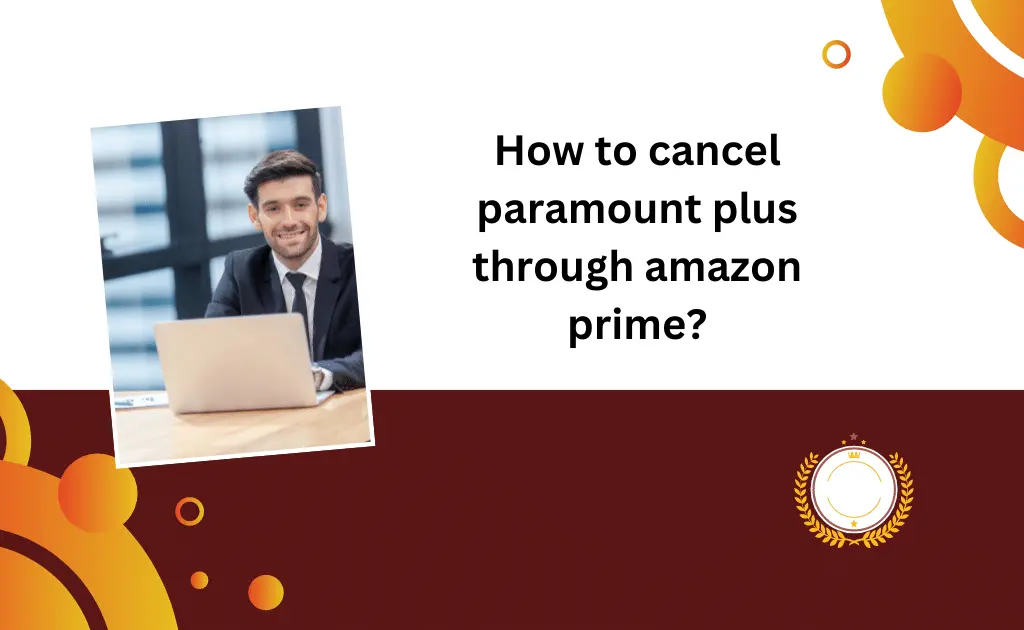
How to cancel paramount plus on amazon prime?
To cancel the subscription to paramount plus via Amazon Prime, you should first go to Amazon’s official website, www.amazon.com, & sign up for your online account. Here is the step-by-step guide to canceling the paramount plus via Amazon Prime.
- Visit the Amazon official site, and log in to your account
- Move to the option of “Account and List” under the section of the account name
- Then tap on the membership and subscription option from the drop-down list
- Next, tap on “Cancel channel” under the section of prime video channels
- Lastly, tap again on the cancellation button to confirm the subscription to paramount plus.
How to cancel paramount plus on prime video?
If you have a paramount plus subscription via Amazon, you can also cancel it easily. For better and quick cancellation results, it is suggested to cancel with the desktop computer instead of making cancellations from a smart TV or mobile phone.
Step 1- Cancel paramount plus through Amazon prime account settings
- If you want to learn how to cancel the paramount plus on prime video, you must first move to prime video account settings.
- First, you have to navigate to your Amazon prime account.
- Choose the prime video option from the left-hand side main menu
- Tap on prime video again. You are now moved to the homepage of Amazon Prime Video
- Once you are reached, tap on gear at the right-hand side of the page. Move towards the setting from pop up menu, & click on option channels
- Go to the membership and subscription tab. Open the subscription option.
- Tap on the cancel channel and then confirm the cancellation.
Step 2- Cancel the channel of paramount plus.
- After tapping on the cancel channel, the three options have come in front of the paramount plus subscribers.
- From there, go to your channels option after a click on ” cancel channel.”
- Now, you can see the three options: Remind me before the renewal of 3 days, keep the subscription, and turn off the auto-renew option.
- Choose the option according to your choice and cancel the channel of paramount plus easily.
Conclusion
If you are unsatisfied with the shows, movies, etc., through paramount plus, you can cancel the paramount plus subscription. If you also want to cancel your subscription to paramount plus, you can choose any of the above-mentioned methods discussed in this article.
FAQs
Can u watch paramount plus on the app with a prime channel subscription?
The content of the Amazon prime channel is only allowed to watch through the prime video application. If you want to watch paramount plus on the app, you have to subscribe to the paramount plus subscription
Can you cancel the paramount plus on Amazon?
You can easily cancel the paramount plus on Amazon or prime video. For this, you have to choose the paramount subscription from a website and then cancel the subscription.
Author Profile
Latest entries
 Apple PayJanuary 27, 2024Does Fred Meyer take Apple Pay (Complete Guide)?
Apple PayJanuary 27, 2024Does Fred Meyer take Apple Pay (Complete Guide)? ApplicationAugust 26, 2023Mera Bill Mera Adhikar Scheme Complete Details (2024)
ApplicationAugust 26, 2023Mera Bill Mera Adhikar Scheme Complete Details (2024) GamesAugust 25, 20235 Incredible Social Card Games Everyone Should Play
GamesAugust 25, 20235 Incredible Social Card Games Everyone Should Play AppsAugust 24, 2023Guard Credit Loan App User Reviews [Real or Fake?]
AppsAugust 24, 2023Guard Credit Loan App User Reviews [Real or Fake?]




![How to Fix Norton Error 3048 3: A Complete Guide [2024] norton error fix](https://handlewife.com/wp-content/uploads/2020/09/norton-error-fix-300x205.jpg)
