In case you didn’t know, Walt Disney owns the majority of the American subscription streaming service Hulu, while NBCUniversal, a Comcast company, owns the remaining shares. For starters, Hulu is free to try a video streaming platform for 30 days if you want to binge-watch a series or test it out to see if it’s the right match. After that, your monthly payment will be $5.99. Also, you need to fork up to $11.99 a month to get rid of all ads.
How to cancel the Hulu subscription on Roku?
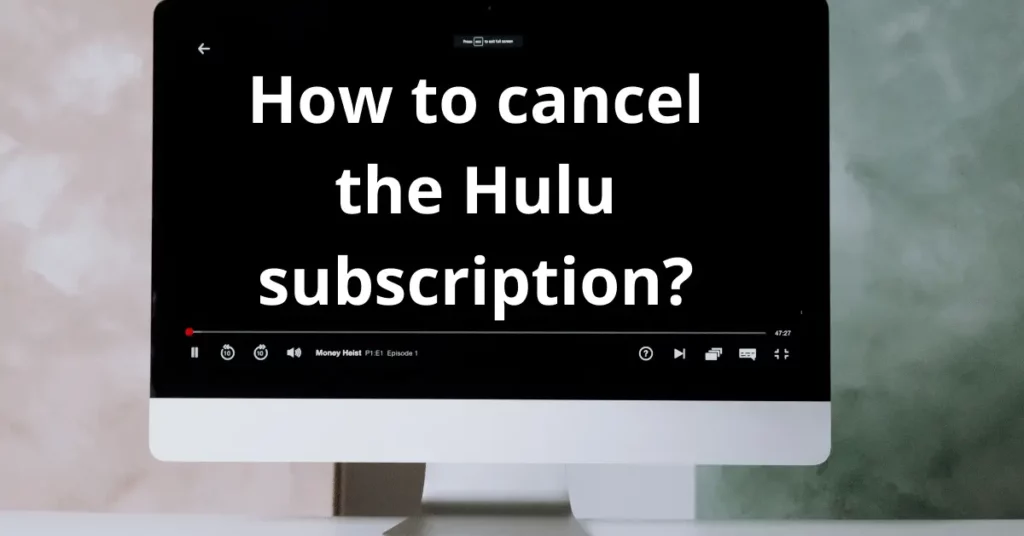
You can either cancel your Hulu subscription on Roku from the device you are using or from your Roku account itself. We have listed both the methods to cancel your subscription below, feel free to choose one according to your convenience-
Method 1: Cancel Hulu subscription from Roku streaming device
Step 1- First, head on to your home screen. To do that, press the “Home Button” on your Roku remote.
Step 2- Now, Select the “Channel Store” option from the menu.
Step 3- By this, you get to the list of Streaming Channels.
Step 4- Try and locate the Hulu banner.
Step 5- Once found, press the “*” (asterisk) button on your Roku remote.
Step 6- To access further options and subscription details, select the “Manage subscription” tab
Step 7- Finally, click on “Cancel Subscription“.
Now, there will be two options to choose from! You may either cancel your subscription or delete your Hulu account permanently. Pick one according to your wish. If you choose to cancel your subscription, you need to clear all remaining dues and that’s all!
Method 2: Cancel Hulu subscription from Roku account-
Step 1- Go to the Roku account page from your web browser (using your computer, tablet, or smartphone).
Step 2- Enter your Roku login credentials.
Step 3- Click on “Sign in” from the menu.
Step 4- Place your cursor on the tab that says “Welcome [your name]” at the top of the screen. There should be a drop-down menu.
Step 5- From the drop-down, choose the “Manage your subscriptions” option.
Now, you will be able to view all channels that you have subscribed to via Roku, and also pieces of information like the kind of subscription (price and duration), status (active or inactive), and expiration date will be visible.
Step 6- Among them, try and locate your Hulu membership.
Step 7- On the right side of the Hulu symbol, click on the “Unsubscribe” button, and that’s all!
How to cancel Hulu on iPhone/IOS?

If you are an iPhone user then here is an easy method that you can go with to cancel your Hulu subscription. In case you’re wondering how, consider the steps below:
Step 1- Tap on the Settings icon.
Step 2- Now, Tap on your Apple ID from the screen’s top menu.
Step 3- Next, tap on the “Subscriptions” tab.
Step 4- Select the Hulu subscription from this page.
Step 5- Then, tap on the option to cancel your subscription now. The option will read Cancel Free Trial if you are on your first 30 days trial period.
Step 6- Lastly, you must now tap on confirm to cancel your Hulu subscription successfully.
Also read: How to Cancel Starz Subscription
How to cancel Hulu on android?
If you are using Hulu on your android mobile then here is how you can cancel the subscription to the Hulu app, just follow the steps that are given below:
Step 1- Launch the Hulu app on your android device.
Step 2- Tap on the Account tab in the bottom-right area of the screen.
Step 3- If prompted, you need to enter your password.
Step 4- You will see a Cancel button next to your Cancel Your Subscription option. Tap on it to confirm.
How to cancel a Hulu subscription after a free trial?
Hulu offers a free trial period of 30 days to all its first-time users. It is possible to cancel your Hulu subscription after a free trial, just consider the steps below:
Cancel Hulu free trial on IOS
Step 1: Launch the Settings app on your iOS device (iPhone/iPad).
Step 2: Then, tap on your Apple ID from the top menu of the screen.
Step 3: After that, tap on “Subscriptions”
Step 4: From this page, choose the Hulu membership.
Step 5: Tap on the “Cancel free trial now” button.
Step 6: Confirm the cancellation to complete the process.
Cancel Hulu subscription on android
Step 1: First, launch the Hulu app on your android.
Step 2: In the bottom right corner of the screen, tap on the Account tab.
Step 3: If asked, enter your password again.
Step 4: Next to the option to cancel your free trial, you will see a Cancel button. Tap on it, and that’s all!
Also read: How to Update Hulu App on Smart TV
FAQs
Can you cancel a Hulu subscription?
Yes, you cancel your Hulu subscription with ease provided you have no pending dues to pay. In case you’re wondering how to scroll up for a step-by-step guide on the same. We have even discussed how to cancel your trial offer if you’re currently on your 30-day free trial.
Why can’t you cancel your Hulu subscription?
In case you’re unable to cancel your Hulu subscription, there might be two reasons for it:
- Unstable/poor internet connection
- Pending dues
Author Profile
-
Raj Singh is a highly experienced digital marketer, SEO consultant, and content writer with over 8 years of experience in the industry.
As a content writer, Raj has a talent for crafting engaging and informative content that resonates with audiences. He has a keen eye for detail and a deep understanding of SEO best practices.
Latest entries
 ApplicationFebruary 20, 2024Maha Food Hall Ticket 2024 Download Now- with Exam Dates
ApplicationFebruary 20, 2024Maha Food Hall Ticket 2024 Download Now- with Exam Dates ApplicationFebruary 18, 2024tsbie m services hall ticket download Inter 1st, 2nd year [2024]
ApplicationFebruary 18, 2024tsbie m services hall ticket download Inter 1st, 2nd year [2024] AppsFebruary 18, 2024Register on Nivesh Mitra App and Download Certificate/Noc
AppsFebruary 18, 2024Register on Nivesh Mitra App and Download Certificate/Noc AppsFebruary 17, 2024Cozovmoni App Download for Android (2024)-Cozovmoni.com
AppsFebruary 17, 2024Cozovmoni App Download for Android (2024)-Cozovmoni.com





